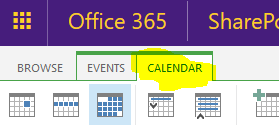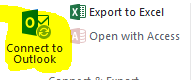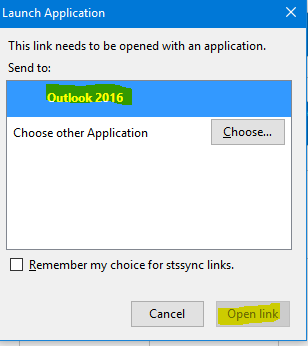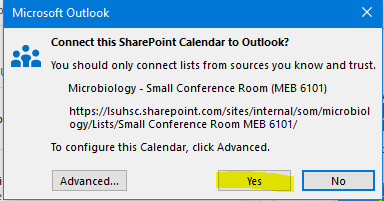Skip to main contentSkip to footer content
Access SharePoint Calendar from Outlook (Windows PC)
-
Log in to Office 365 and access your SharePoint calendar via web browser
- Click one of the days on the calendar which will display the "Calendar" tab near the
top of the window
- Select the “Calendar” tab in the top left corner
- Select the “Connect to Outlook” button
- A window will pop up - select “Outlook 2016” and “Open link”
- Another pop up will appear - Select “Yes”
- You can find the calendar in Outlook in the "Other Calendars" section