LSU Health FileS - FileSharing Solution
LSU Health FileS is a resource that allows LSUHSC users to send and receive large attachments with external users. Below are tutorials for common tasks or questions. Click on the method you prefer to learn (i.e. Web or Video). If you have any questions contact Postmaster@lsuhsc.edu
Inviting an External User to Set Up an LSU Health FileS Account
If you are working with an external user and will be exchanging large files repeatedly, you may want to invite them to create an account on our LSU Health FileS server to make the file exchange process simpler. Below are the steps to invite the external user.
1. With a web browser, connect to files.lsuhsc.edu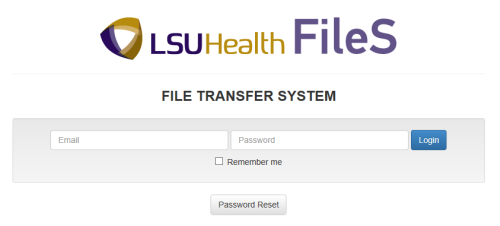
2. LSUHSC users can enter their Active Directory UserID or their Email address in the first box, and their AD Password, then click Login.
3. The Password Reset button and Register button are only for external users, and are not needed for LSUHSC users.
4. Users will see the Message screen below, where large attachments can be sent out to external users.
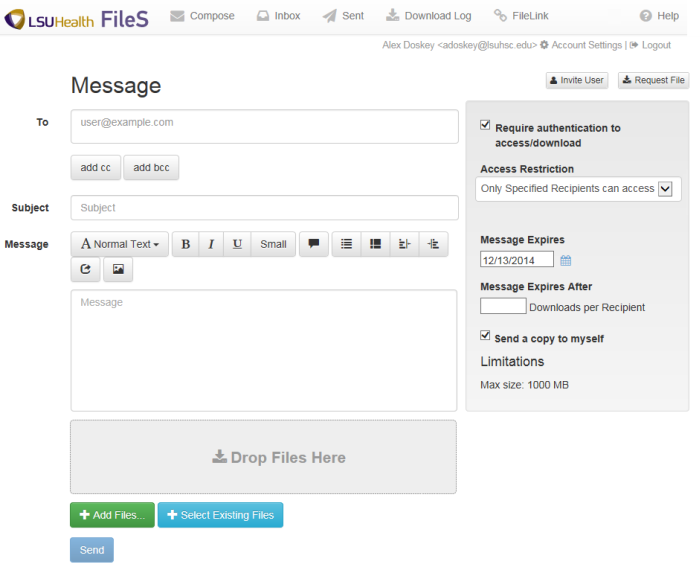
5. Click on the Invite User button on the top right. A new box will appear, in which you can compose a message, specifying the recipient in the To field, entering a Subject, and a descriptive Message to ensure to the recipients that this is not a spam message, and that the link is to set up an account that will allow them to more easily send and receive large files.
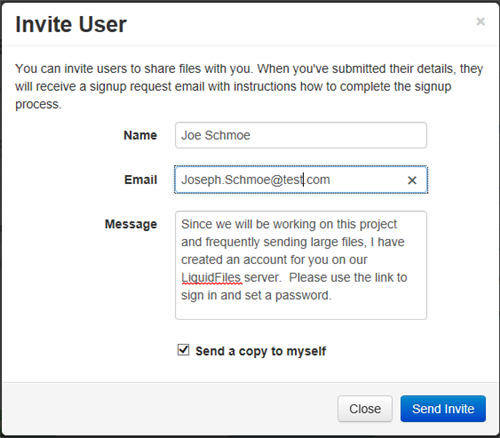
6. Click the Send a copy to myself checkbox to get a copy of this request for yourself.
7. When you are satisfied with the message, click the Send button.
Please contact Postmaster@lsuhsc.edu if you have any questions.
