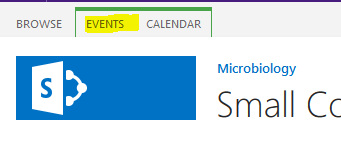Set up automated email alerts for changes to SharePoint calendars
-
Log in to Office 365 and access your SharePoint calendar via web browser
- Select “Events”
-
- Select “Alert Me”
-
- Select “Manage My Alerts”
- Select “Add Alert”
- Select the calendars you want to be alerted for
- Select "Next"
- Select what you want to be alerted for and how you want to be alerted
- Select “OK”