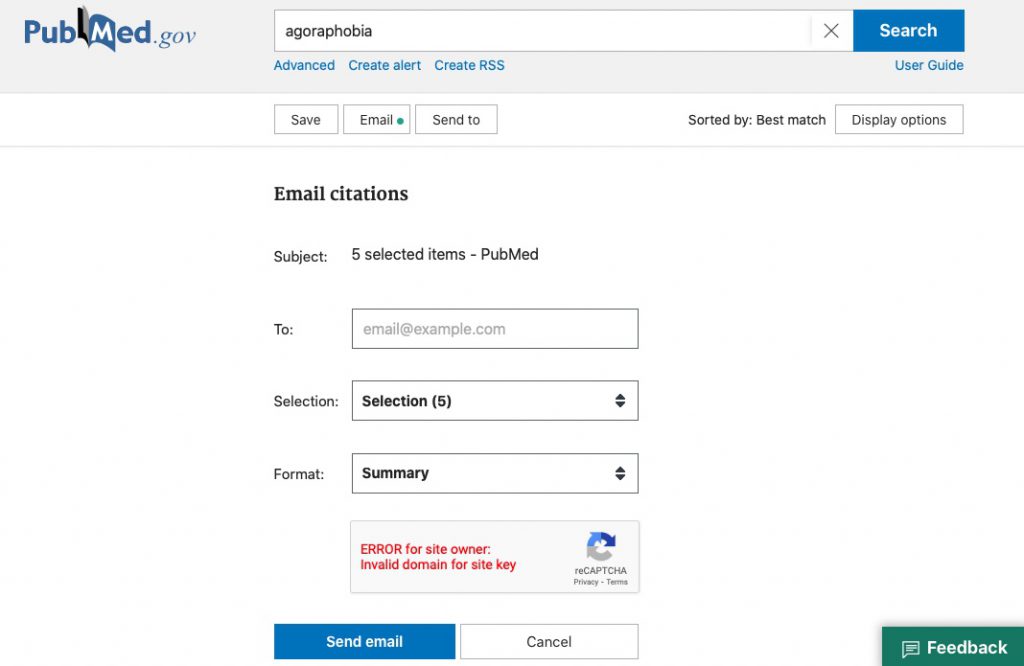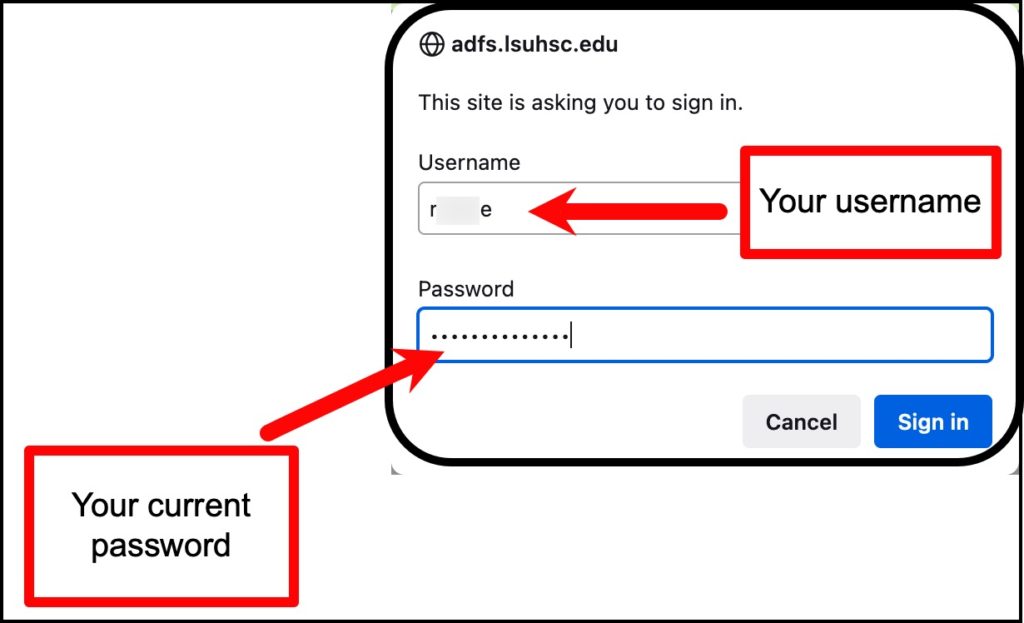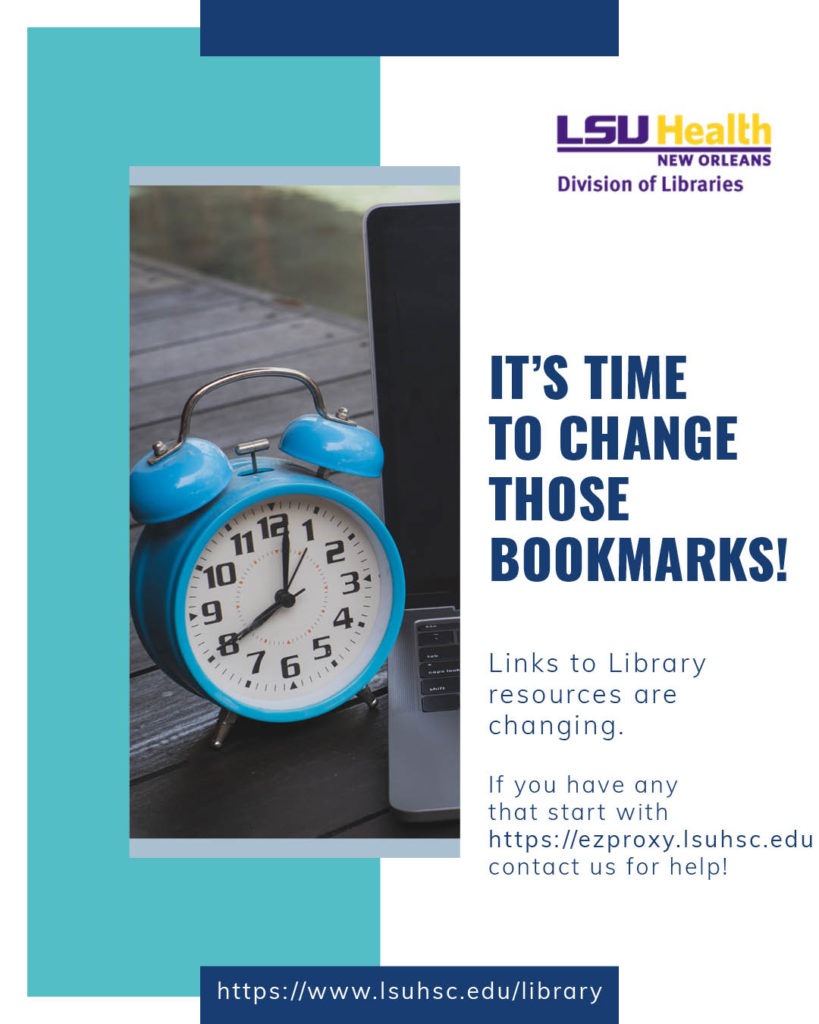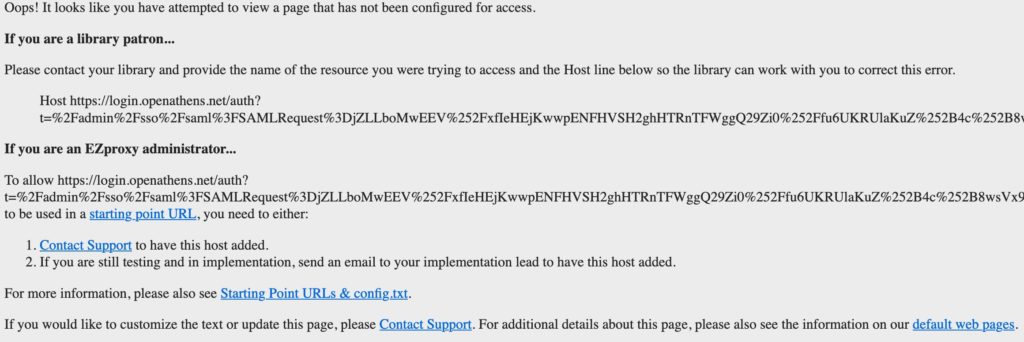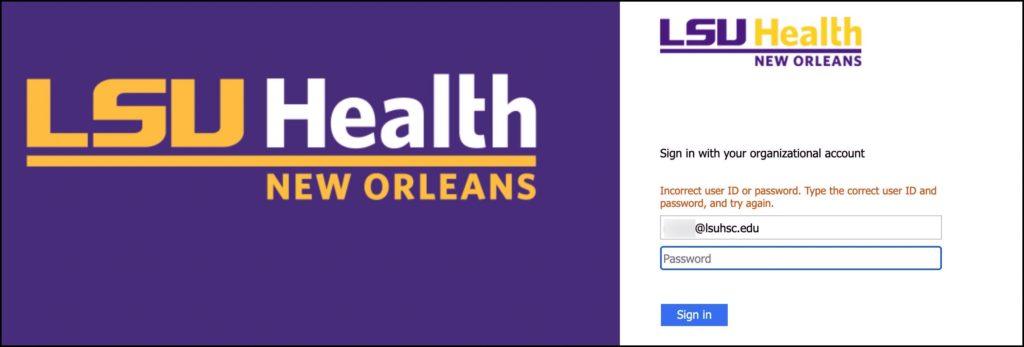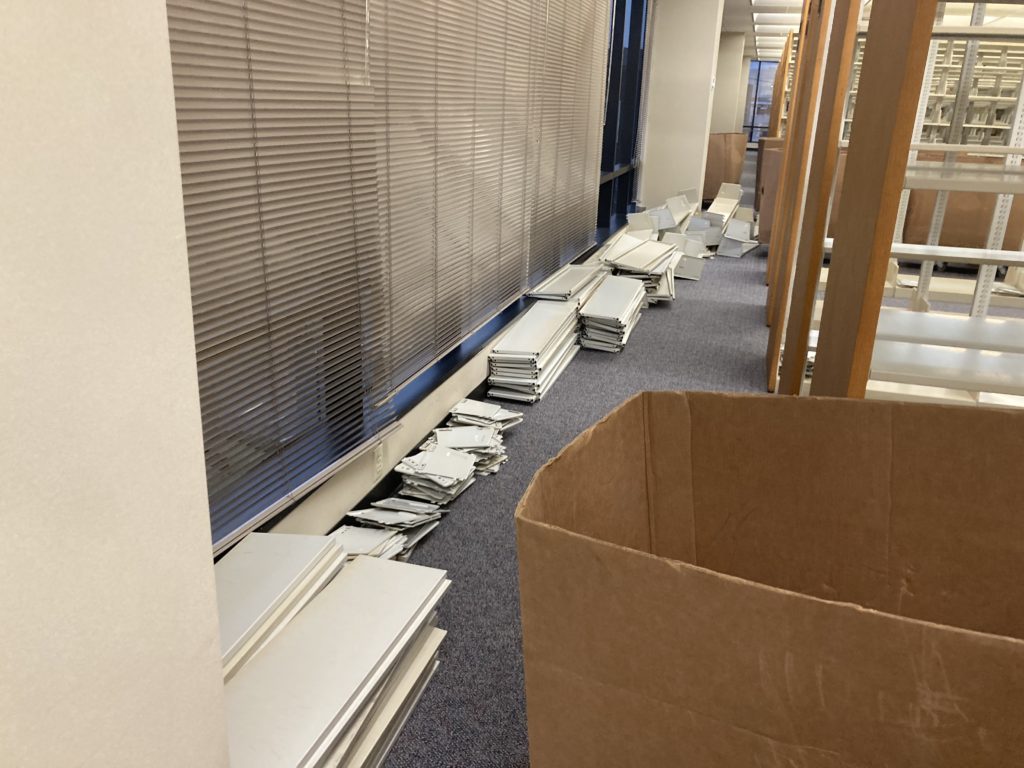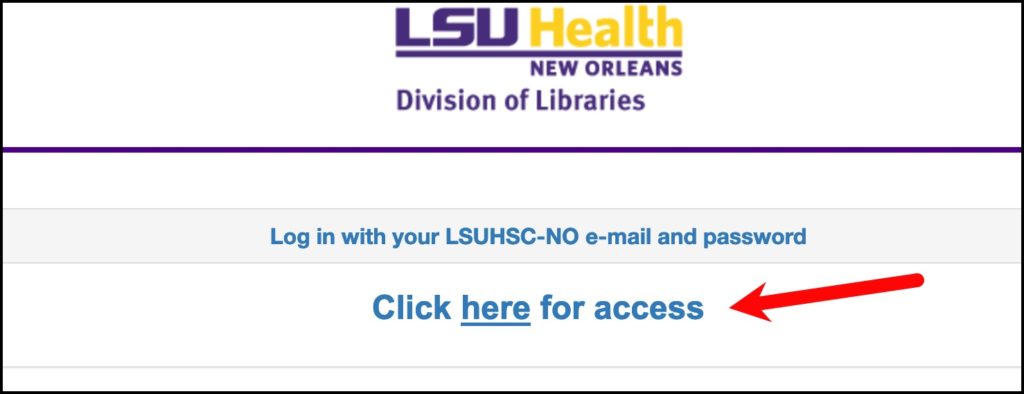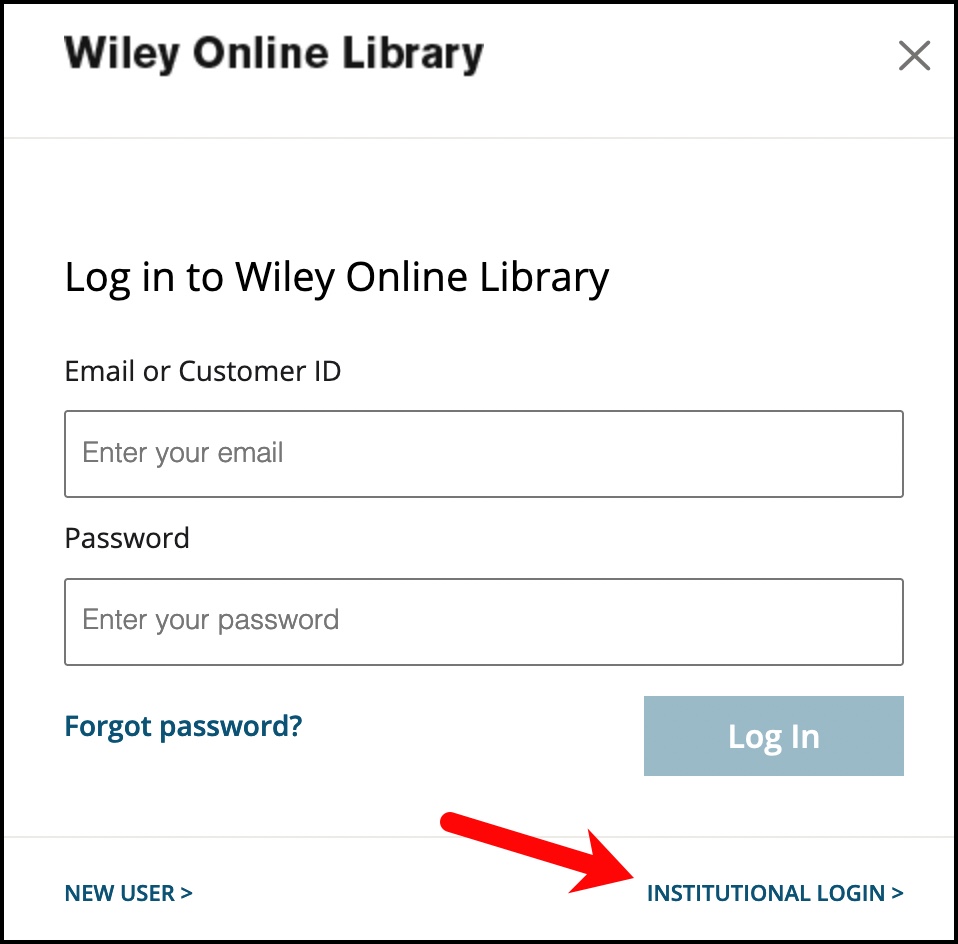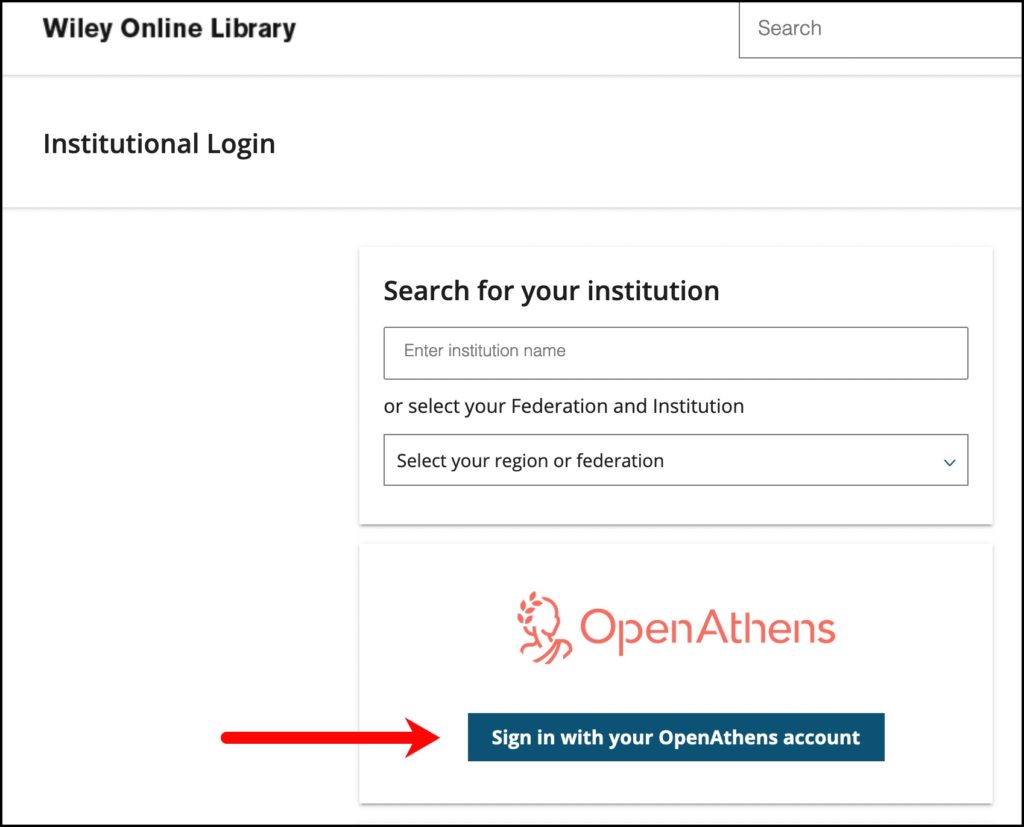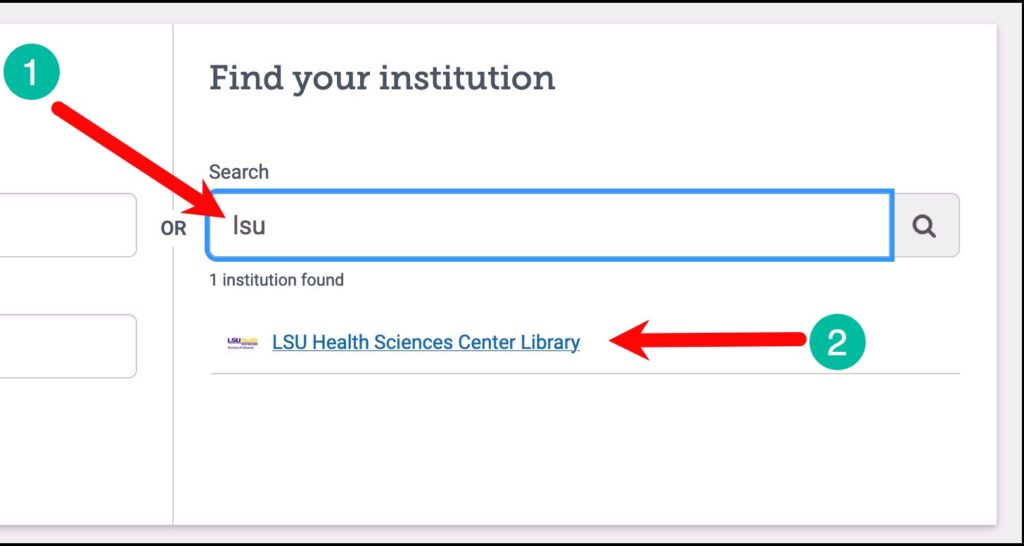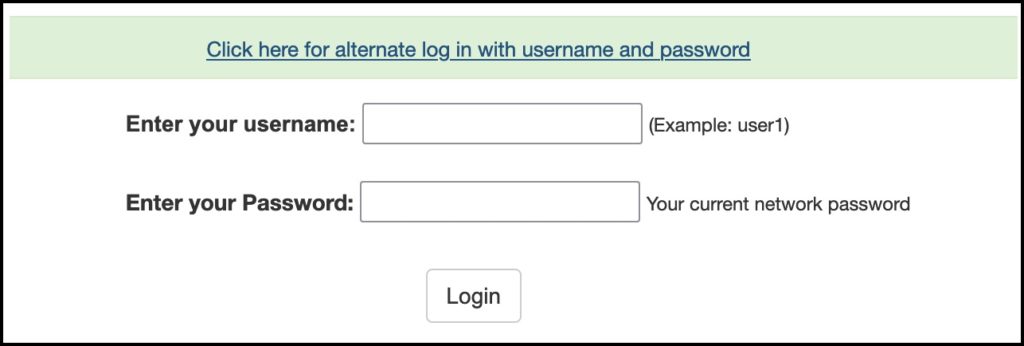March 7, 2024: We are currently moving from one EZproxy service to a new one, and are starting to change links to all books, journals, databases, and resources. This service helps us to tell publishers you should be allowed access to all of the resources we receive.
As we continue this migration, when accessing Library resources that require signing in, links will be doing one of two things until we’ve completed editing all links.
In some cases, you will still hit the traditional EZproxy login page:
In other cases, you will be sent to our new EZproxy system where the login is more streamlined. If you’ve not yet authenticated in your session, when you click a link to one of the Library’s resources, you will see the LSUHSC-NO login where you need to enter your full email address and current password:
If you’ve already logged in during your session, such as to Office 365 Mail, LSUHSC-Secure, or your workstation, when you click a link to a resource in the new EZproxy system, the next thing you will see is the resource and there will not be an intermediate login screen.
With this new EZproxy system, we will no longer support logging in with just your username and password; full email address and current password is the only option. Also, access to Library resources is limited to current students, faculty, residents, and staff.
If you have problems logging into a resource when seeing the purple LSUHSC-NO screen, IT can assist with account issues.
We will update when we have completed this move to the new service, but if you have any questions about this or any other Library resources, please contact us.
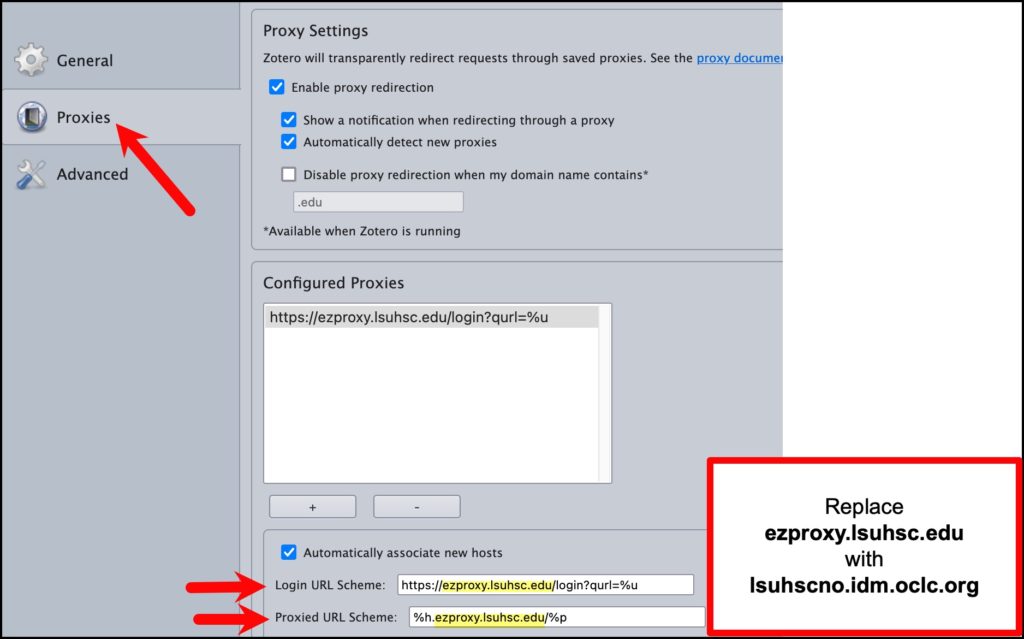

 myLSUHSC
myLSUHSC