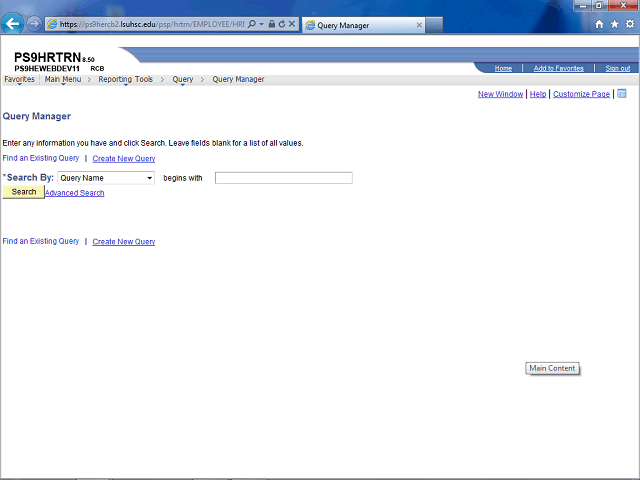
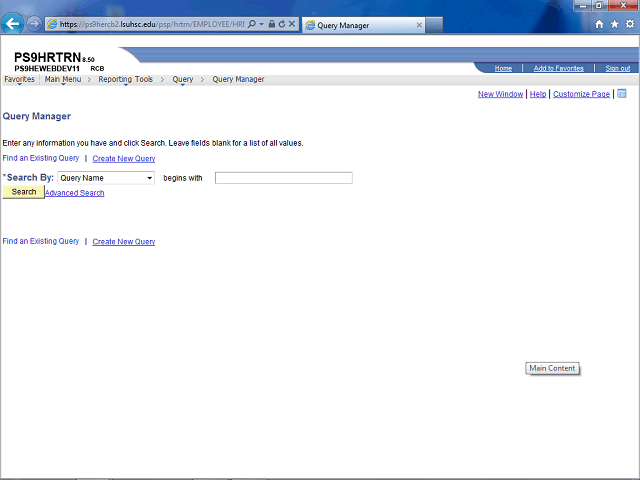
When the Query Manager is opened, it defaults to the Find an Existing Query page. The end-user may view existing queries utilizing one of the following methods:
1. Click the Search button to view a list of all existing queries. The end-user's private queries will display at the top of the list. Private queries will be covered in the Create a New Query section; or
2. Enter the appropriate search criteria (query name) into the Search By field. The end-user must enter all or part of the query name. Use the % (percent sign) to act as a wildcard when searching.