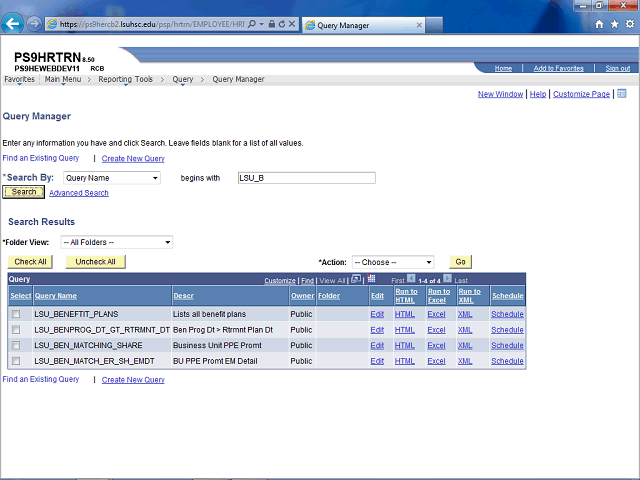
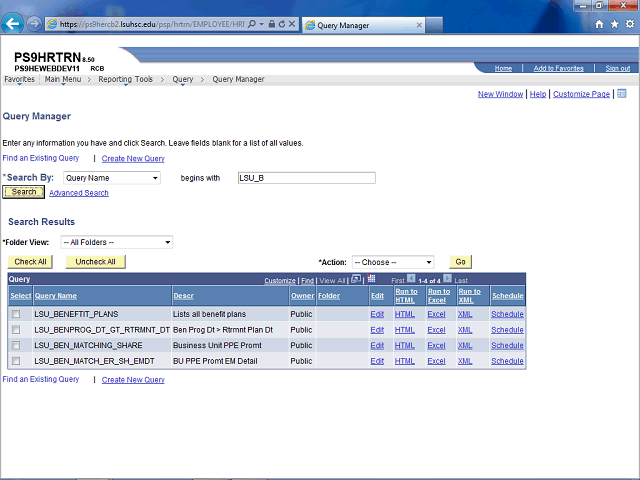
In PeopleSoft 9.1 there are two ways to view query results:
HTML - will open a separate window within the PeopleSoft application to display query results. The HTML method does not allows the user to edit the results, however, queries should be run to HTML first and then downloaded to Excel. All retrieved results may be viewed in HTML. Excel does have a limit on the number of rows retrieved, so a large number of results may not all display in Excel.
Excel - the query results will display as a web page in Excel within the PeopleSoft application. The data may be sorted, filtered etc. in this format, and you may save the data as an Excel file.