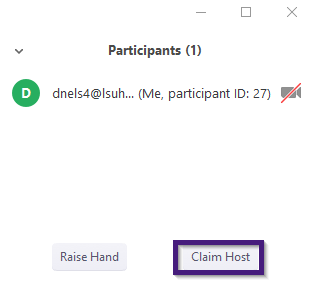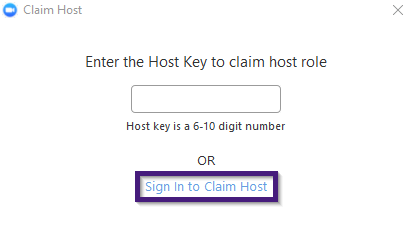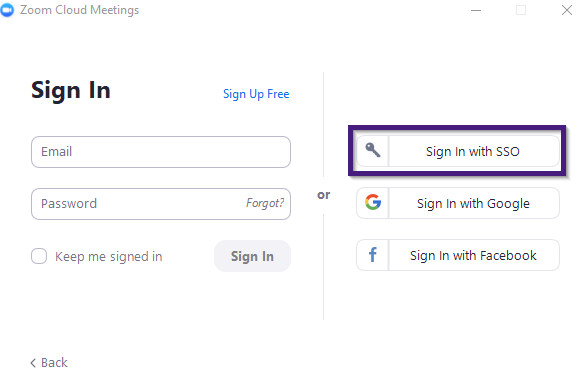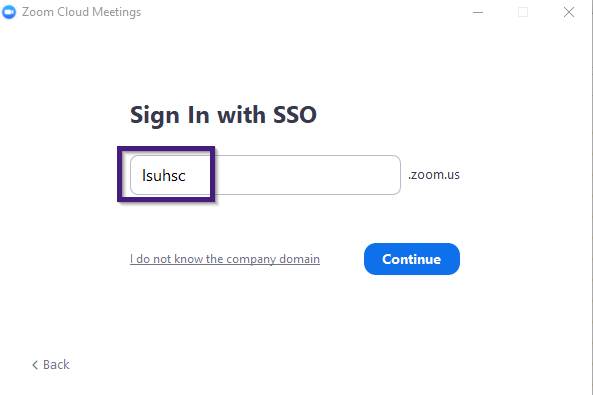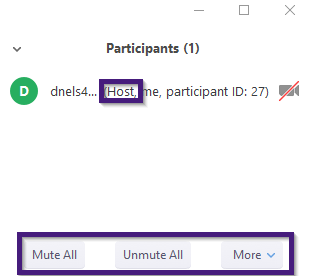Tutorial - Take Control / Claim Host During a Zoom Meeting
Overview
- Hosts and Alternative Hosts can sign in using the process described below in order to claim Host Control
- Host Control enables the ability to manage participants, record, and more. Learn more about host controls in a meeting.
Steps to Take Control / Claim Host During a Zoom Meeting:
- In the meeting controls, select "Participants"
- Select "Claim Host"
- Select "Sign In to Claim Host" (Note: If you are already signed in steps 4-6 will
be skipped)
- Login to Zoom client by selecting "Sign In with SSO"
- Enter "LSUHSC"
- Sign in with your LSUHSC email address and password if prompted.
- You will now be listed as the host and see the following additional buttons in the
participants list.