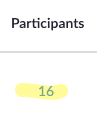Create a Zoom Participant Report
Follow the steps below to generate a report of particpants who attended a Zoom meeting. Note that you can only view reports for meetings you host.
- Login to the Zoom web portal (https://lsuhsc.zoom.us)
- Select "Reports" from left side menu
- Select "Usage"
- Use the search functionality to find the meeting.
- Select the blue number under "Participants" column
- Use the "Export" button to create a CSV of participants