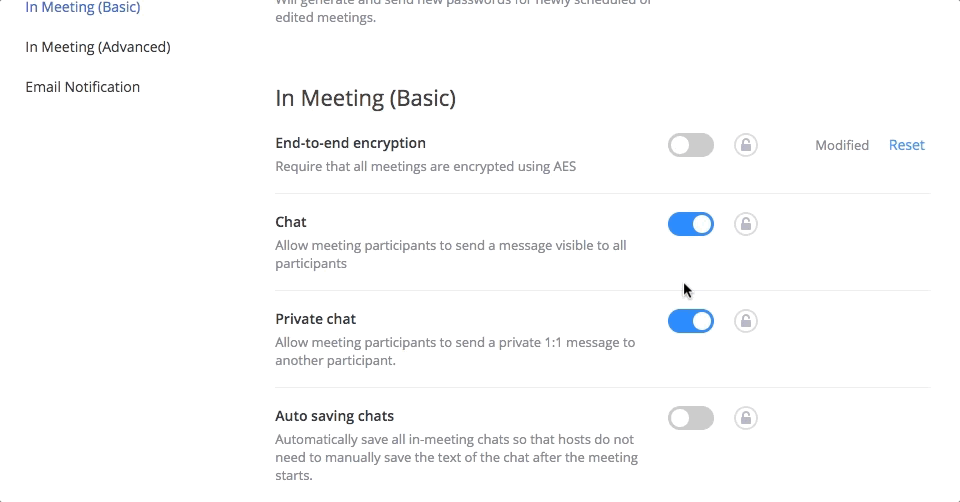Tutorial - Enable Zoom End-to-end Encryption
What will enabling encryption do
- It will force encryption across Zoom running on desktop, mobile and Zoom Rooms, as
well as for H.323/SIP endpoints except PSTN telephone.
- It will also force end-to-end group messaging.
- Encryption may impact performance as it requires more processing cycle on the participants'
devices.
Enable Encryption:
- Sign into Zoom web portal
- Select "Meeting Settings"
- Navigate to the End-to-end Encryption setting in the Meeting tab and click the "Status toggle" to enable it.
- If a verification dialog displays, choose Turn On to verify the change.
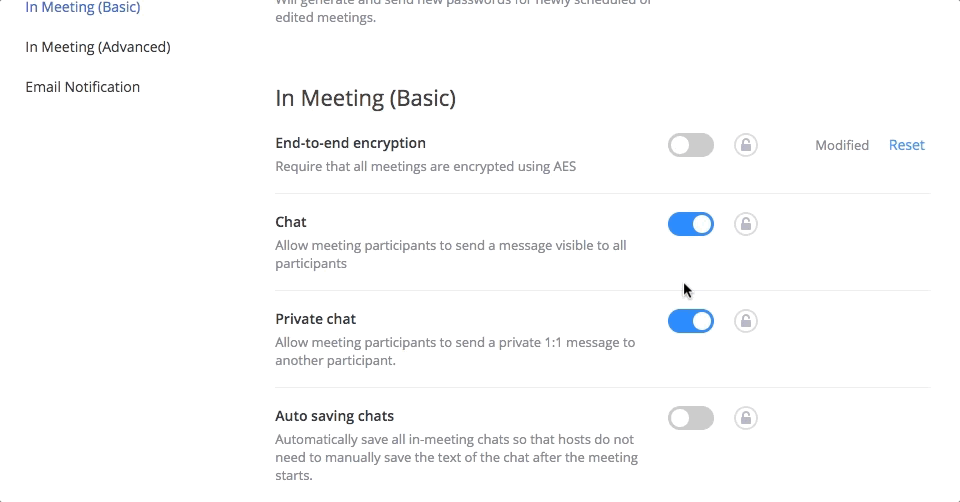
You can learn more about Zoom End-to-end Encryption here.