How to Access Microsoft To-Do | Tutorial
Microsoft To-Do was built to be accessible via a Windows desktop application, iOS
and Android mobile applications, and web browsers. The below instructions will go
through how to access using each one.
How to access Microsoft To-Do via web browser
- Navigate to www.lsuhsc.edu
- Use the quicklinks at the top right to select "Office 365"
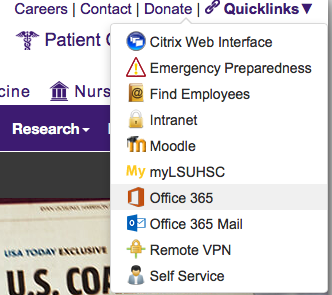
- Sign in using your LSUHSC username and password if prompted
- Select "To-Do" from the list of apps if it appears
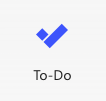
- If it does not appear, select "Explore all your apps"
- Find and select "To-Do"
How to access Microsoft To-Do via iPhone or Android mobile devices
- Download the Microsoft To-Do mobile application from the Apple App Store or Google
Play store
- Apple App Store
- Google Play Store
How to access Microsoft To-Do via Windows desktop application
- Download Microsoft To-Do from the Microsoft Store
