Use the Chat tool when you want to have real-time, synchronous text-based discussion with your students in an online chat room.
Creating a Chat Activity
- On the course home page, click Turn editing on , and in the relevant section, click Add an activity or resource,
- Select Chat from the pop-up list and click Add. On the Adding a new Chat page, click Expand all.
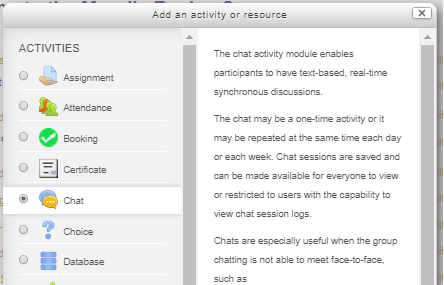
Completing General section:
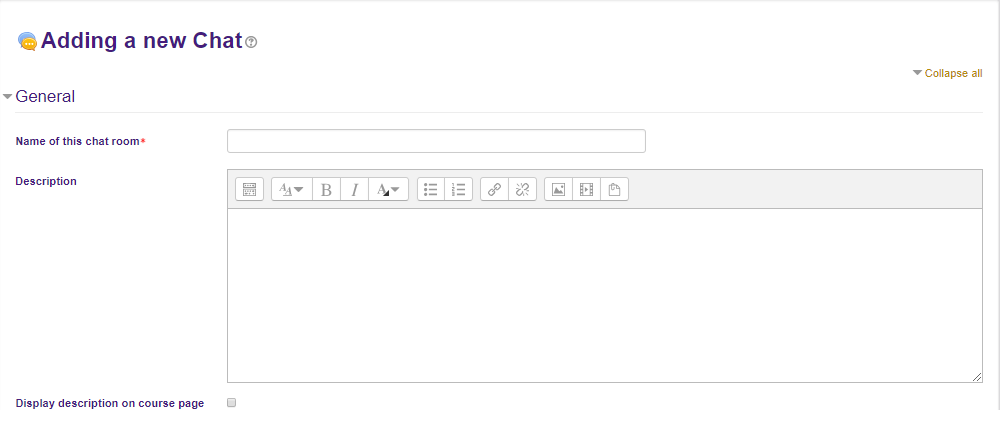
- Enter the Name of this chat room and some Description text.
Completing Chat section:
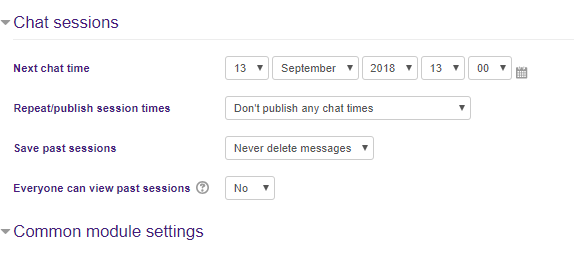
- At Next chat time, enter the day, month, year, hour and minute of the first chat session.
- At Repeat/publish session times, select how you want the chat time(s) to display.
- Select the period for which you want to Save past sessions.
- Select whether Everyone can view past sessions.
