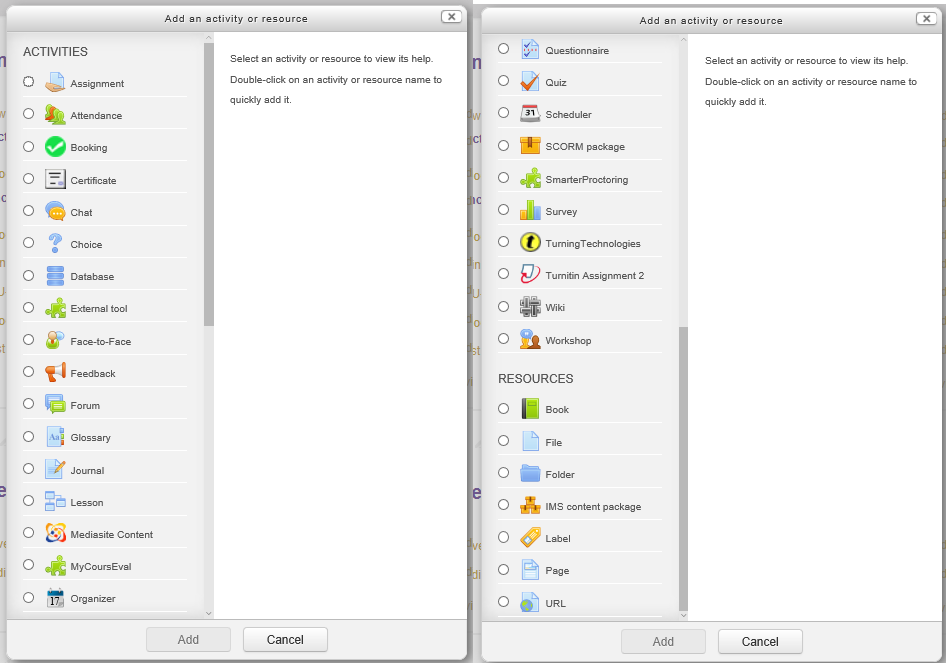The type of content in a Moodle course is divided into two broad categories: Activities and Resources.
To add a activity/resource, editing must be turned on. You can toggle Edit on or off by using either the link in the Course Administration Block-> Turn editing on, located on the left side of your course page or the Turn editing on/off button at the top right corner of the course page.
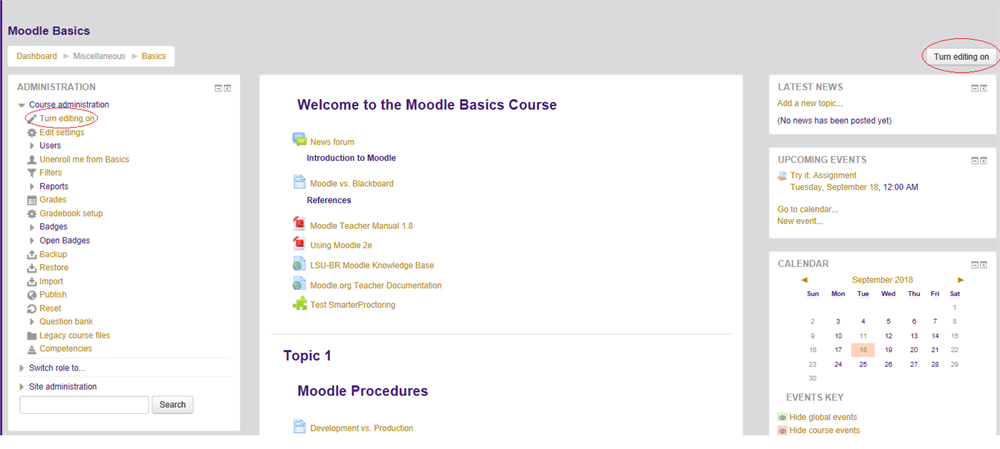
Once in edit mode, a link will should appear in the Topic area called Add an activity or resource.
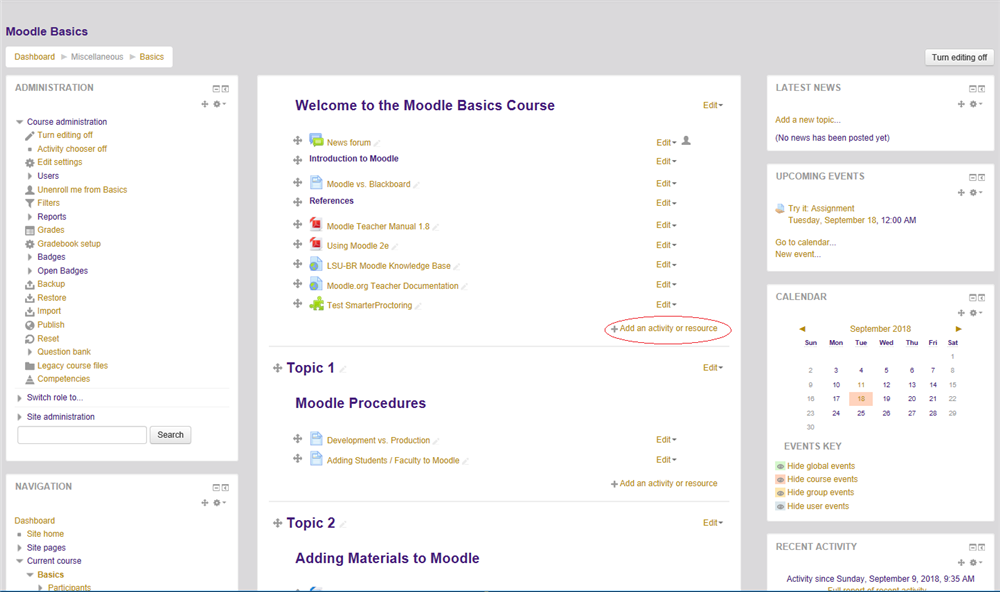
Clicking this link will reveal a list of activities and resources that can be added to the course.
- Activities: tasks you want students to do. Such as completing an assignment or taking a quiz.
- Resources: items you use to support learning. For example, a video, article, or site.