How to change your email signature on a case by case basis.
Suppose you have created a graphic signature as explained by
but you don't want to repeatedly send this graphic to internal associates as they already know who you are as well as knowing about LSU Health.
One option is to create a text only signature by creating a new signature in File - Options - Mail - Signatures - and click New. Type in the text and set this signature to be used for New messages and replies/forwards.
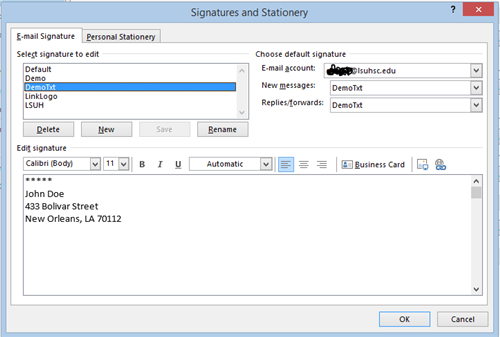
Click OK to save. Then when composing a new message to someone outside the organization and the graphic signature is appropriate, click New in Outlook and then pull down the arrow on the Signature button and choose the Demo signature, which is the graphic signature.
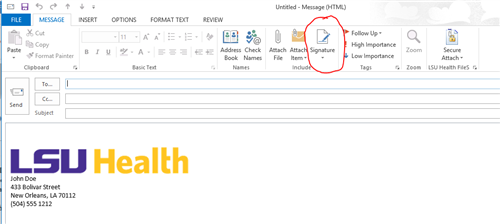
Using this technique you can utilize a text based signature for routine communication with known correspondants and then "selectively" add an alternate signature for a "specific" recipient/audience.
