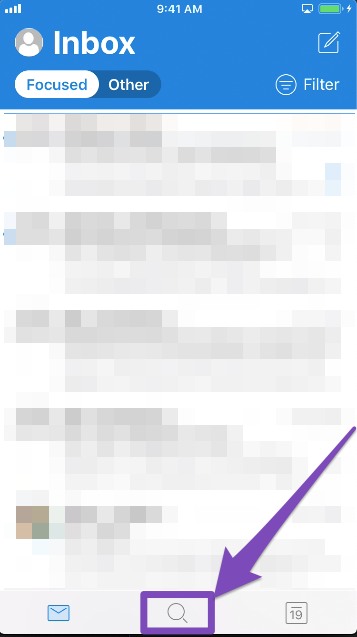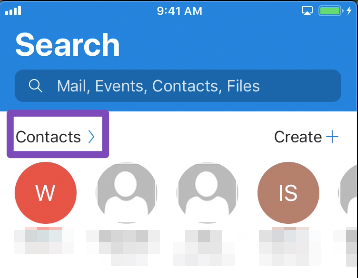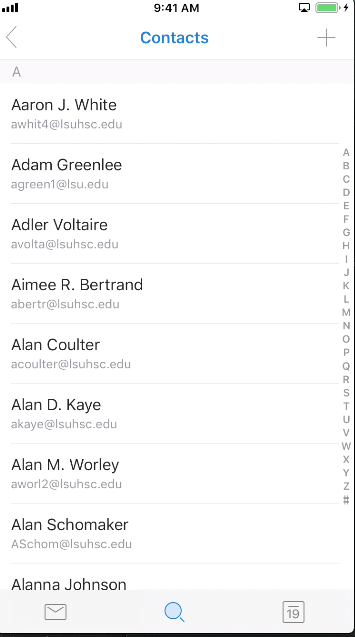Outlook Mobile Quick Tip: View Your Contacts List
-
Select the "Search" icon
-
-
Select "Contacts"
-
-
You will now see a list of your contacts
-