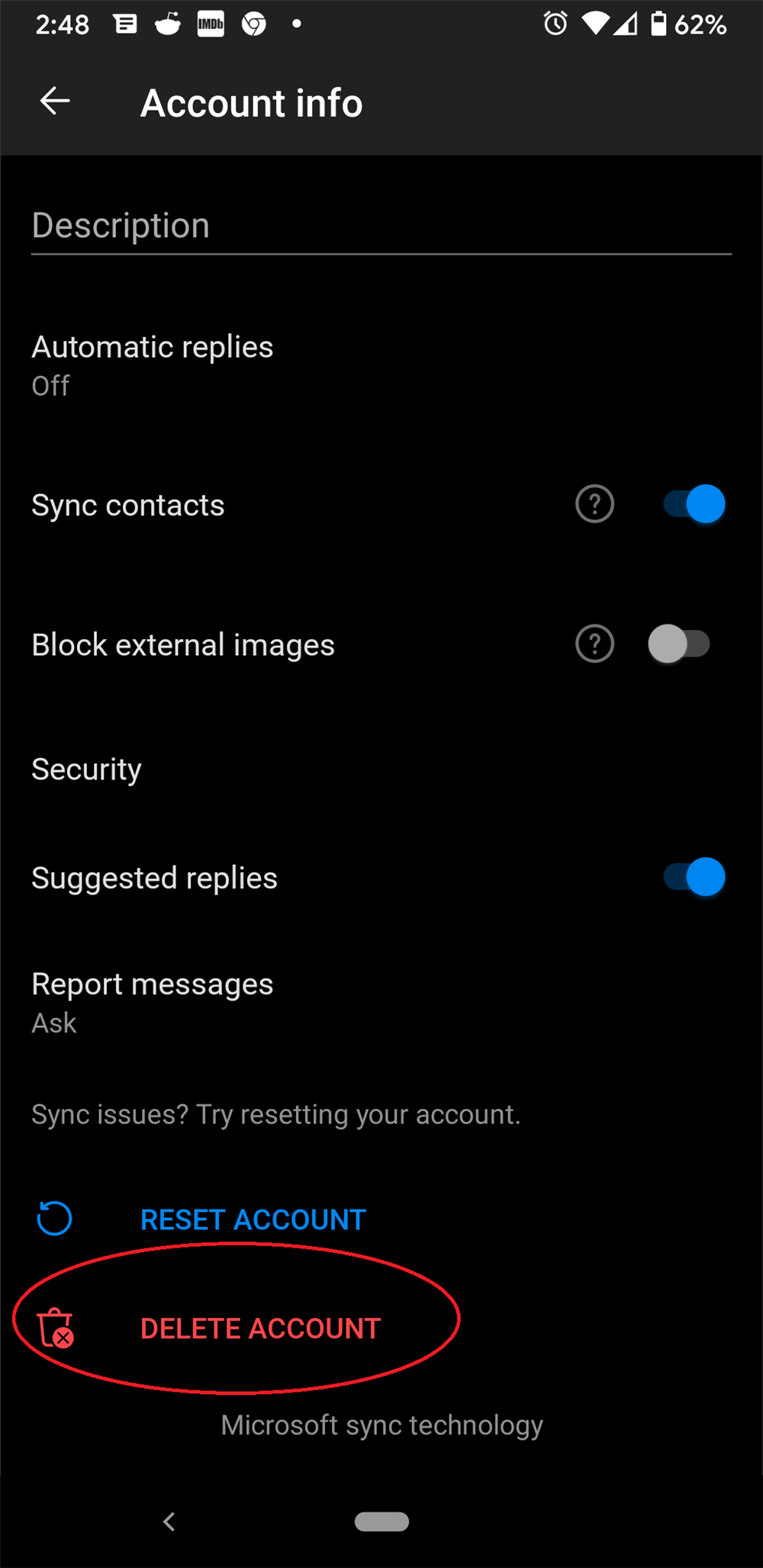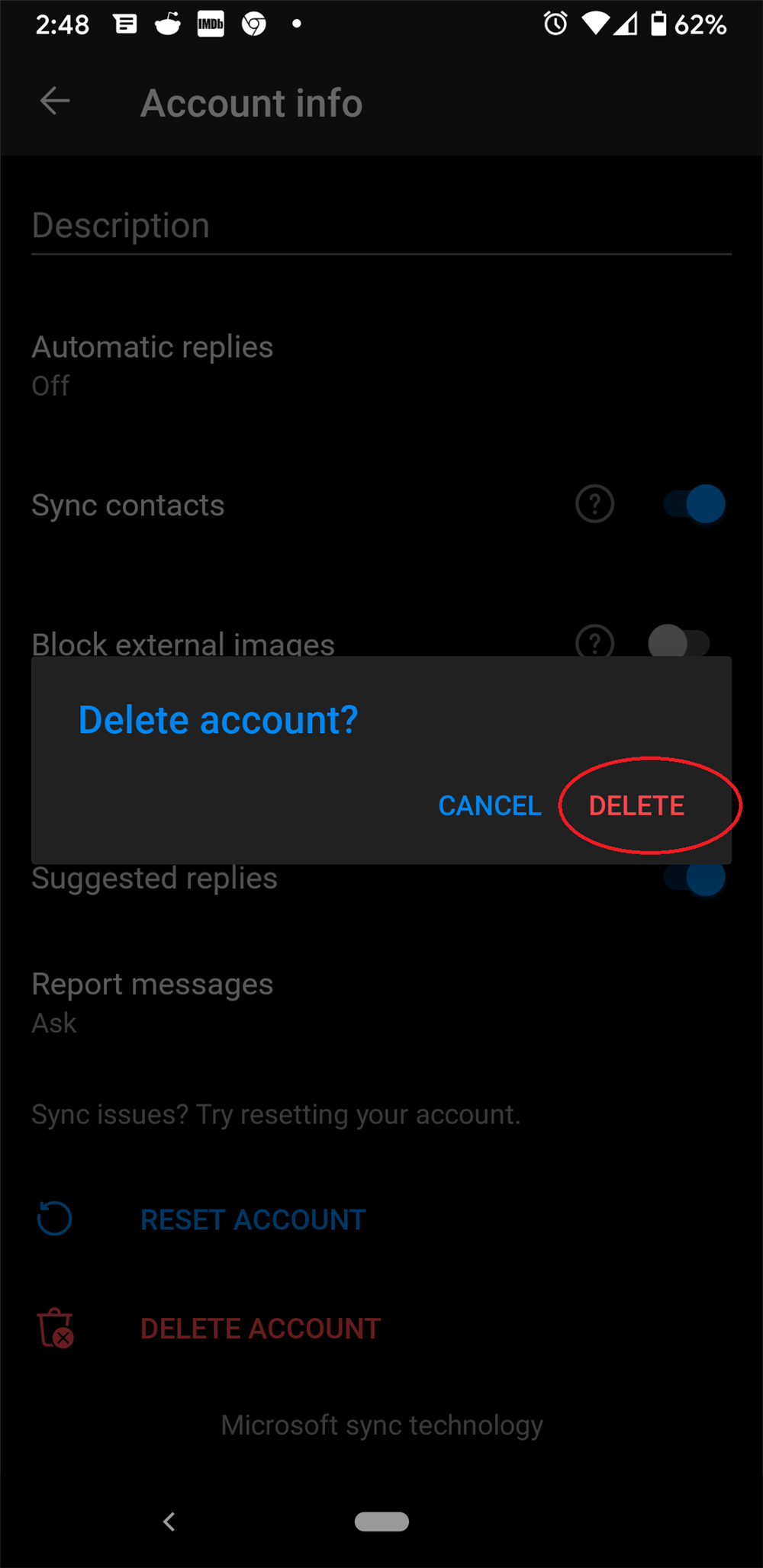Android
To delete LSUHSC account from mobile device, follow the appropriate instructions below.
Remove LSUHSC account from the Native App
Remove LSUHSC account from the Outlook for Mobile
- Go to Settings, tap on Accounts
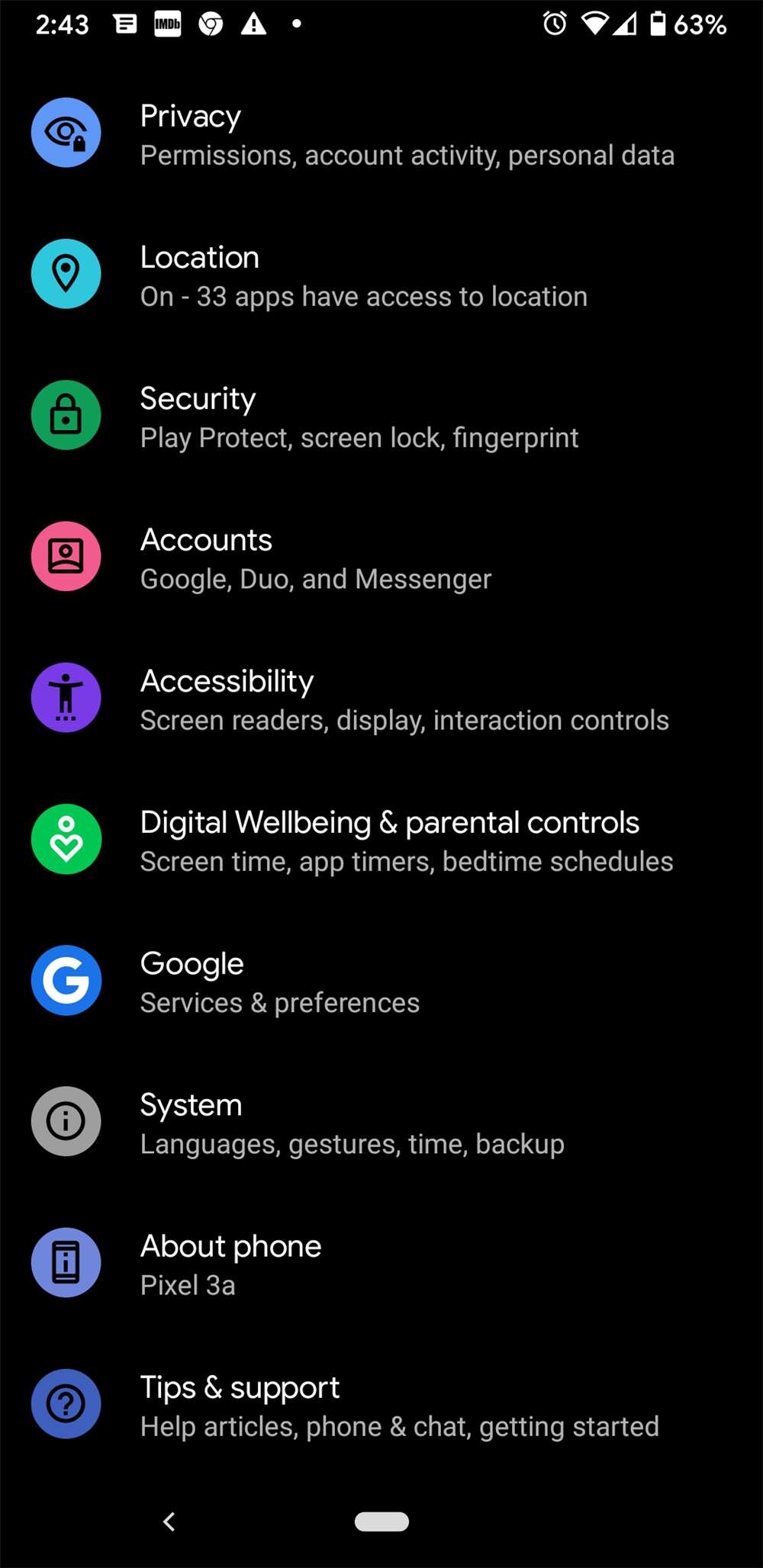
- Select Exchange with userid@lsuhsc.edu
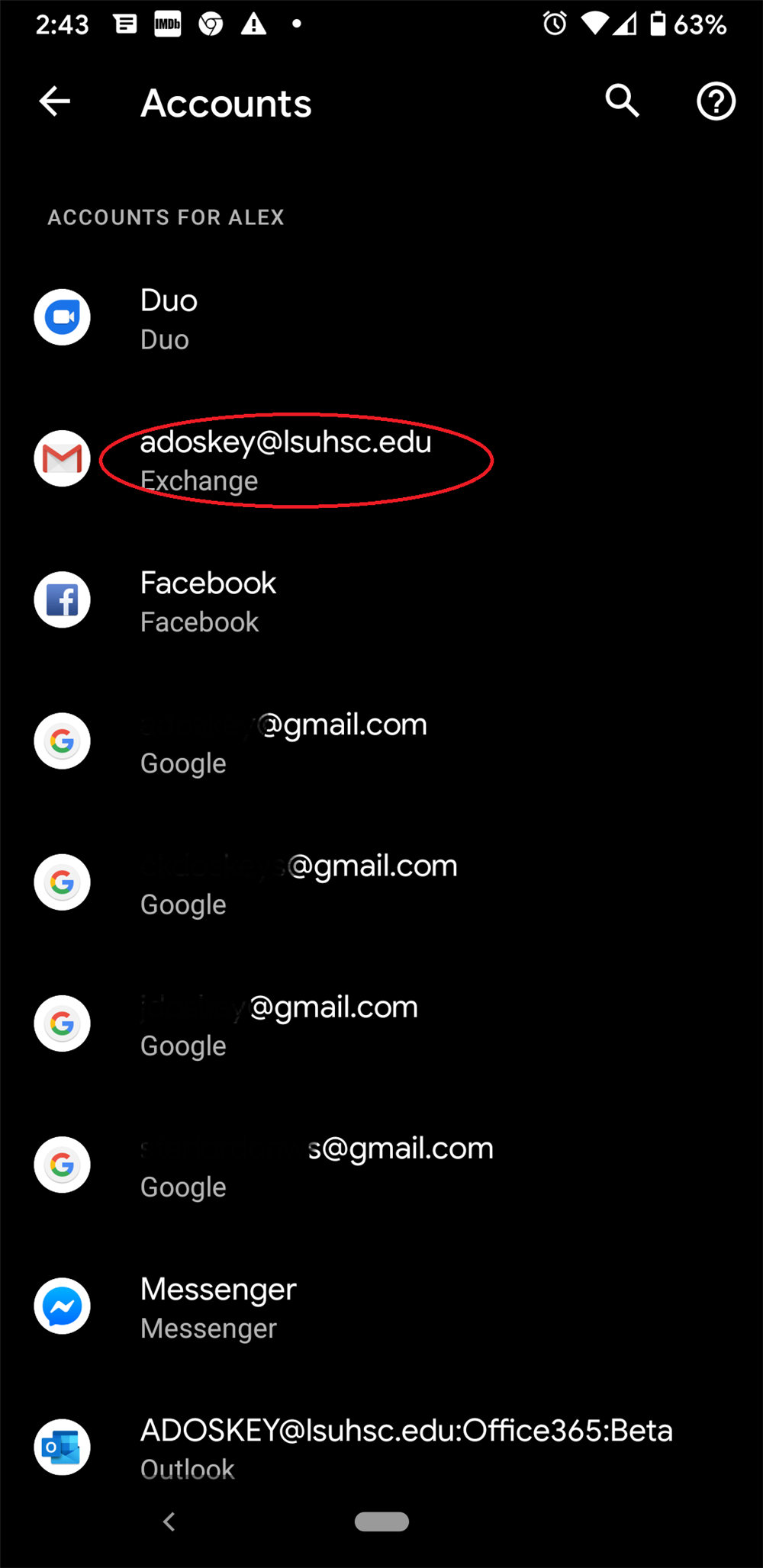
- Tap on Remove Account and select on Remove Account to delete your LSUHSC account from
mobile device
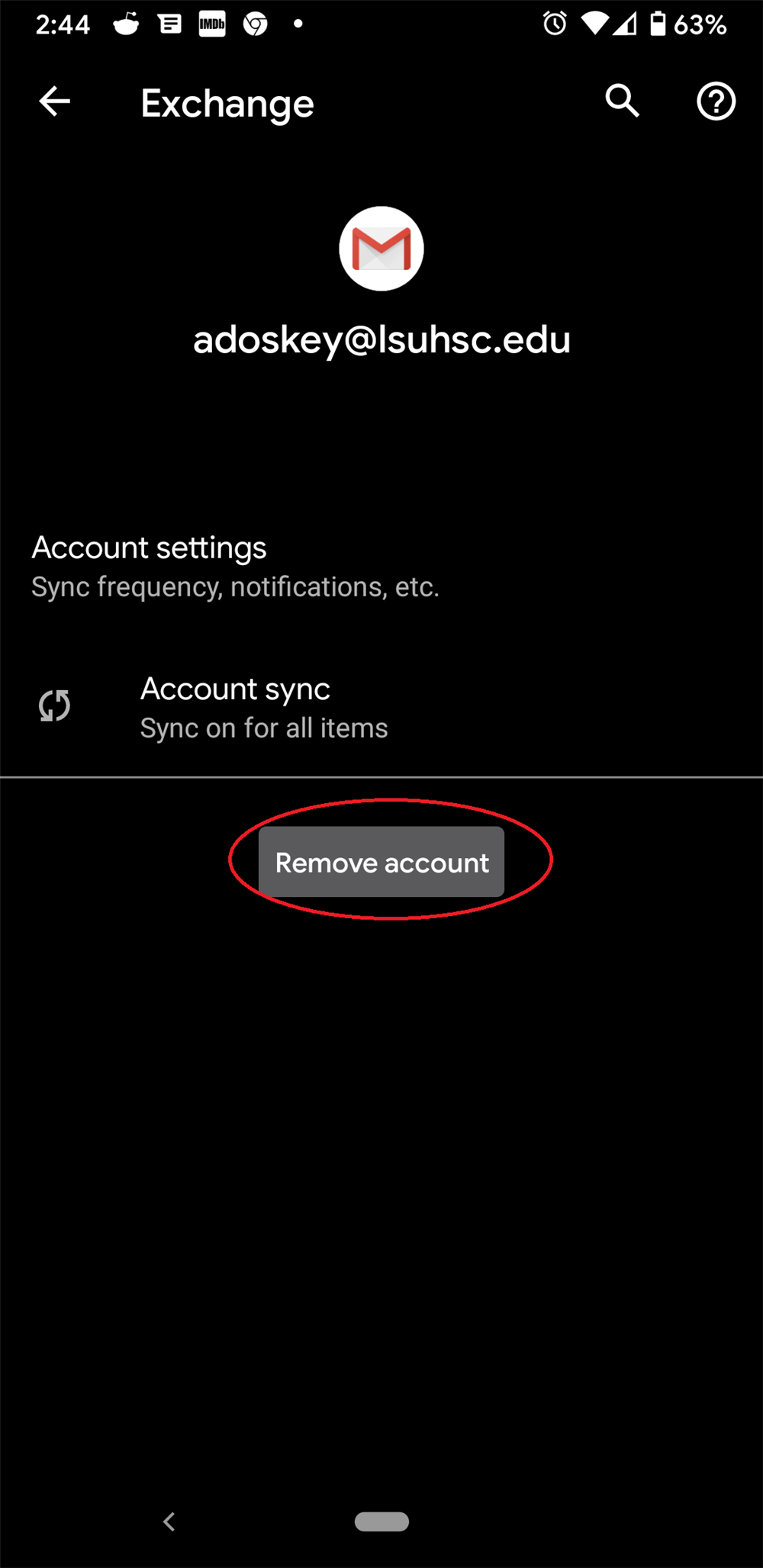
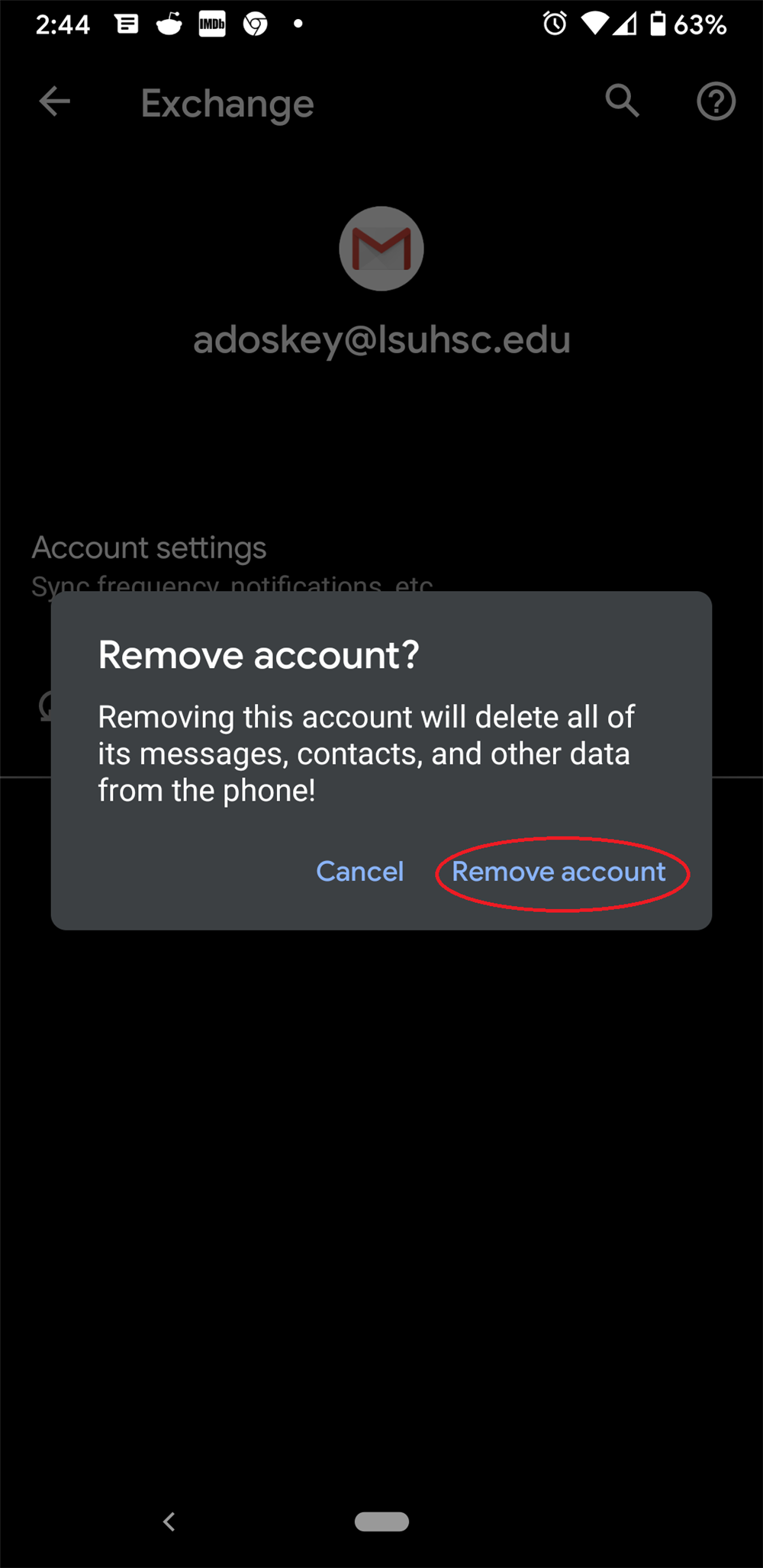
- Go to Outlook for Android application, tap on three line icon next to Inbox.
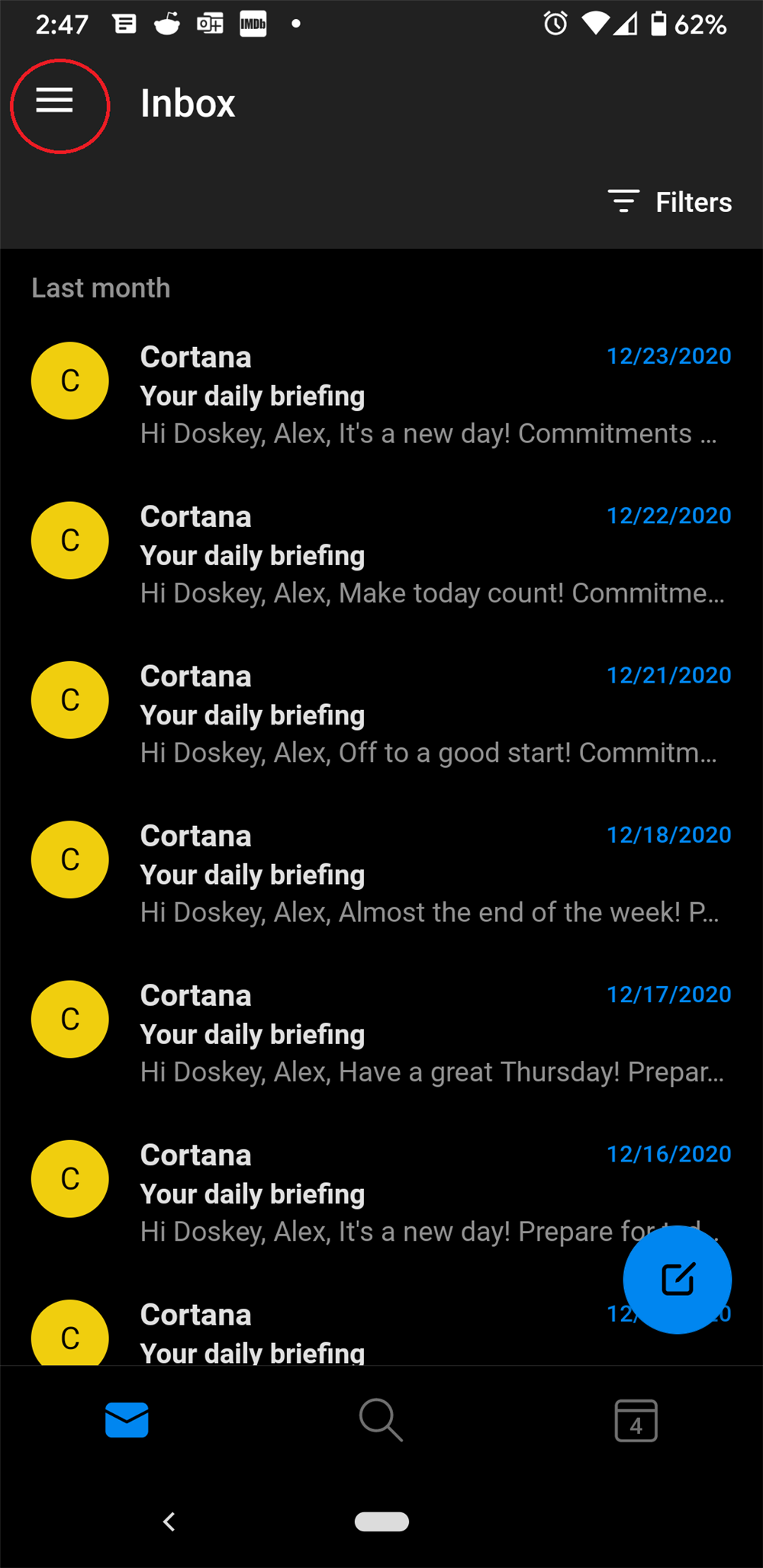
- Bottom of your screen tap on settings gear icon
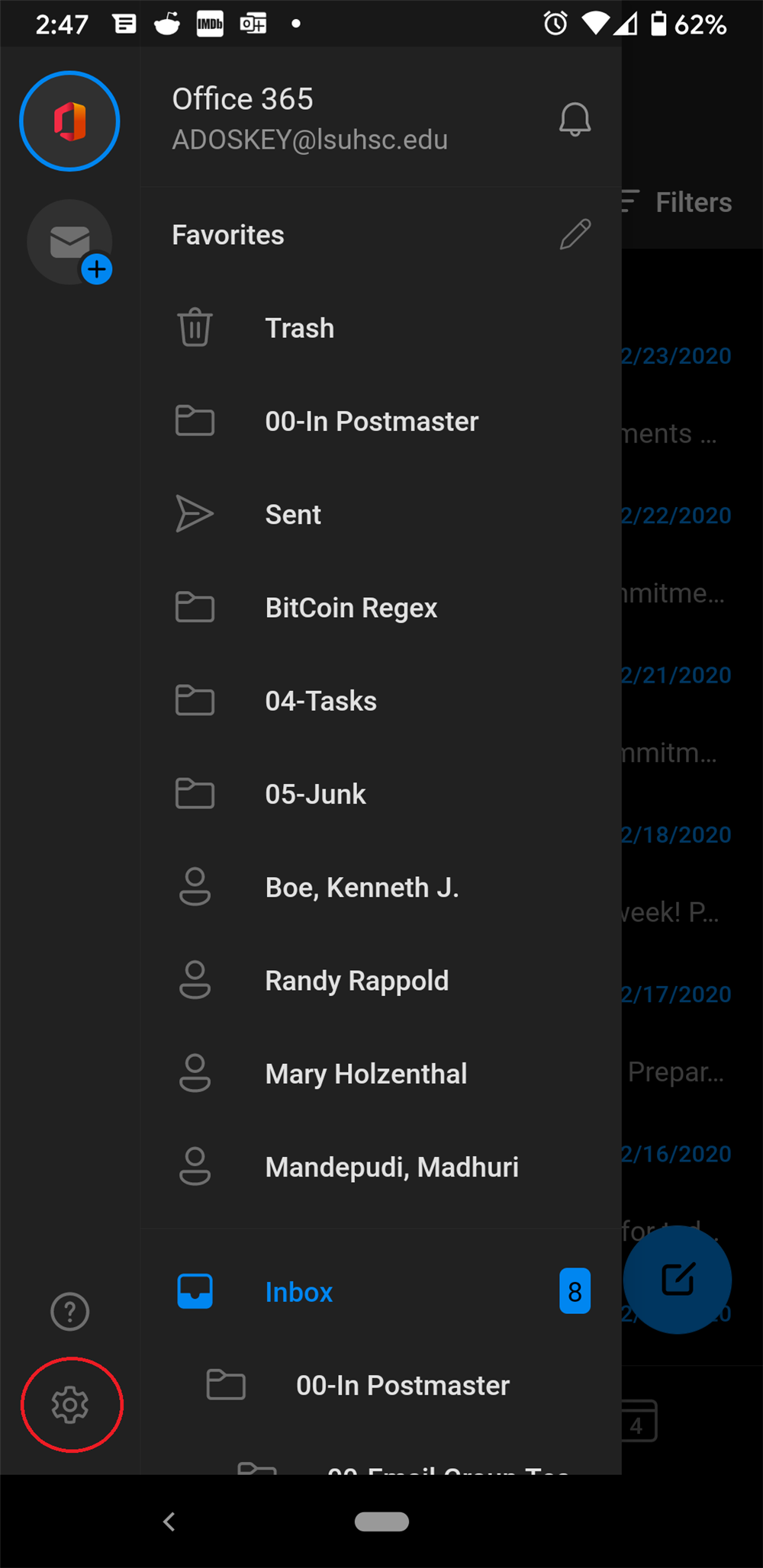
- Under Accounts, select Office 365 userid@lsuhsc.edu account
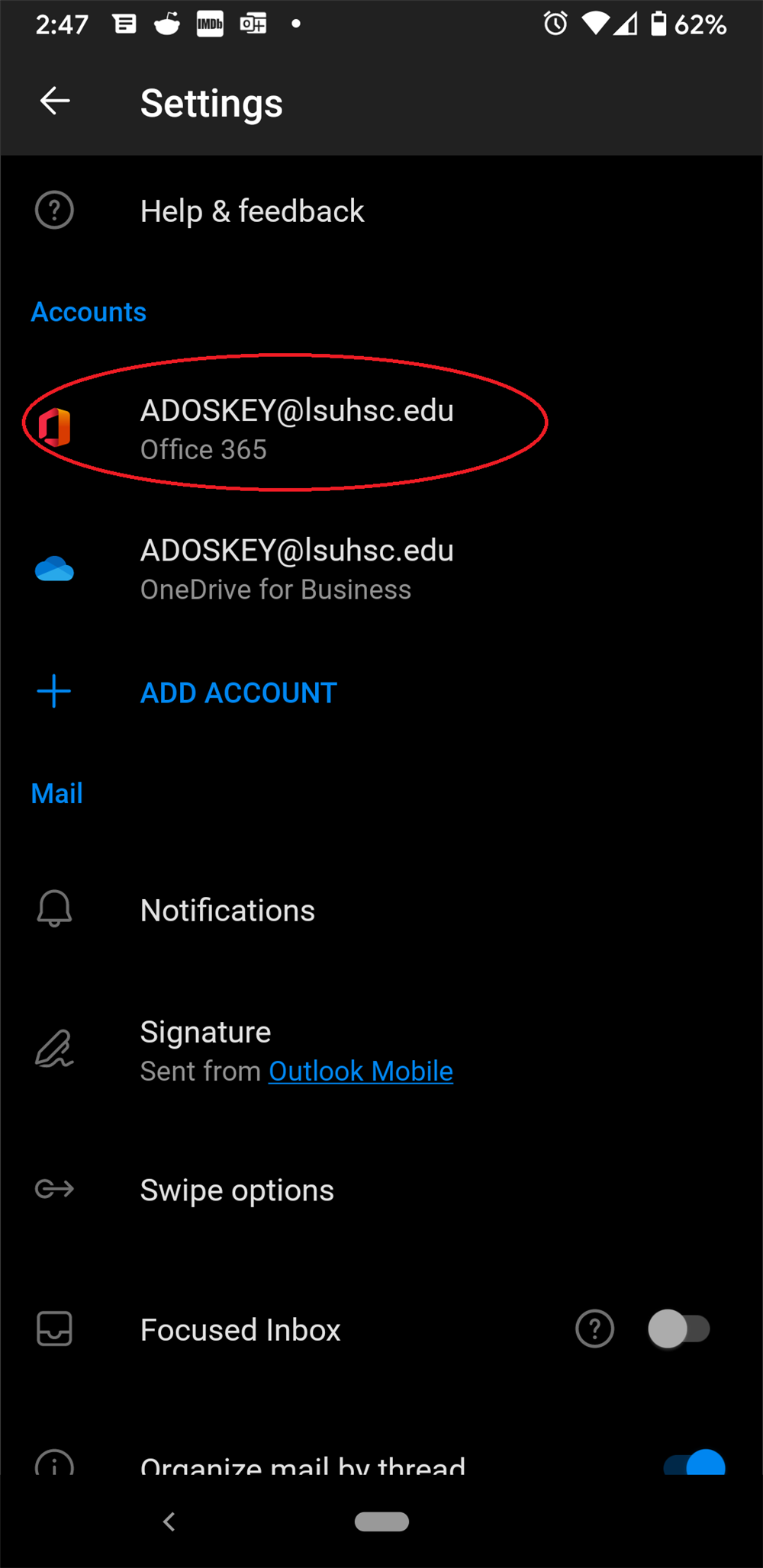
- Tap on Delete Account and select Delete to delete your LSUHSC account from mobile
device