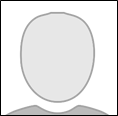Uploading a Photo for Your Student ID
Student IDs are requested online using the Registrar's Remote ID Card Image Upload webpage. The Registrar's Office does not take photos for Student ID badges. You are
required to use your mobile device to submit a photo into the Student ID Card Image
Upload. When taking the photo please adhere to the following conditions:
- The background must be solid white or off-white. No wall decorations or hardware.
- Do not wear hats, hoodies, tank tops, off the shoulder tops or anything else that
conceals your head/face. Religious head coverings are allowed.
- Face forward, look into the camera with your head centered in the frame and not tilted.
- The photo frames your head and neck only. Your chest and shoulders should not be visible.
(See the example image below.)
- There is a small amount of space between the top of your head and the edge of the
photo.
- Do not apply any filters or special effects.
- Your signature must be submitted and oriented horizontally. Sign your name on a plain
white sheet of paper to upload if you cannot sign digitally.
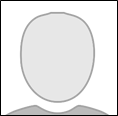
Photos that do not meet these criteria will be rejected. If your image is rejected,
you will receive an email detailing what needs to be changed. When you have made the
changes, you must upload the edited photo.
If you do not receive an email, your photo has been approved.
After uploading your photo, please allow at least 24 hours before picking up your
Student ID badge from the Registrar's Office.
Click this link or scan the QR code below to upload your photo ID image.
|
 |
Replace Your Lost, Stolen, or Damaged ID
Replacement ID badges cost $10. Payment can be made by scanning the QR Code below.
After you have made the payment, show the proof of payment to a team member in the
Registrar's Office. Your replacement ID badge will be printed at that time.

If your Student ID badge does not grant you access to all buildings on the LSU Health
Sciences New Orleans campus, you must go to the Department of Information Technology
to have your ID badge reprogrammed. The Information Technology office is located in
the Resource Center Building on the 7th floor.