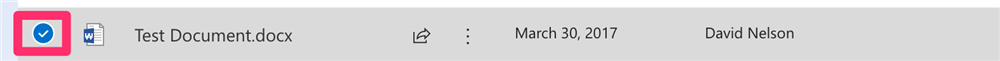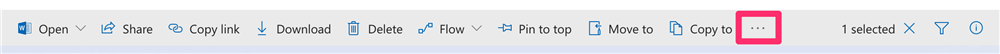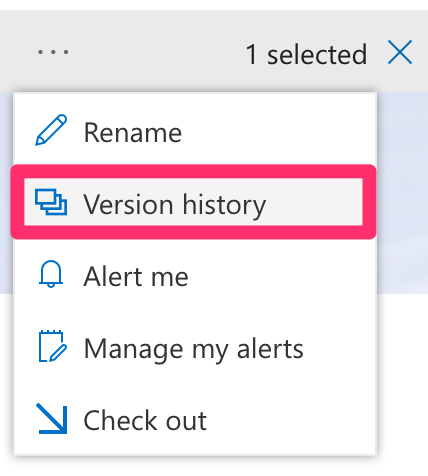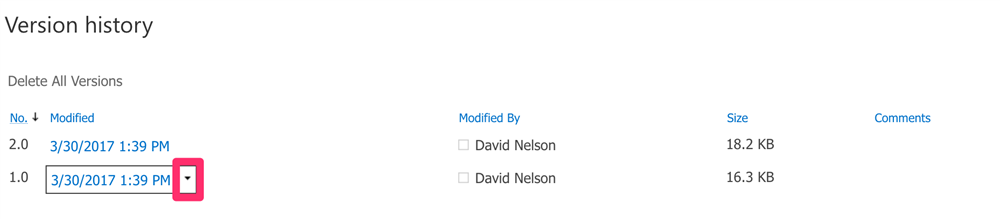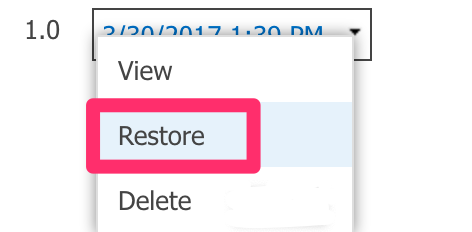Review/Restore Previous Versions of a File | SharePoint Online
When a change to a file in SharePoint Online (SPO) is saved, a new version of that file is created. The following steps will guide you through reviewing and restoring a previous version of a file.
- Access the SharePoint Online site's document library through a web browser
- Select a document
-
- Select ellipses
-
- Select "Version History"
-
- Touch or click the date/time of the document version you wish to download for review
- To restore to a particular document version (revert to that version), select the dropdown
arrow that appears when hovering over the modified date/time
-
- Select "Restore"
-