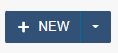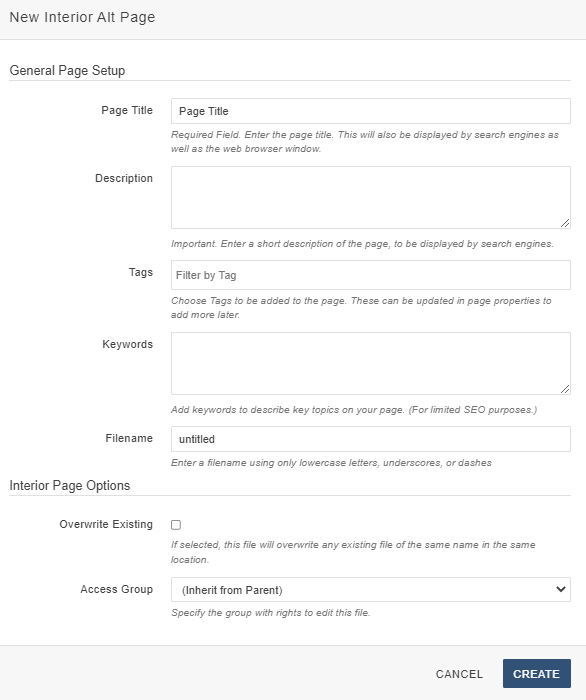New Page and Section
Users can create new pages in Modern Campus CMS. A page in Modern Campus CMS is a singular web page with unique URL.
To create a new Page:
1. In the folder you want to create a new page, click on the +NEW button.
2. Select
- "New Interior Page" if your site uses the side navigation type.
- "New Interior Alt Page" if your site uses the banner navigation type.
3. Complete the "New Page" box, as follows:
General Page Setup:
- Page Title: Enter the title of the index page
- Description: Enter the description of the index page
- Tags: Choose tags (if any)
- Keywords: Add keywords to describe key topics (if any)
- Filename: Enter the file name you want with lowercase letters, underscores or dashes
Interior Page Options:
- Overwrite Existing: Only check this box if you want this file to overwrite any existing file with the same name in the same location.
- Access group: Leave as is.
4. Click CREATE.
5. You may start editing by going to any editable region.
To create a new Section:
In order to create a new section, contact webmaster@lsuhsc.edu