Social Media Widgets
You can add social media widgets by inserting components. To add a component follow the steps below:
1. Click Insert component from the tool bar.
2. Select the appropriate component from the list of options or type the component name in the "filter by name" text field.
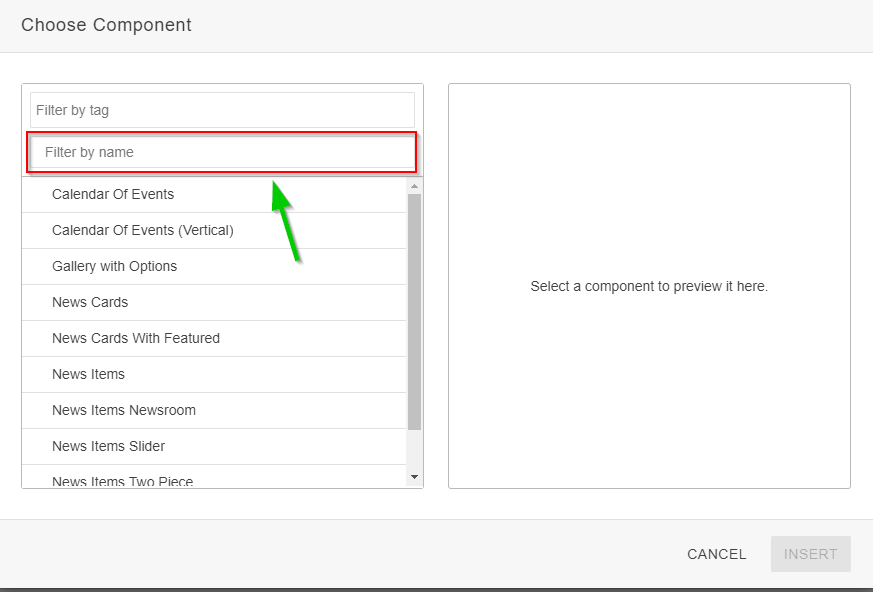
Twitter follow
- For the twitter follow component, in the "filter by name" text field, type or select "Twitter follow".
- Click Insert.
- Once you insert, the component shows as a placeholder. Save the page to view the component in full.
Component in edit mode:
Component after saving the page:
- Publish to view the component in live page.
Twitter timeline
- For embedded twitter timeline, in the "filter by name" text field, type or select "Twitter timeline".
- Click Insert.
- Once you insert, the component shows like the placeholder. Save the page to view the component in full.
Component in edit mode:
Component after saving the page:
- Publish to view the component in live page.
Facebook like
- For facebook like button, in the "filter by name" text field, type or select "Facebook like".
- Click Insert.
- Once you insert, the component shows like the placeholder. Save the page to view the component in full.
Component in edit mode
Component after saving the page:
- Publish to view the component in live page.
Facebook like and share
- For facebook like and share button, in the "filter by name" text field, type or select "Facebook like and share".
- Click Insert.
- Once you insert, the component shows like the placeholder. Save the page to view the component in full.
Component in edit mode
Component after saving the page:
- Publish to view the component in live page.
If you would like the ability to add a widget/component that is not listed above, contact the webmaster team (webmaster@lsuhsc.edu).


