LibKey Nomad now available!
We are happy to announce LibKey Nomad is now available! This Chrome extension (for the desktop version only) brings the Library’s journal holdings to you, guiding you to get the full-text of articles. It works both on- and off-campus, and hopefully it will become your go-to tool for getting articles.
First, start by downloading the extension from the Chrome Web Store. Then, when asked to select your institution, search for LSU and choose LSU Health Sciences Center:
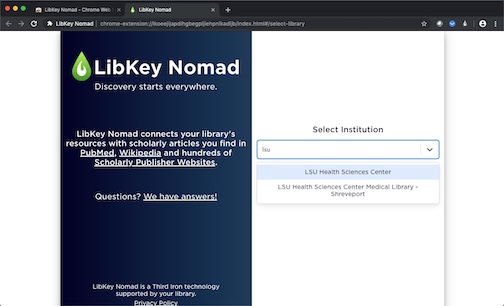
Although we would prefer you follow links from the Library’s web site as it helps with making sure you are able to access the resources to which we subscribe, with LibKey Nomad you will now be able to go pretty much anywhere and get access to articles or see options for retrieving them on each page.
For example, if you go directly to ScienceDirect and locate an article you would like to read, you will see an icon on the lower right of the screen providing you with access options:
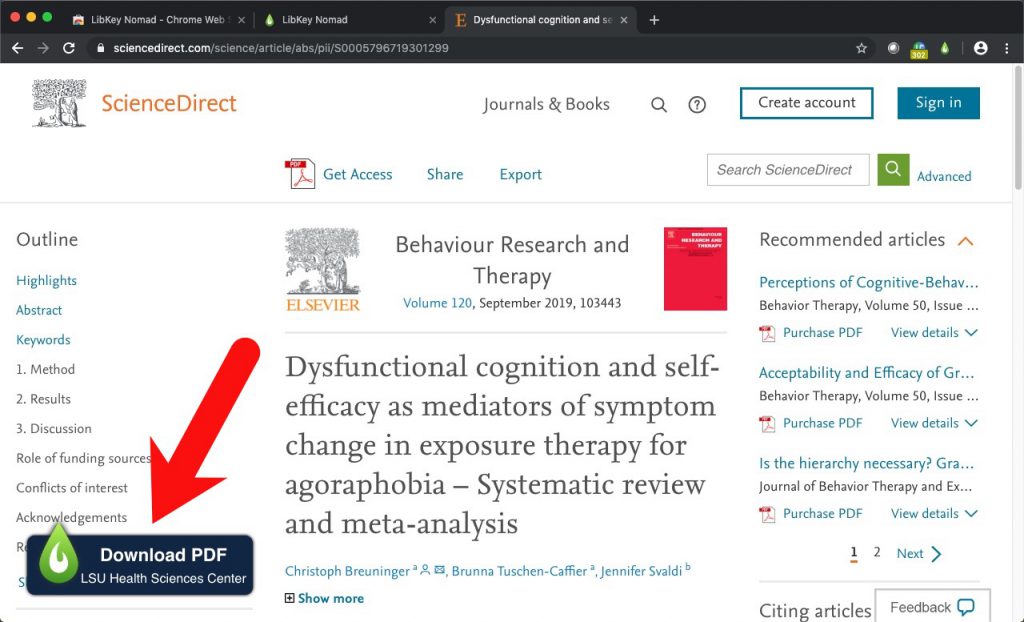
In this case, clicking on the Download PDF icon will bring you directly to the article. You will be asked to authenticate using either your LSUHSC-NO e-mail and password or Library barcode and PIN if you had not done so already if off-campus, but you will not be asked to do so again for the rest of your session.
LibKey Nomad also brings increased and easier functionality to PubMed. Not only will you see journal covers bringing a bit more color to the results summary screen, you can now get to the article directly from the search results list! Look for the icons next to the citations:
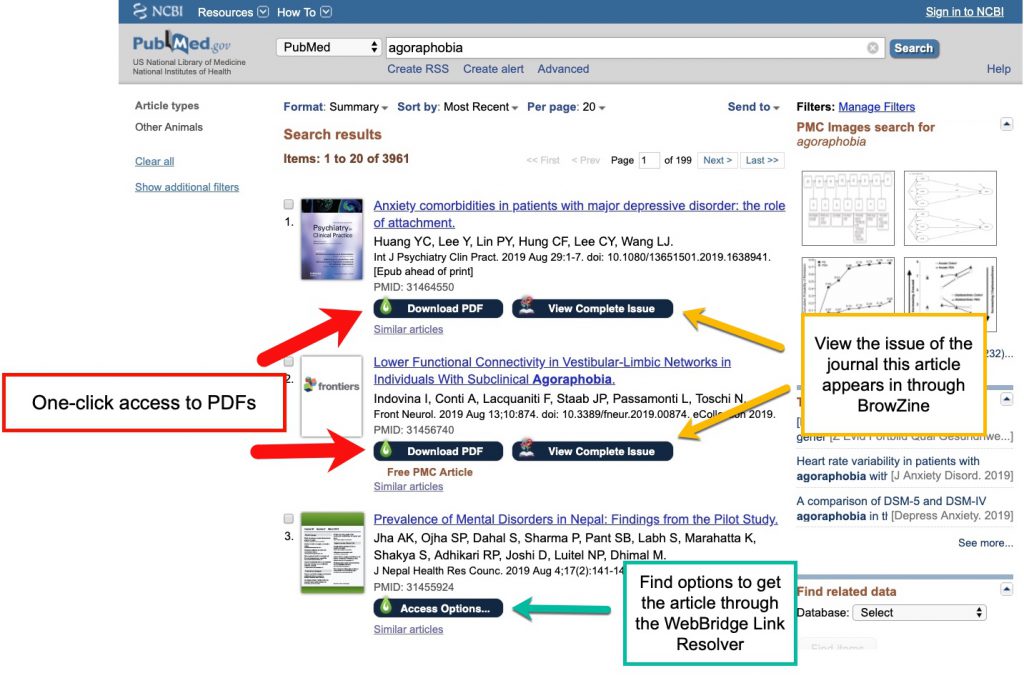
Now you no longer have to go into the abstract view of each article to see the options you have to get the full-text!
These are just a few of the highlights of what LibKey Nomad can do. More information can be found on the LibKey Nomad page of our BrowZine LibGuide, or you can contact us for more help. We hope you will find this new tool helpful for your research needs, so please download it and give it a try!

 myLSUHSC
myLSUHSC