LibKey Nomad and Citrix
We hope you’ve been using and enjoying the LibKey Nomad extension for the Chrome desktop browser. You’ll be happy to know that you are able to install it for the Chrome browser that is available through Citrix.
First, log into Citrix as usual. (More information about installing and logging into Citrix can be found at Information Technology’s site.) Then, open up Chrome in your Citrix Desktop. Once there, you can search Google for LibKey Nomad and install it from the Chrome Web Store, or you can go directly to https://tinyurl.com/libkeynomad.
Then, click Add to Chrome followed by Add extension:
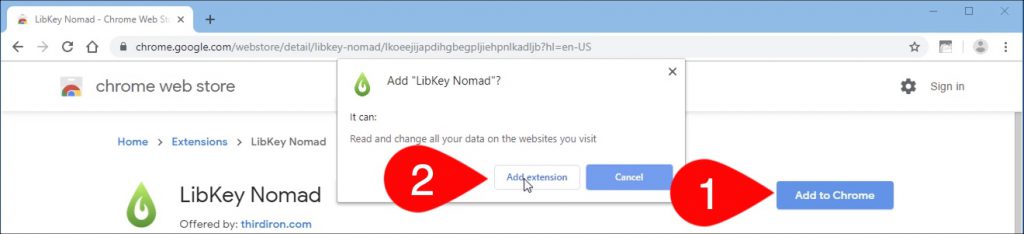
Then you will be asked to choose your institution. Search for lsu and choose LSU Health Sciences Center:
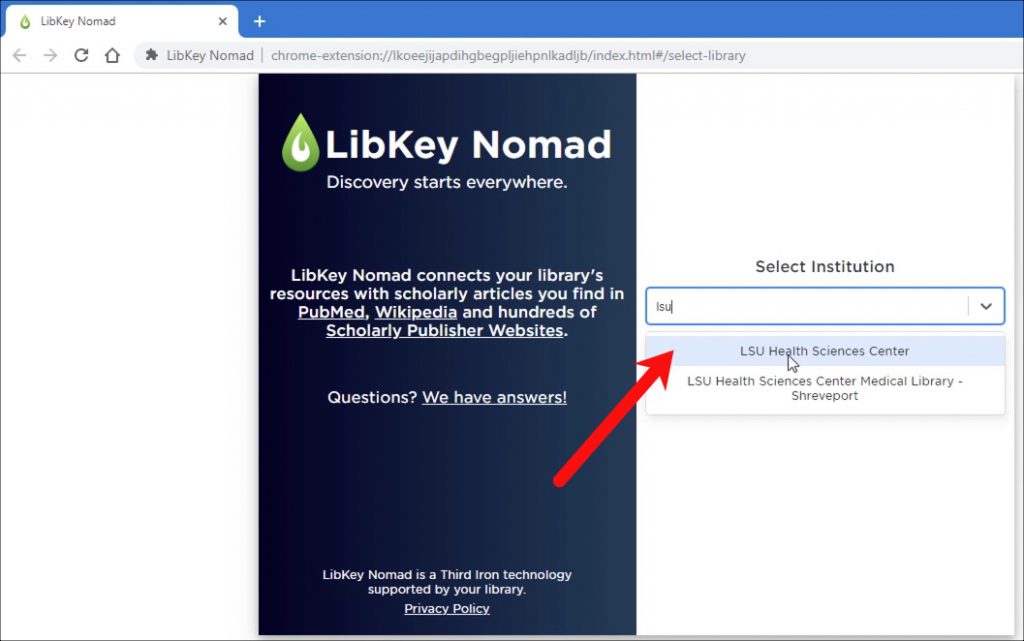
Now when you open Chrome in Citrix, you should see this icon next to the address bar:
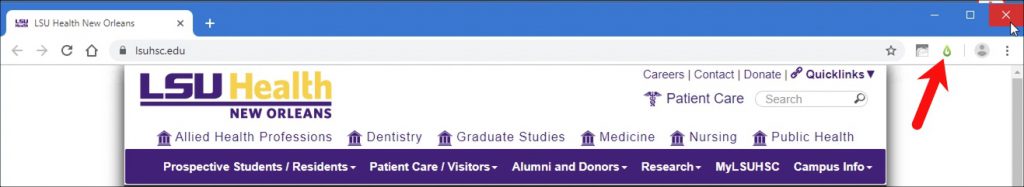
You can find more information about LibKey Nomad on our LibGuide or contact us for any additional help!

 myLSUHSC
myLSUHSC