Dig the Library, Week 2: Dig Smarter with delicious and social bookmarking
Introduction
Think about how you save web pages you visit frequently. Most people are aware of the ?óÔé¼?£Favorites?óÔé¼Ôäó feature on Internet Explorer (or ?óÔé¼?£bookmarks?óÔé¼Ôäó in FireFox). You find a page you want to remember, store it in your ?óÔé¼?£Favorites?óÔé¼Ôäó, and use that whenever you want to visit or remember a favorite website. When you add a page to your ?óÔé¼?£Favorites?óÔé¼Ôäó on a web browser like Internet Explorer, it is stored in your computer. If you use multiple computers you may have different bookmarks saved on different computers.
?óÔé¼?ôSocial bookmarking?óÔé¼?Ø takes the idea of saving websites to your ?óÔé¼?£Favorites?óÔé¼Ôäó, moves them off a single computer and on to the web. Social bookmarking is a method for Internet users to store, organize, search, and manage bookmarks of web pages on the Internet. Del.icio.us is an online tool/website that allows you to bookmark a web page and add tags to categorize your bookmarks. The difference between ?óÔé¼?£social bookmarking?óÔé¼Ôäó and regular bookmarking (i.e.: adding a page to your ?óÔé¼?£Favorites?óÔé¼Ôäó in Internet Explorer) is that with social bookmarking, your sites are stored on the web in a personal account, so you can access them from anywhere, regardless of the computer you?óÔé¼Ôäóre using. The ?óÔé¼?£social?óÔé¼Ôäó aspect of this type of bookmarking lies in the fact that you can share your sites with other users (or keep them private), see how many other people have tagged a site as a favorite, and even browse other people?óÔé¼Ôäós lists of sites. Maybe you?óÔé¼Ôäóll even discover sites you didn?óÔé¼Ôäót know about that are useful to you!
For an introduction to social bookmarking and delicious, watch this 3 minute video: ?óÔé¼?ôsocial bookmarking in plain English?óÔé¼?Ø by Common Craft: http://www.youtube.com/watch?v=x66lV7GOcNU
The Library and del.icio.us
The library recently moved its Links page from a static webpage to a del.icio.us account. This makes it easier & faster for us to find, categorize and share useful websites with our users. Instead of finding a site, emailing Jen about it, debating what category it needs to go under and then waiting for it to be uploaded to the server, you can now very quickly add a site to the library del.icio.us account, tag it with a keyword, and it is immediately available to users.
The new links page is accessible on the Isch?â?® library homepage through ?óÔé¼?ôLinks?óÔé¼?Ø: http://www.lsuhsc.edu/no/library/services/links.html
You?óÔé¼Ôäóll probably notice that this page does not look like our old page at all! That?óÔé¼Ôäós because instead on listing sites alphabetically by category, they are now displayed as a ?óÔé¼?£tag cloud,?óÔé¼Ôäó which links out to the list of sites stored on our del.icio.us account. Click on any tags to go to a list of websites on that topic in del.icio.us. LSUHSCNO_Libraries on del.icio.us: http://delicious.com/LSUHSCNO_Libraries
Of course, ?óÔé¼?ôeasier and faster?óÔé¼?Ø is a relative term. For an overview of the layout and functions of del.icio.us, take a look at their ?óÔé¼?£what?óÔé¼Ôäós new?óÔé¼Ôäó page:
http://delicious.com/help/whatsnew
Pay particular attention to their ?óÔé¼?ôAnatomy of a bookmark?óÔé¼?Ø: http://delicious.com/help/whatsnew#bookmarks
It describes what you?óÔé¼Ôäóre looking at when viewing a link in the library?óÔé¼Ôäós delicious account, like the tags, how many others have added the link, etc.
A little about Tags
Tags are a feature of social bookmarking that helps you organize your sites by allowing users (like you) to categorize the sites they find. This can be easier than having a straight list of links. On the library?óÔé¼Ôäós old links page we listed sites alphabetically by school or category (Dental, Allied Health, Directories, etc.) On the library del.icio.us account we?óÔé¼Ôäóve taken that same idea, but instead of listing the sites by school or category, they are ?óÔé¼?£tagged?óÔé¼Ôäó with those same words. The nice think about tags is we can now categorize sites with multiple topics. So instead of agonizing whether The City of New Orleans website should be classified as ?óÔé¼?ôLocal Information?óÔé¼?Ø or ?óÔé¼?ôGovernment Sources?óÔé¼?Ø we can just tag the site with both. This makes it easier for users to find what they need too!
You?óÔé¼Ôäóve read this far?? You?óÔé¼Ôäóre really diggin?óÔé¼Ôäó it!
Let?óÔé¼Ôäós talk about logistics for social bookmarking for a minute. In order to save bookmarks to delicious from any computer you?óÔé¼Ôäóll need to create a del.icio.us account for yourself. While we do not want to force anyone to create yet another log in for yet another web site, we?óÔé¼Ôäód like to note that Librarians can add sites to the library?óÔé¼Ôäós del.icio.us account (See details under Optional Task 2 – Librarians). There are even buttons you can add to your web browser in order to quickly add a site to our account. We?óÔé¼Ôäód like to strongly encourage Librarians to try logging in to the LSUHSCNO_libraries account and adding a site. Library Staff are welcome to create a del.icio.us account and add LSUHSCNO_libraries to their network.
Tasks for Week 2
- What is the most popular site we have tagged under disaster_preparedness? (Hint 1: check how many people have added the site to their del.icio.us account.) (Hint 2: there are two pages of links on this topic ?óÔé¼ÔÇ£ don?óÔé¼Ôäót forget to look at the second page ?óÔé¼ÔÇ£ there?óÔé¼Ôäós a link on the bottom of the screen to it)
- Post your answer on the library blog post Week2: Dig Smarter
Optional task 1 ?óÔé¼ÔÇ£ Library Staff
- Make your username whatever you want, or use the first part of your lsuhsc email.
- Add LSUHSCNO_libraries to your network.
Optional task 2 ?óÔé¼ÔÇ£ Librarians
- Find a health sciences link to add to the library delicious page.
- Add a note to your link with your name or initials. (Don?óÔé¼Ôäót worry, this info will be deleted later)

 myLSUHSC
myLSUHSC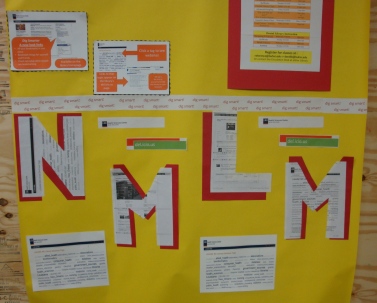
National Hurricane Center-2715.
Yes indeed!
Not surprisingly it’s the National Hurricane Center, with 2717 when I checked.
2719 from the National Hurricane Center This was a long assignment. Luckily I already have delicous set up. I added the library to my network
I think the National Hurricane Center had the most.
The national hurricane center is up to 2725 now!