PubMed changes
Recently, PubMed has announced that it has changed a few popular features that you may notice in your search results:
Within the article summary display, two changes have been made. The term “Related Citations” has been changed to “Similar Articles”. It was thought that “Related Citations” was ambiguous., The algorithm to generate the results of a search on for similar articles has not changed, just the name of the feature. Also, the status tag line has been removed from the article summary display. Most users will not notice this change but experienced searchers may. The status tag line is still included in the Abstract display.

The “Save Search” link for creating My NCBI email alerts has been renamed “Create alert” and the “RSS” link has been renamed “Create RSS”. Once again, these changes will not affect the functionality of PubMed they are only intended to eliminate ambiguity and to make the process smoother.
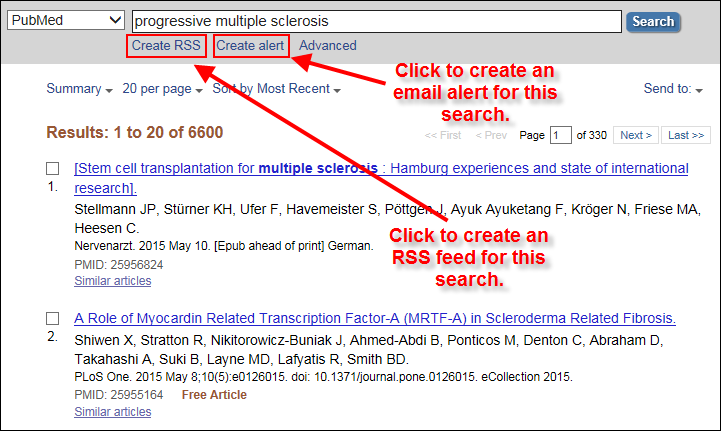
Finally, for those who use PubMed Mobile, there have been updates with a number of styling modifications and additional enhancements including a “Trending articles” feature.
For more information about these changes, you can refer to the New and Noteworthy link on the bottom of the PubMed screen or refer to the NLM Technical Bulletin.

 myLSUHSC
myLSUHSC