PubMed and security warnings
Today PubMed along with all NCBI sites permanently changed their web addresses to use the HTTPS protocol. Unfortunately, this is now prompting a security warning when using the Library’s off-campus link to PubMed. Although in this case there is no real danger in proceeding, you will need to add a security exception to your browser in order to get to PubMed.
For Chrome, first click “Advanced”
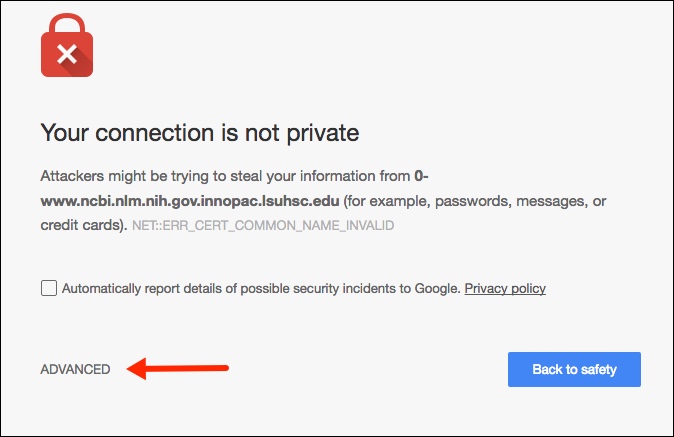
Then click the link that begins with “Proceed to…” in order to add the exception to Chrome:
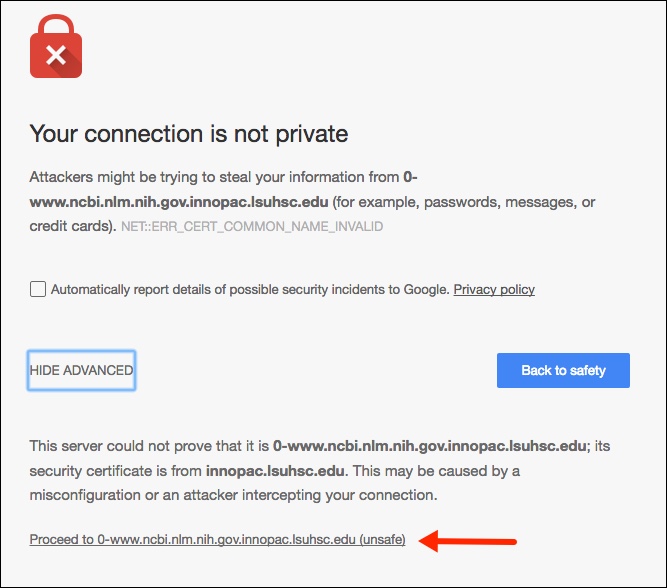
In Internet Explorer, click the link “Continue to this website (not recommended)”:
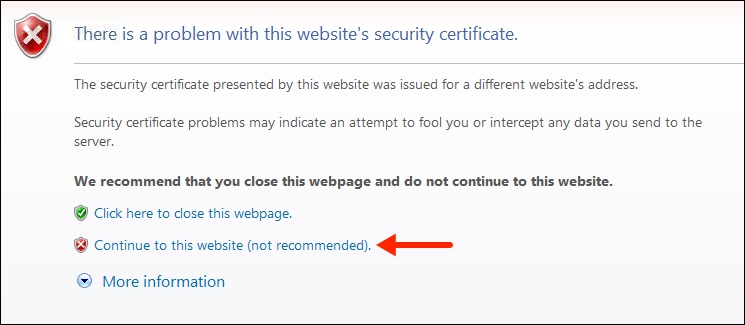
In Firefox, first click the “Add Exception” button:
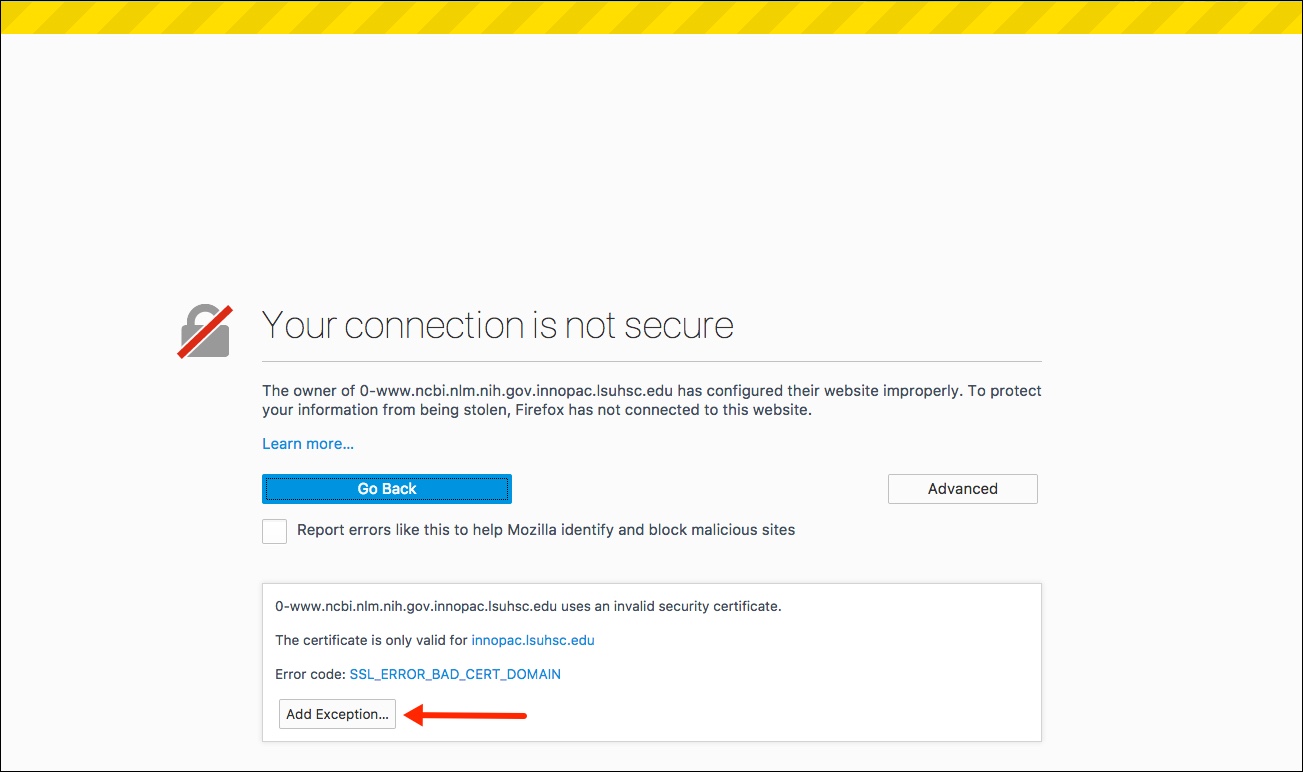
Then click “Confirm Security Exception” to add it to Firefox:
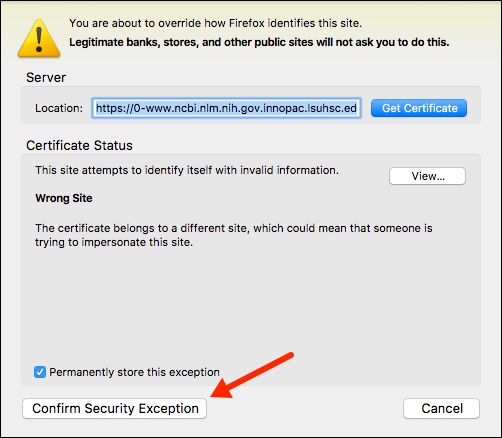
Finally, for those for whom Safari is your browser of choice, you just need to click the “Continue” button in the window that pops up:
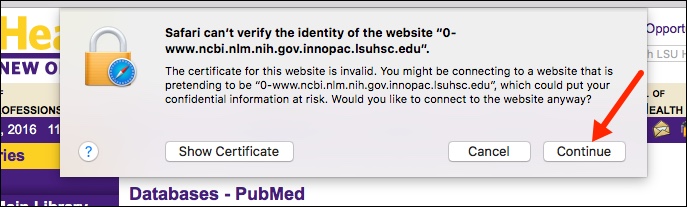
If you need any help with this or other Library resources, do not hesitate to contact us.

 myLSUHSC
myLSUHSC