Citation Resolver added to Discovery
Do you have a DOI but can’t figure out how to get the article? Looking for a new way to find the article for a citation? We have some good news for you! A new tool has been added to the Discovery Service/EDS Health that will help you get those articles!
The new Citation Resolver is now available from our Discovery Service/EDS Health. Look for it on the top toolbar or under the search box:
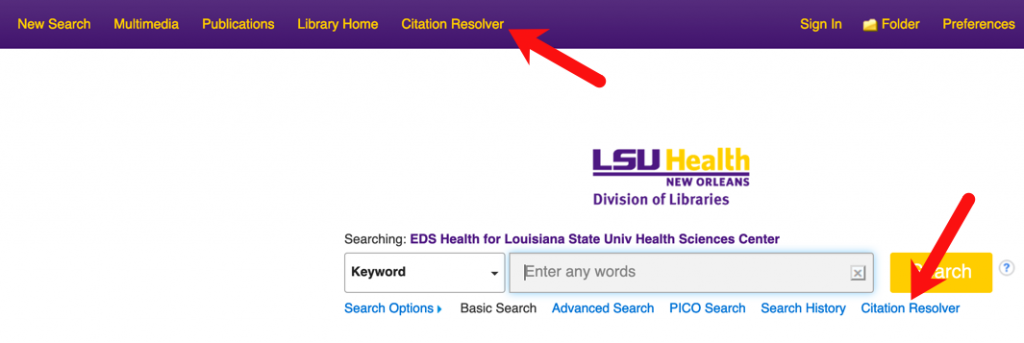
To start looking up a citation, click Citation Resolver and the search box will change:
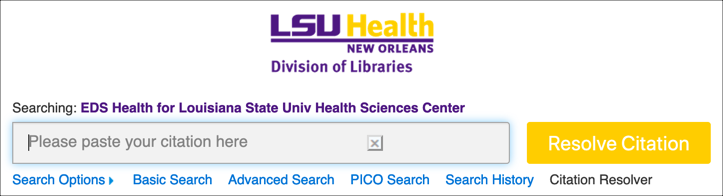
Now you can enter a DOI, article title, an author’s last name with words from the title, and even PMIDs. Here’s an example of a search using a DOI:

Once Resolve Citation was clicked, the results displayed, and the first one was the article that was needed along with a link to get the PDF:
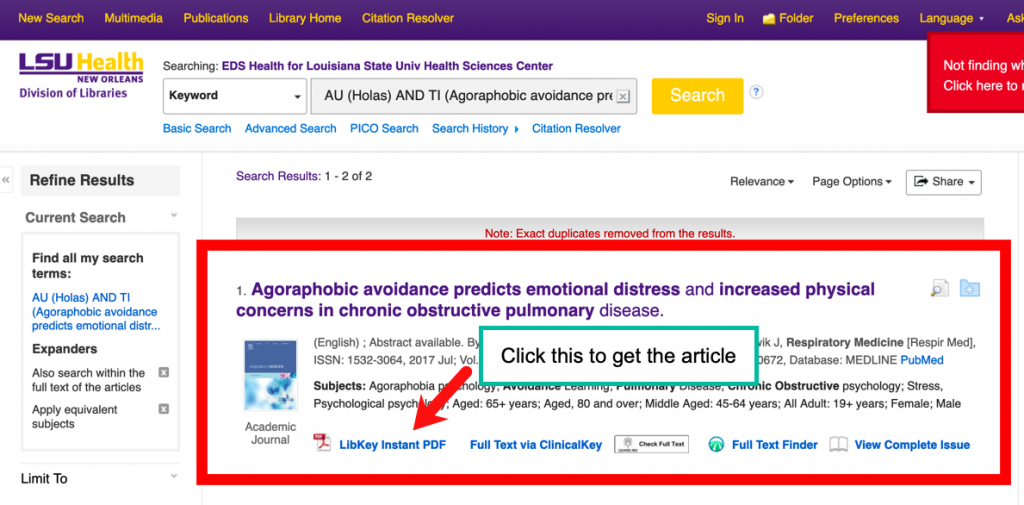
In the above, you may have noticed the DOI search was actually changed to a search for the author and title of the article, so the Citation Resolver does all of that hard work for you!
Although the Citation Resolver is extremely powerful, you may encounter some instances where you may not see the results you want. If you run into any problems or need any other assistance, please do not hesitate to contact us.

 myLSUHSC
myLSUHSC