Library links are changing! Are you prepared?
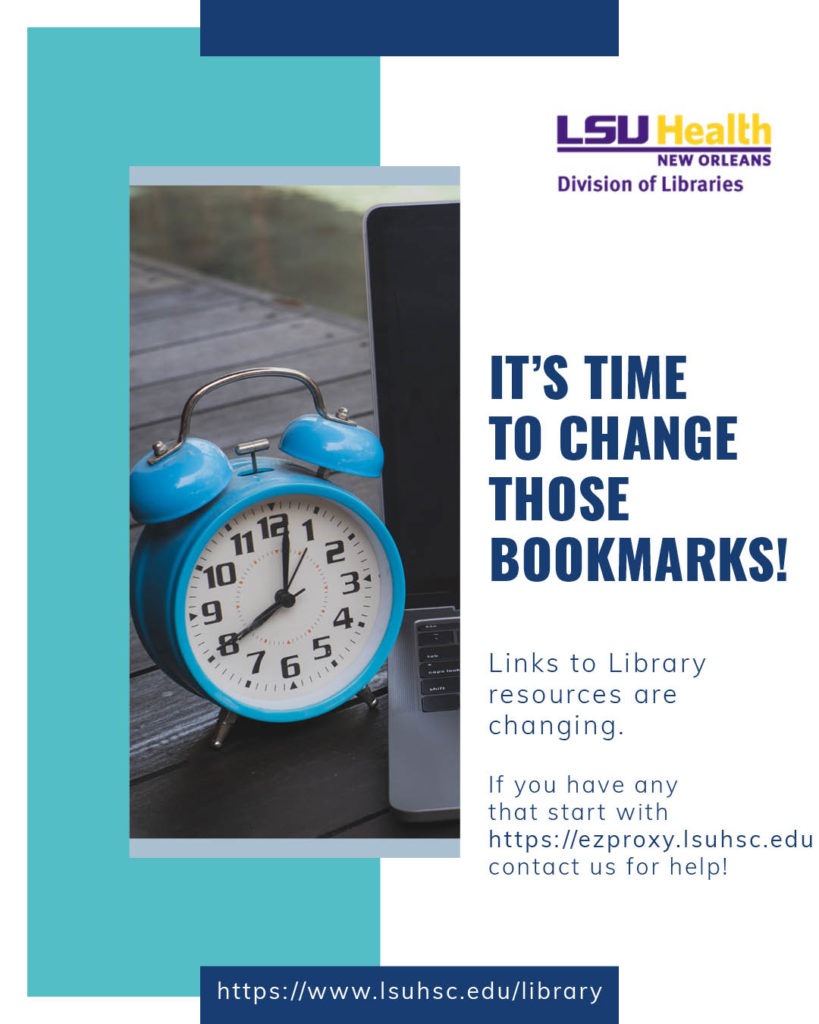
March 14, 2024: We’re moving to a new system that handles logging in to use Library resources. If you’ve bookmarked any links to a book, journal, or database from the Library, those will need to change.
How can I tell if I have an old link? If your bookmarked link starts with https://ezproxy.lsuhsc.edu…, that will no longer work in a couple of weeks.
What do I need to do? Contact us! We can help you change your links. Or, you can use our Off Campus Link Generator to update them yourself. Just be sure to remove the https://ezproxy.lsuhsc.edu/login?url= from the beginning of your link.
What happens if I see this screen?
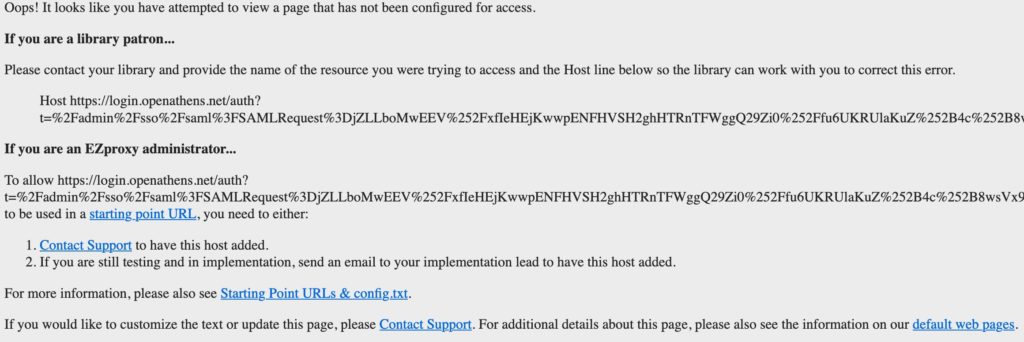
Don’t worry! Just let us know and we will have the problem fixed. This just happens when a site hasn’t been set up in our new EZproxy service.
Will anything else change? Yes, but for the better! Getting to resources will be more streamlined, and in most cases will be seamless. If you’ve not yet logged into any LSUHSC-NO resources such as Office 365 Mail or something similar, you will just see this page where you need to enter your full LSUHSC-NO email address and password:

I’m trying to log in, but I’m seeing this error. What should I do?
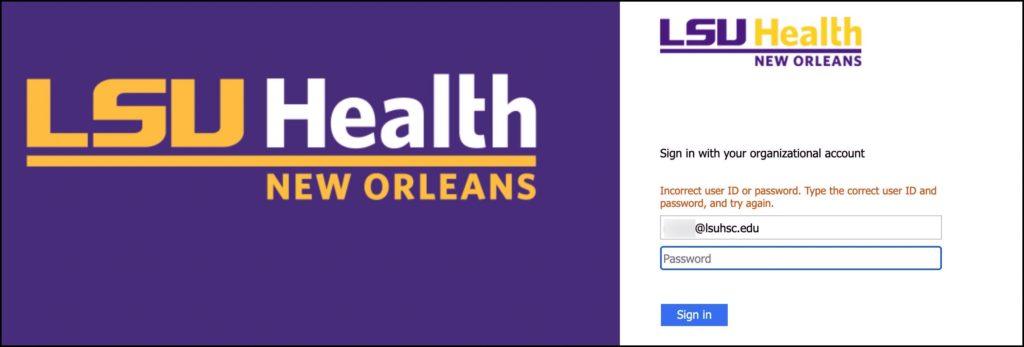
Contact the Help Desk or open a ticket in their Service Desk for assistance. There may be an issue with your account.

 myLSUHSC
myLSUHSC