Changes to on campus access to Library resources
March 27, 2024: We’ve recently made a change to what you will need to do when accessing Library resources on campus. If you click a link to a resource in our online catalog, INNOPAC, the E-Books & E-Journals A to Z List, go to one of our Databases, or any LibKey link via our link resolver, you will be asked to log in even if you are on campus.
If you are using a Mac workstation, or click a link to a Library resource on a Windows machine in Firefox, you will see this box asking for your username and password:
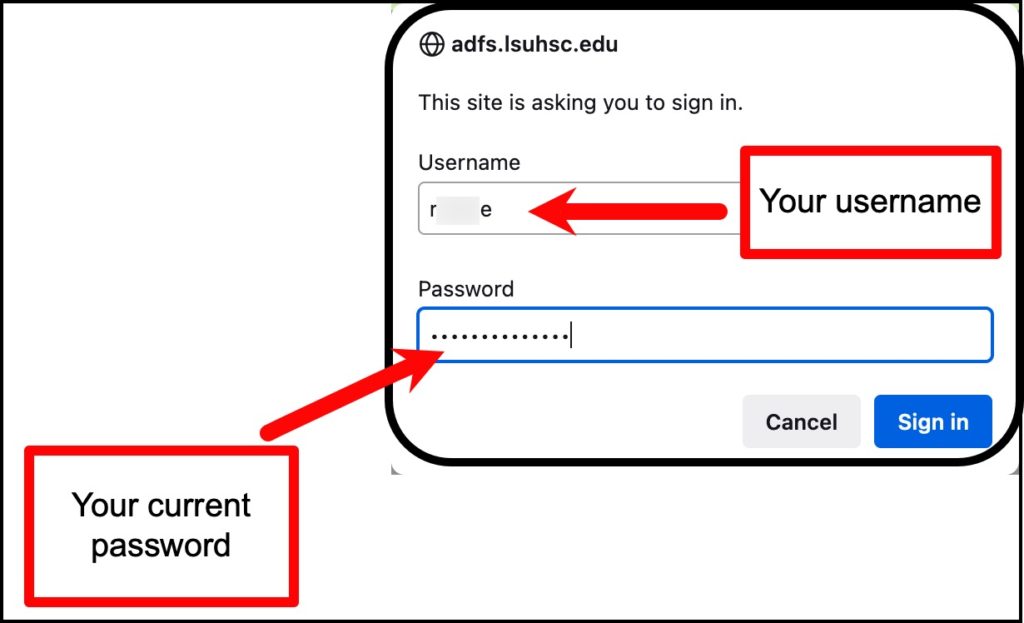
Enter your username (the part before the @lsuhsc.edu in your email address) and your current password.
You should not need to login again during the same session as long as you do not clear the history of your browser.
For those on Windows workstations who were used to not logging in to access Library resources, if you click one of our links from Chrome you will not see the above login screen as the credentials you entered to use your workstation will automatically get you into Library resources.
You will also notice a change to the URLs for Library resources. Since we’re now requiring all users to log in regardless of whether they are on or off campus, you can see the addition of our new EZproxy service in the address bar of your browser:
https://www-sciencedirect-com.lsuhscno.idm.oclc.org/journal/biomaterials/issues
When you see the hyphens and the “lsuhscno.idm.oclc.org” that means you’re going through our EZproxy server. One thing to be careful of, though, is that you cannot copy that link and send it to someone else.
If you have any questions or need any assistance with this or any Library resources, please contact us.

 myLSUHSC
myLSUHSC