Changing proxy settings in Zotero
April 16, 2024: If you use Zotero’s browser extension that aids in accessing Library resources, please note that you will need to change the proxy settings to work with the Library’s new service.
When changing the Zotero settings or preferences, look for the Proxies area, where you will need to change anything that has ezproxy.lsuhsc.edu to lsuhscno.idm.oclc.org:
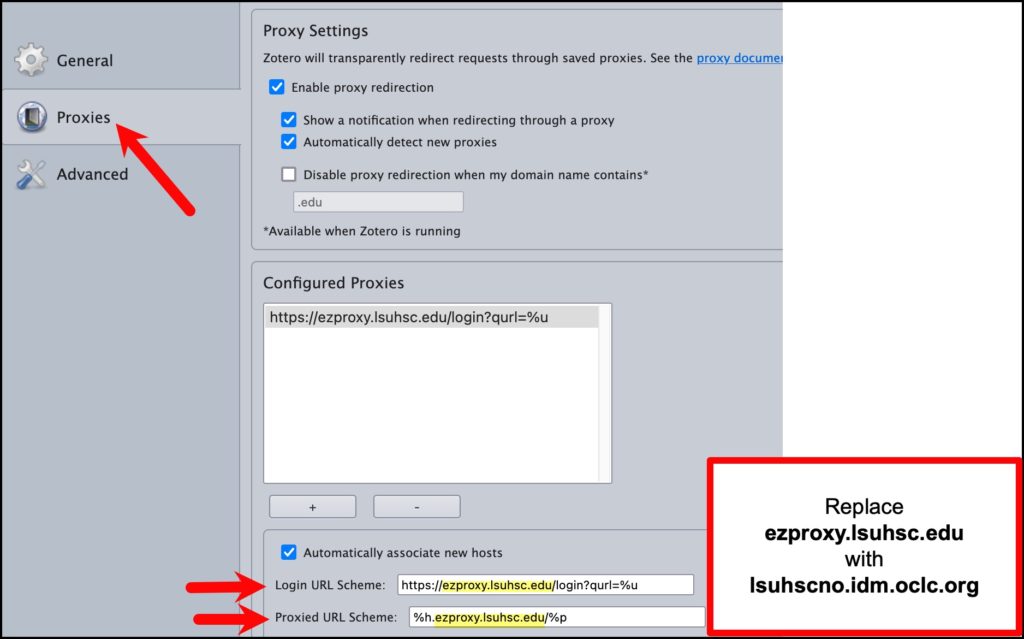
If you need assistance with this or any other Library resources, please contact us.

 myLSUHSC
myLSUHSC