Link Resolver Tips: OCLC
Select OCLC databases have recently been configured to work with the Library’s WebBridge Link Resolver. If you perform a search in ArticleFirst, ECO (Electronic Collections Online), ERIC, or MEDLINE from the list of available databases in OCLC, you now have the opportunity to check whether the library has access to that particular article or resource.
Once you perform a search for a topic, click the title for the desired reference:
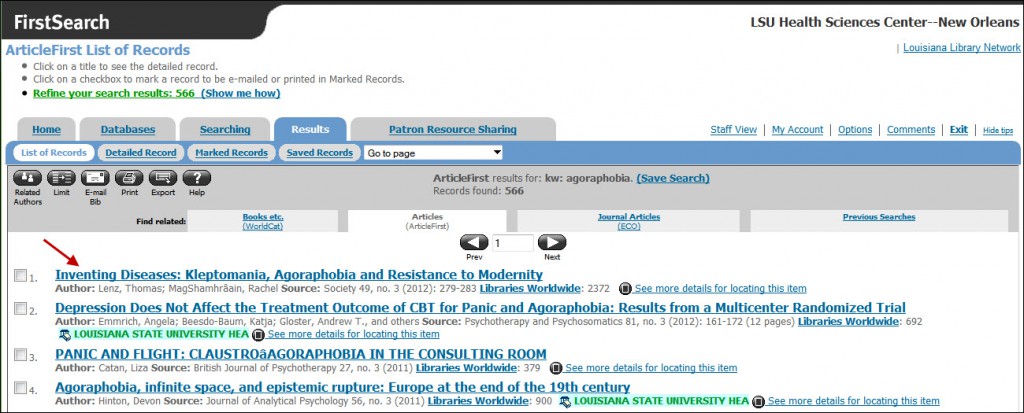
On the subsequent summary screen, you will see the Library’s link resolver icon along with “LSUHSC-NO Check Full Text:”
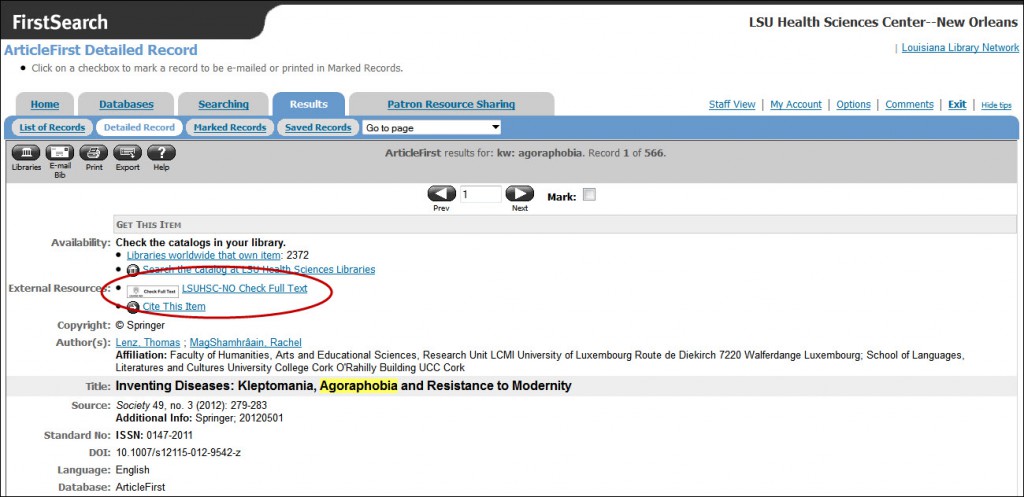
After clicking on the icon or text, you will then see a page with any available sources for the citation:
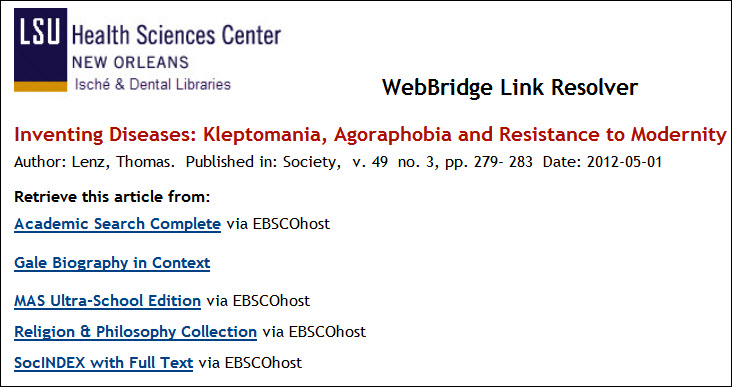
If you need more information about the WebBridge Link Resolver, a handout and LibGuide are available.

 myLSUHSC
myLSUHSC