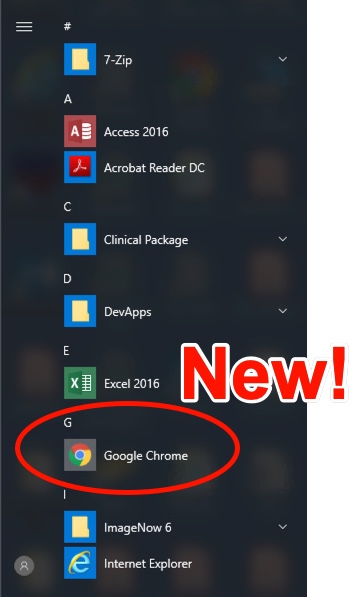Accessing Library resources from the Allied Health building
We’ve had reports of a few users who have had trouble getting to Library resources and journal articles when using wired workstations in the Allied Health building. We are currently working with IT to figure out the issue.
In the meantime, if you find that you are being asked to pay for an article or are unable to access any resources available through the Library, accessing the resources through Citrix is a temporary workaround.
You can open Citrix using this link. IT also has many helpful tips on using Citrix. Additionally, if you are on campus and want to open a Citrix session, you will not be asked to perform the multi-factor authentication, but you will if off campus.
If you need help with this or any other Library resources, please contact us.

 myLSUHSC
myLSUHSC