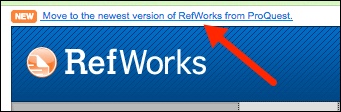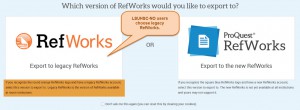The Libraries are offering two classes for October. The first class is Research Poster Printing on Wednesday, October 2nd at 12PM. Join us in person in room 405, or join via Zoom.
The second class is Using RefWorks to Make Citation Management Less Scary on Wednesday, October 16th at 12PM. Join us in person in room 405, or join via Zoom.
University IT has updated the EndNote download site, on July 22, 2024. There are instructions for installing EndNote21 on your personal computer or on campus InTune computers. If you have an older campus computer, you may need to create a ticket with your local supporter. EndNote is now available for all faculty, staff and students thanks to an annual subscription courtesy of University IT.
The Libraries have created a Resource Guide to support EndNote, as well as RefWorks, an alternate citation manager.
The Libraries have created a new LibGuide covering citation manager software, such as EndNote and RefWorks. This new LibGuide also contains video tutorials and text guides on how to use EndNote and RefWorks. It also contains information on the process of installing EndNote to your PC, and signing up for a RefWorks account. The LibGuide can be found here: Citation Managers.
The Libraries will have two classes in May, first class being Introduction to RefWorks on Wednesday, May 22 at 2PM. Join us in person at room 405 in the Isché Library, or register for the Zoom!
The second class is How to Peer Review a Journal Article. This class will only be offered via Zoom, which you can sign-up for here.
On Friday, June 30th, 2023 access to RefWorks Classic will end. If you need to download or migrate citations, bibliographies, etc. please do so by the end of the month. LSUHSC-NO will continue to have access to the new version of RefWorks. Only RefWorks Classic is being discontinued.
If you use the online version of Word in Office 365 or newer versions of the desktop version of Word for Mac or Windows, the old Write-N-Cite product has been replaced by the RefWorks Citation Manager. This add in is only available through the Office Store and, thanks to the help from Campus IT, it is now available for everyone to download and use.
Instructions on installing this extension are available in our RefWorks LibGuide. If you need help with this or any other Library resources, contact us.
RefWorks will be performing scheduled maintenance this weekend starting at 9pm CST on Saturday, February 8th. The outage will last approximately 12 hours with access restored on Sunday, February 9th.
Legacy RefWorks and (new) RefWorks, RefWorks Citation Manager, and Write-n-Cite will all be unavailable.
If you continue to have access problems after the scheduled maintenance is complete, please contact RefWorks support.
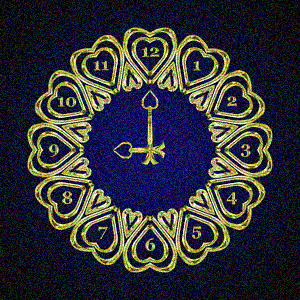 RefWorks will be unavailable for about an hour tonight due to scheduled maintenance to solve a tricky issue.
RefWorks will be unavailable for about an hour tonight due to scheduled maintenance to solve a tricky issue.
From RefWorks/ProQuest:
RefWorks will be offline
We want to make you aware that on Wednesday February 13th at 9:00pm (CST) there will be scheduled maintenance on RefWorks for approximately 1 hour to address an issue preventing some users from creating RefWorks accounts. During this window new and legacy RefWorks will be offline. Write-n-Cite will be available offline, but users will not be able to sync their references with RefWorks.
At the end of the maintenance, all existing references will be available.
We appreciate your patience and understanding.
Maintenance Start: Wednesday February 13th at 9:00pm (CST)
Maintenance Completion: Wednesday February 13th at 10:00pm (CST)
So, if you were planning to do some research tonight, schedule a little break and maybe do a little last minute Valentine’s Day shopping for your significant other. Or for yourself.
RefWorks Classic (aka Legacy RefWorks) was not working this morning, but now it is back up and running. Please let us know if you encounter any technical difficulties with this resource.
We are happy to offer access to the new version of RefWorks alongside our access to RefWorks Classic to help you with your citation management needs. The New RefWorks offers a number of improved features including a redesigned interface, replacement for Write-n-Cite, increased storage capacity, and auto-complete when manually entering citations.
Anyone who has yet to sign up for a RefWorks account is welcome to do so using their LSUHSC e-mail via this link.
For those with an existing account in RefWorks Classic, look for the option to move to the New RefWorks once you log in to RefWorks Classic:
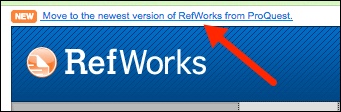
More information about the New RefWorks and a guide for those transitioning from RefWorks Classic can be found on the New RefWorks LibGuide.
If you have multiple accounts in RefWorks Classic, we are advising that you not transition to the New RefWorks at this time. There will be support in an upcoming release for multiple account holders, and we will let you know when that option is available and you can move to the New RefWorks.
Have any questions about this or any other Library resources? Please contact us.
RefWorks is currently developing a new and improved version of itself referred to simply as the new RefWorks. At this time, the new RefWorks does not have all of the same functionality as the old RefWorks, which is now referred to as legacy RefWorks. As such, we will not be migrating our subscription to the new RefWorks until all of the kinks have been straightened out. If you are prompted with a choice between the legacy version (orange) and the new version (blue), please select the legacy version (orange).
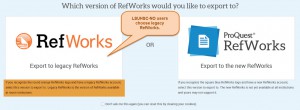
We will let you know when the new version is ready for prime time. As always, if you need assistance, please feel free to contact us.
ProQuest will have planned downtime for maintenance on Saturday, January 16, 2016, beginning at 9:00 PM (CST) and lasting for approximately 8 hours through 5:00 AM (CST) on Sunday, January 17th, 2016.
This includes all of our resources on the ProQuest platform, including ProQuest Nursing and Allied Health Source, Dissertations and Theses Database, and RefWorks/RefShare.
More information on the outage can be found on the ProQuest web site: http://www.proquest.com/blog/pqblog/2016/Important-Maintenance-to-Improve-ProQuest-Products.html.

RefWorks will be down for maintenance starting at 9pm, Saturday, August 8th, and lasting 8 hours until 5:00 am on Sunday, August 9th.
During this time RefWorks will not be available, and users will be re-directed to a webpage explaining the scheduled maintenance.
We apologize for any inconvenience this outage may cause, and we appreciate your patience while RefWorks is unavailable.
There are two upcoming Introduction to RefWorks classes. One will be held at the Isch?® Library on Wednesday, February 19 11am – Noon in the Computer Classroom (Room 405). The second class will be held at the Dental Library on Thursday, February 20 Noon – 1pm.
RefWorks is a Web-based bibliography and database manager. It allows you to create your own personal database by importing references from online databases and automatically format a paper and bibliography in seconds.
In this hands-on course participants will learn how to:
-Create a personalized RefWorks log-in that is accessible from anywhere
-Import references from PubMed & other databases
-Organize references into folders and share folders
-Format references into a Works Cited page
-Explore RefWorks tools to simplify the paper writing process (Write-N-Cite, RefGrabit)
-Each LSUHSC user will create and use a personal log-in
To register, send an e-mail to reference@lsuhsc.edu or call 504-568-6100.
Are you searching for a better way to manage your resources and have no idea where to start? We have the solution for you!

http://rippedgeek.furman87.com/wp-content/uploads/confused.jpg
Next Wednesday, October 16th, from noon to 1pm, the Isch?® Library will be offering an introductory Refworks class. Refworks, a web-based bibliography and citation manager supported by the Library, is a useful tool for organizing your online references. If you’d like to familiarize yourself with Refworks before attending the class, please visit :?á
http://www.lsuhsc.edu/no/library/services/refworks.html.
The class will be held in the Library’s computer classroom on the 4th floor of the Resource Center Building on October 16th from noon to 1pm.
Anyone associated with the LSU Health Sciences Center and interested in getting started with RefWorks should definitely plan to attend.
Please contact the instructor, Head Dental Librarian Julie Schiavo, via email at jschia@lsuhsc.edu or by phone at 504-941-8162.

 myLSUHSC
myLSUHSC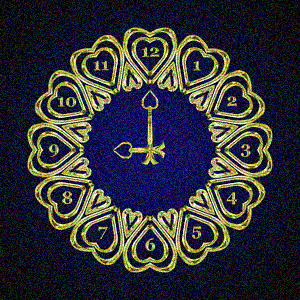 RefWorks will be unavailable for about an hour tonight due to scheduled maintenance to solve a tricky issue.
RefWorks will be unavailable for about an hour tonight due to scheduled maintenance to solve a tricky issue.