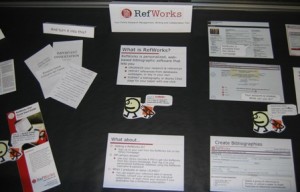1. We’re cheap
Everyone knows, you get what you pay for. As an LSUHSC member, all of our resources are available to you for free – from articles to books to exam preparation. Who cares if our interlibrary loan service can get you that $35 article you found online for free. If you want to refinance your condo to pay for that Kaplan prep course instead of exploring ExamMaster or USMLEasy, that’s your call. It’s your money: spend it on what you want.
2. We’re too nice
We hear it all the time. We’re so nice, so helpful, so timely. We understand that if you’re used to pulling teeth and dealing with attitude to get a service to which you are entitled, it’s hard to deal with friendly, helpful people. Here’s a kleenex, it’ll be okay.
3. It’s all online
Actually, we’re surprised to even see you in here. With over 12,000 journals and 400 books available to you online, for free, through our library catalog , and more than 400 specialty databases as well, it’s flattering to us that you even made the trip.
4. You’ve adjusted to mediocrity.
Why settle for excellence when you just need to pass? It doesn’t matter that your sloppy references in that paper cost you an entire letter grade. Who cares that you could have let RefWorks do that bibliography for you, in APA style like you needed, in about 2 seconds. It’s fine, really, that you searched Google for those drug interaction references instead of something authoritative like MicroMedex. It’s not like you’re going to hurt anybody…yet.
5. No one likes a smarty-pants
We understand. We know too much. Whether it’s who to talk to about your transcripts, where to start researching your dissertation, or how to set up your mobile phone for campus wireless access, it’s hard to ask a question when you feel you should know the answer. If you can swallow your pride, we’d be happy to help (see point #2). You can even ask us online, if face-to-face interaction is too cringeworthy for you.
So there you have it. 5 reasons why you SHOULDN’T use our library. Can you think of any more?
What happens if the LSUHSC Libraries doesn’t own what you need to conduct your research or write a paper? You can borrow it through the Libraries’ Interlibrary Loan Service, ILLiad.
ILLiad allows electronic submission, tracking, and notification. It’s easy, so set up your account today!
Are you the new owner of a shiny new iPhone or other handheld device? Before you chuck your old phone or PDA in the garbage consider Palm’s Take Back and Recycling Program.
The Palm Take Back and Recycling Program strives to keep Palm Handhelds and Treo smartphones out of landfills- and they gladly take other companies’ devices and all related accessories.
Just place your handhelds, mobile phones and related accessories (chargers, headsets, memory cards) into a box large enough for you to safely send in all your retired mobile devices, apply the postage-paid mailing label, and put it in a mailbox or bring it to the post office. It’s free and a great way to reduce your carbon footprint.
LINK TO: Palm site & postage free mailing label
Stumped by the enormous retrieval you’ve found in Pubmed?
Or the fact that you couldn’t find a single citation on your topic in CINAHL Plus?
Who is there to help? Call a Reference Librarian! Or email one at either Isché or Dental.
Reference Librarians offer the following services:
Mediated Searching
Classroom Instruction
Consultations
Get some help today!
Two new displays are available in the Isché Library.
| The first highlights Refworks. |
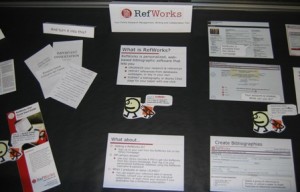 Library Refworks Display |
|
The second highlights PDA resources available without cost (FREE!) to LSUHSC – New Orleans users. |
 Library PDA Resources Display |
Reference Librarian, Molly Knapp has written webpage instructions on how to connect to the LSUHSC wireless system using the Mac OS 10.5, aka Leopard.
Reference Librarian, Molly Knapp has put together an instruction sheet for how to connect to the Library’s wireless connections using Mac OS 10.3/10.4, aka Tiger. Another sheet on the newer OS, Leopard is forthcoming.
InfoPOEMs will know be known as Essential Evidence Plus, although the web address will remain the same for now. EEP will continue to offer the same tools and content as InfoPOEMs. And a PDA version is still available.
The ILLiad server is back online. Check out the enhanced webpages and order an article or book today!
ILLiad, the Library’s automated ILL service, is down for maintenance. It should be back up in a few hours.
ILLiad will be unavailable from 9:30 a.m. on Wednesday, January 16th until completion (approximately 2 hours). When it is available again, users will enjoy enhanced and more attractive webpages. Thanks for your patience.
Welcome to LSUHSC and thanks for reading our blog! Here’s some useful tips to get a good start to your studies.
GET YOUR LSUHSC ID & LIBRARY BARCODE
As you stop by the Registrars office (Library ?óÔé¼ÔÇØ 4th floor) for your official university ID, make sure to drop by our Circulation desk for a library bar code. You?óÔé¼Ôäóll need it to check out books & get off-campus access to our many online resources.
SET UP YOUR PAYPAW ACCOUNT
Once you have your ID & library barcode, drop by the LSUHSC bookstore on the 2nd floor of the Resource Center Building (433 Bolivar St) to set up your PayPaw account. You can use it in the cafeteria (for food) & the library (to print). You can also add money to it online.
QUESTIONS ABOUT LOGINS, PASSWORDS, EMAIL ACCOUNTS?
See our handout explaining campus logins.
Contact the LSUHSC help desk at 568-HELP for any questions you might have concerning access to WebCT, Blackboard, email, or other computer related services. You can also contact your school?óÔé¼Ôäós computer support directly.
WANT WIRELESS?
We have directions for that for XP, Vista and Intel Proset on our homepage.
COMMON CAMPUS LOCATIONS
Cafeteria & Atrium – 3rd floor of the Nursing & Allied Health Building
Campus Bookstore – 2nd floor of the Resource Center Building
Elevated Walkway/Walk to Wellness – access this from the 2nd floor of any campus buildings
Student Financial Aid Office – 2nd floor of the Resource Center Building (around the corner from the Credit Union)
Wellness Center – 3rd floor of the Stanislaus Hall Dormitory
More Campus Maps
…of the library. We are here to help. Whether you are new to the library or just want a refresher course sign up for one of our upcoming library instruction classes:
Introduction to RefWorks
Monday 11-05-07 12pm-1pm
Writing a paper? Let reference librarian, Molly Knapp show you how to create a bibliography in seconds by importing references from PubMed and other resources into this web-based bibliography and database manager.
General Library Systems
Tuesday 11-06-07 1:30pm-3:00pm
Start at the beginning. Learn how to navigate INNOPAC, the library’s online catalog, search PubMed , and become familiar with ILLiad, the library’s interlibrary loan system in this class taught by reference librarian, Carolyn Bridgewater.
Show Us Your Resources
Wednesday 11-07-07 12pm-1pm
Plug in to our resources from the comfort of your home, office or favorite coffeehouse. Reference librarian, Kathy Kerdolff will lead you on a tour of the library’s electronic resources including online textbooks, PDA downloads, and USMLE and board review resources.
All classes will be held in the Library Computer Lab, room 401-K. Call the library at 568-6100 or stop by the Circulation Desk to register. Spaces are limited so don’t delay, call today.
A recent article in the Australian Family Physician recently gave this librarian a myocardial infarction.
Meet Dr Q.
When a patient asked his advice regarding the discontinuation of warfarin after an episode of deep vein thrombosis (DVT), he used Yahoo.com to find an answer PDF.
You might be thinking, “what’s so wrong with that?”
Two words: Ellen Roche
In 2001, Ellen Roche, a healthy, 24-year-old volunteer in an asthma study at Johns Hopkins University, died because a chemical she inhaled led to the progressive failure of her lungs and kidneys. In the aftermath, it came out that the researcher who conducted the experiment and the ethics panel that approved it allegedly overlooked numerous clues about the dangers of the chemical, hexamethonium, given to Roche to inhale.
So what resources did this researcher allegedly search?
Look no further than Google, Yahoo!, LookSmart, and GoTo.com.
As a health care professional, you should AT LEAST conduct a cursory search in PubMed. It’s free. It’s authoritative. And on the LSUHSC Library homepage, you can use our customized PubMed link to get ALOT of added content and full text that you’ll never see using Yahoo! or Google.
Plus, if you kill anyone you can at least testify during the malpractice suit to having searched the biomedical literature. In fact, the reference librarians here can even do a mediated search for you. All you have to do is pick it up…and use it.
It turns out the Library was running a different version of Vista then most of our students; the corrected version is now available on our website.

 myLSUHSC
myLSUHSC