Dental Library Closed 3/20/16
Due to a scheduled power outage on the Dental Campus, the Dental Library will be closed on Sunday, March 20th. There will no power to either buildings and no one will be allowed on campus from 7:00 AM – 4:00PM.
Due to a scheduled power outage on the Dental Campus, the Dental Library will be closed on Sunday, March 20th. There will no power to either buildings and no one will be allowed on campus from 7:00 AM – 4:00PM.
Users of the Wiley Online Library—which includes resources such as Cochrane, the Current Protocols, and a number of full-text journals—should be aware that service will be unavailable for up to 3 hours on Saturday, March 19, from 6:00-9:00 CDT for essential maintenance.

The registration form for DRAW IT TO KNOW IT – NEUROANATOMY has changed.
DRAW IT TO KNOW IT – NEUROANATOMY is available through our subscription to STAT!Ref.
Initial registration still must be completed on-campus.
From the “Select an institution” drop-down menu, select LSU New Orleans. Leave the Group PIN blank.
Check out the following handouts for more information.
Draw it to Know it Neuroanatomy YOU HAVE IT Handout Draw it to Know it Quick Guide for IP Access
Let us know if you have any problems with registration as we are happy to help you get this set up!
An article entitled, “How health care — not LSU football — turned the tide in Louisiana’s budget debate” was published on NOLA.com on Friday. It reports on how Chancellor Hollier caused the legislators to understand the current fiscal crisis and its effects on the future of healthcare in Louisiana. Great job!
The LSUHSC campuses are closed today, Friday, March 11, 2016 due to the wind & rain. Only essential personnel should be on campus.
The Isché Library will reopen on Saturday, March 12th at 9:30 am. The Dental Library will reopen on Sunday, March 13th at 11 am.
The Dental Library will close tomorrow evening at 5:30pm due to a scheduled power outage on the Dental Campus. There will no power to either buildings and no one will be allowed on campus from 6:00 – 8:00pm.
For those using the BrowZine app to browse the Library’s online journals, we are happy to now offer the ability to export references to RefWorks. You can access this feature when you’ve retrieved the full text of an article.
If you’re in the iOS BrowZine app, tap the export/send-to icon in the upper right and under “Bibliographic Management” tap RefWorks:
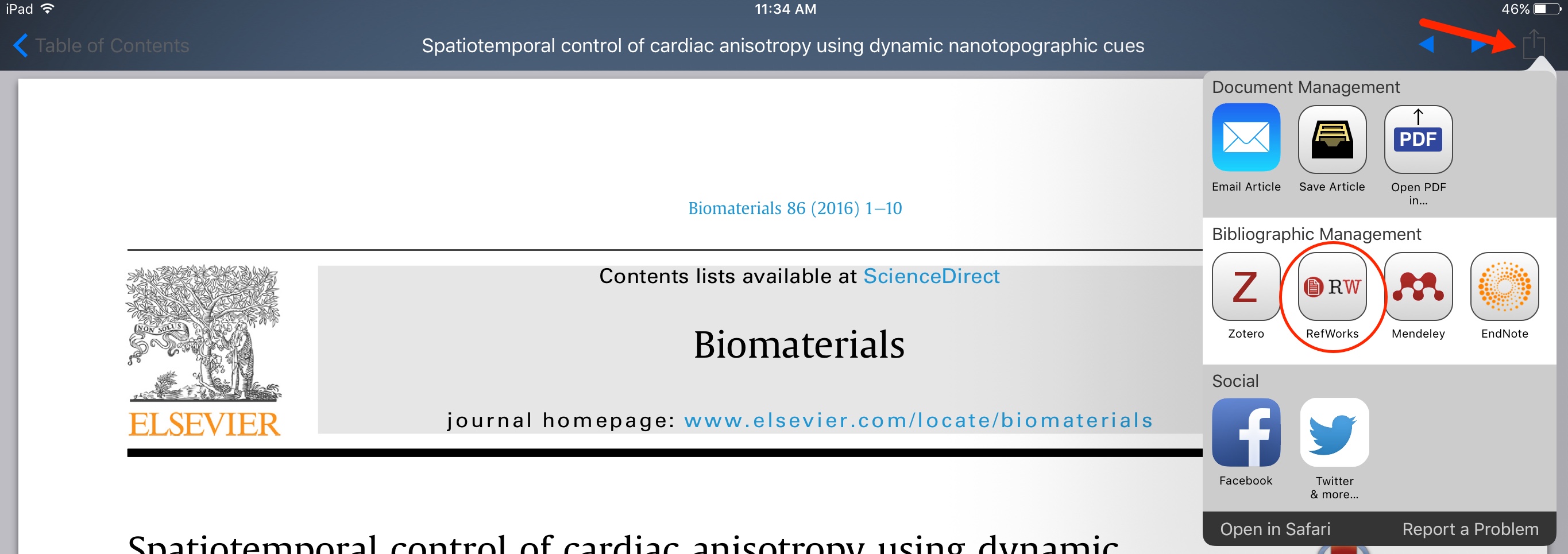
When using the Android BrowZine app, use the pull-down menu in the upper right to get to the “Send to RefWorks” command:
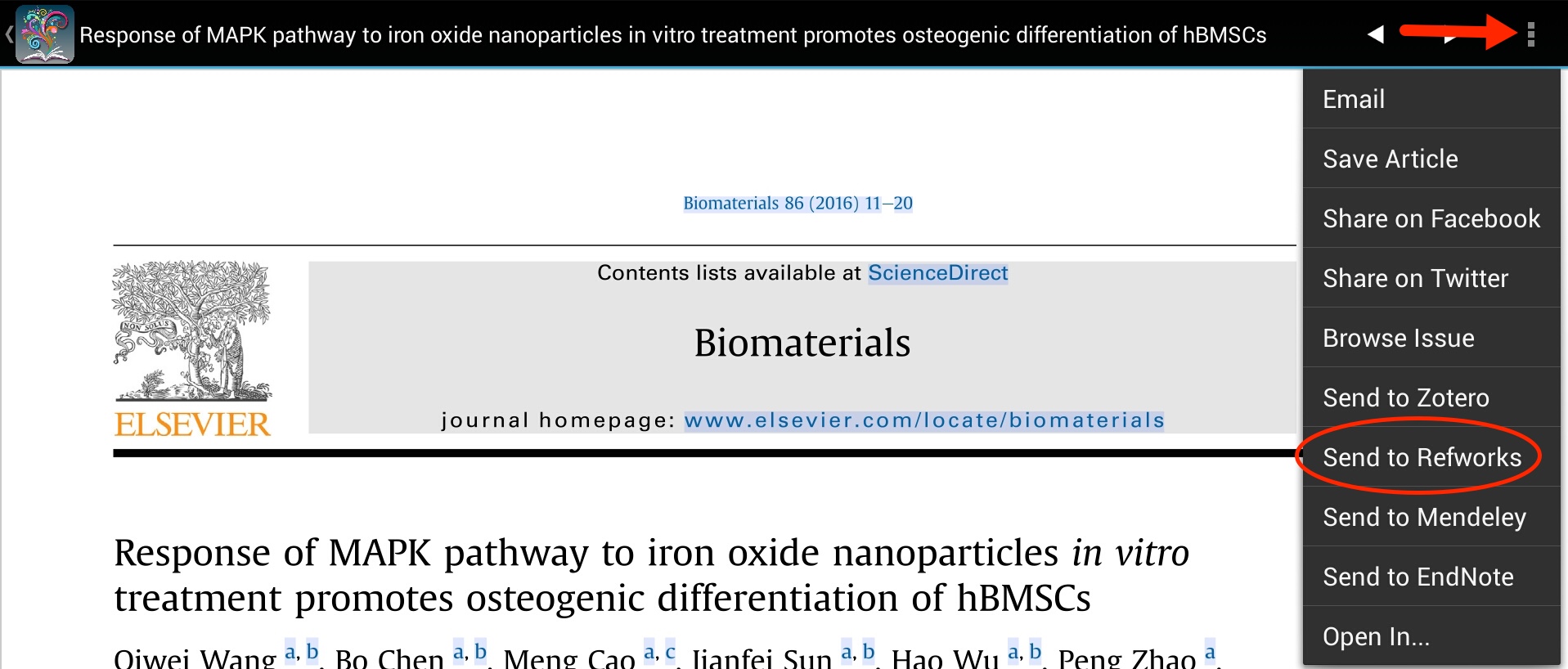
Then you will need to scroll to the end of the next screen with the citation and click the “Export to RefWorks” button:
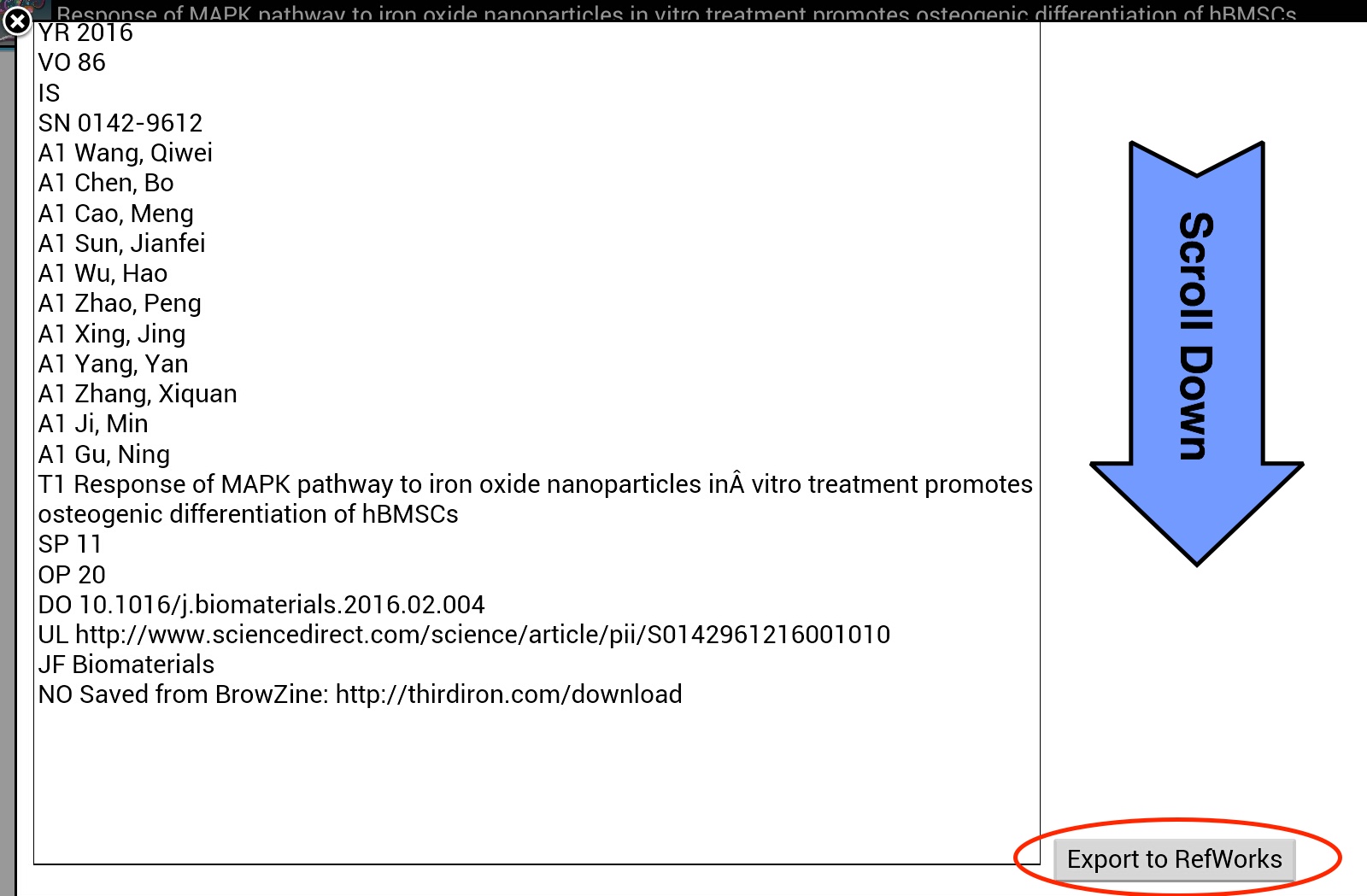
In either version of the app, you’ll then be asked to login with your RefWorks i.d. and password and the citation will be added to your account. All of the usual citation elements are automatically filled in, but you will also see information in the “Notes” and “Data Source” fields indicating that it came from BrowZine.
If you need more information about how to access BrowZine check out our LibGuide.
 A new selection of articles has been added to the Faculty Publications display in the Ische Library. These eight articles, as well as all of the articles in our Faculty Publications database, are authored by at least one member of our research community here at LSUHSC-New Orleans. Each month the Library is proud to present copies of eight of these publications in a rotating display of 16. They can be viewed in the Reference area, on the wall between the main entrance and the Library elevator, on the third floor of the Resource Center Building.
A new selection of articles has been added to the Faculty Publications display in the Ische Library. These eight articles, as well as all of the articles in our Faculty Publications database, are authored by at least one member of our research community here at LSUHSC-New Orleans. Each month the Library is proud to present copies of eight of these publications in a rotating display of 16. They can be viewed in the Reference area, on the wall between the main entrance and the Library elevator, on the third floor of the Resource Center Building.
Here is a list of the newest articles to be featured, with the LSUHSC-NO researchers in bold print:
Publications cited in the Faculty Publications database are harvested weekly from a variety of sources, such as PubMed, SCOPUS, and CINAHL, to name a few. In addition to articles they include books, book chapters, papers, editorials, letters to the editor, and meeting abstracts, all authored by at least one member of the LSUHSC-NO community. The database is maintained by Reference Librarian Kathy Kerdolff and is available to the general public here or via the Library’s webpage. For a PDF of a bibliography of this month’s additions, click here. If you have an article you would like us to highlight or if you have any questions regarding the display or the database, you can contact Kathy Kerdolff.
Please come to the Library and view these recent publications by our research community.
The Libraries want to hear from you. Pleas fill out this brief survey to let us know what you think about our services and collections.
The Isché Library is featuring 17 recently published books on display near the 3rd floor elevator. Subjects include physiology, epidemiology, respiratory care, nursing, psychology, speech-language pathology, audiology, cardiology, physical therapy, and more.
These books are now available for check-out.
The Isché Library has created a mini-collection highlighting the History of Louisiana Medicine. This collection is located on the 3rd floor near the copy machine and is available for checkout.
A recent change to the web address for Oxford journals is resulting in a warning about a security certificate. Although the warning is rather forceful, it is safe to proceed to the site but sometimes it might be difficult to figure out where to go. The following steps show you what you need to do in each browser when you attempt to access an Oxford journal:
In Chrome, click the “Advanced” link:
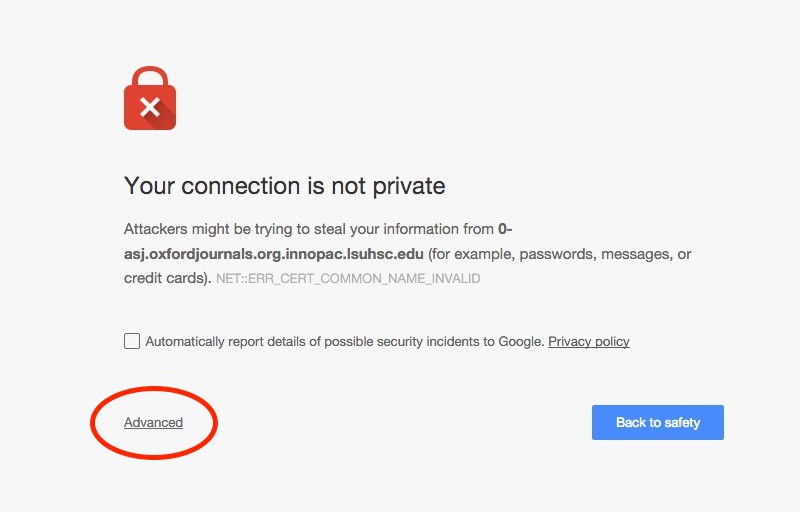
Then click the link that begins with “Proceed to…”
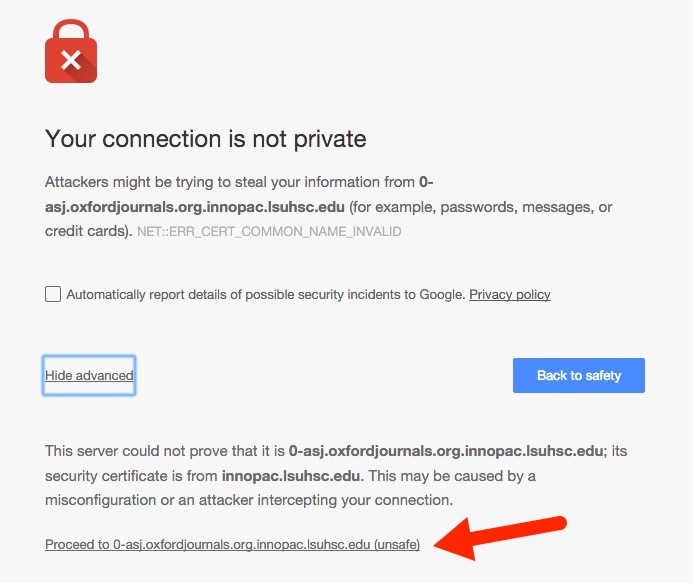
For Firefox, click the “Add Exception” button:
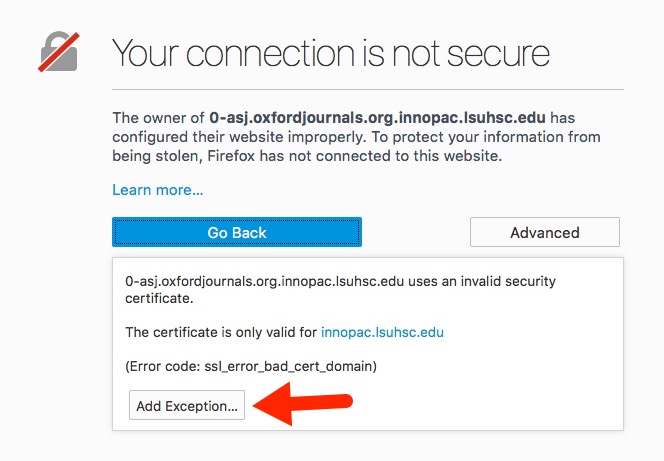
Then click “Confirm Security Exception”:
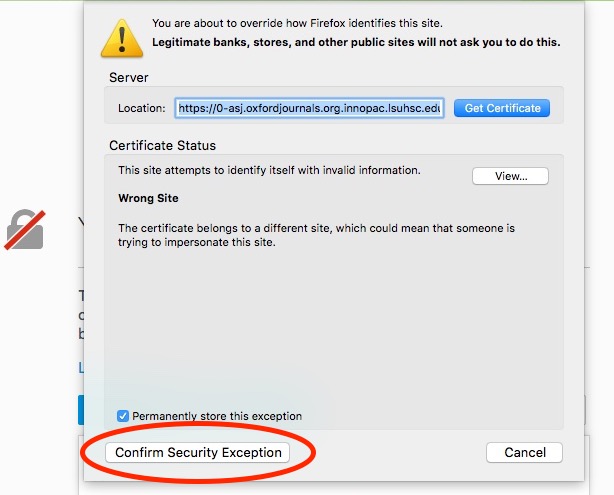
When using Internet Explorer, click the link “Continue to this website (not recommended)”:
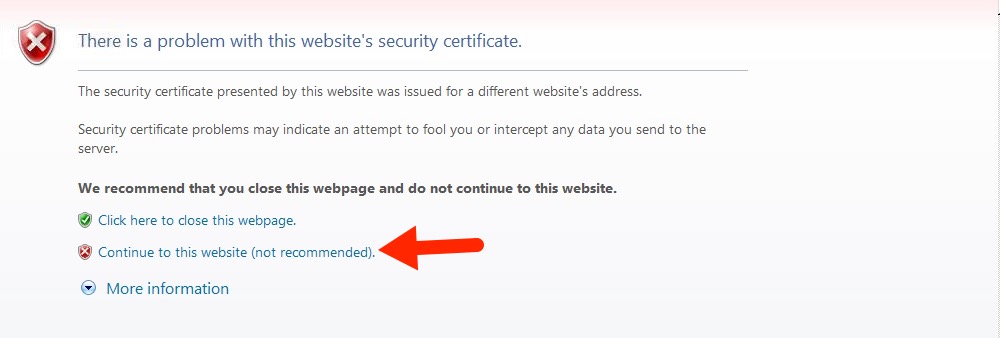
Finally, for Safari users click the “Continue” button in the dialog box:
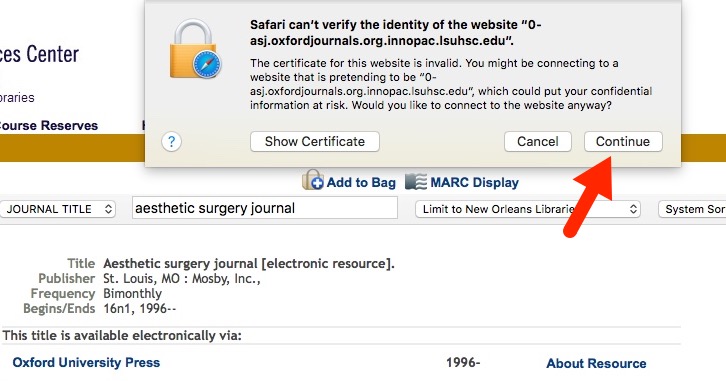
Once you’ve confirmed the exception for the Oxford sites, you should not see the cautionary message in that browser again.
If you need any more help with this or any other Library services, please feel free to contact us.
While giving you easy access to your favorite journals, the BrowZine app also lets you customize a bookshelf to get to these publications quickly.
Regardless of whether you’re using the Android or iOS app for BrowZine, you can have at your fingertips up to 64 journals spread across the four bookshelves available. You can then see any titles on your own virtual browsing shelves:
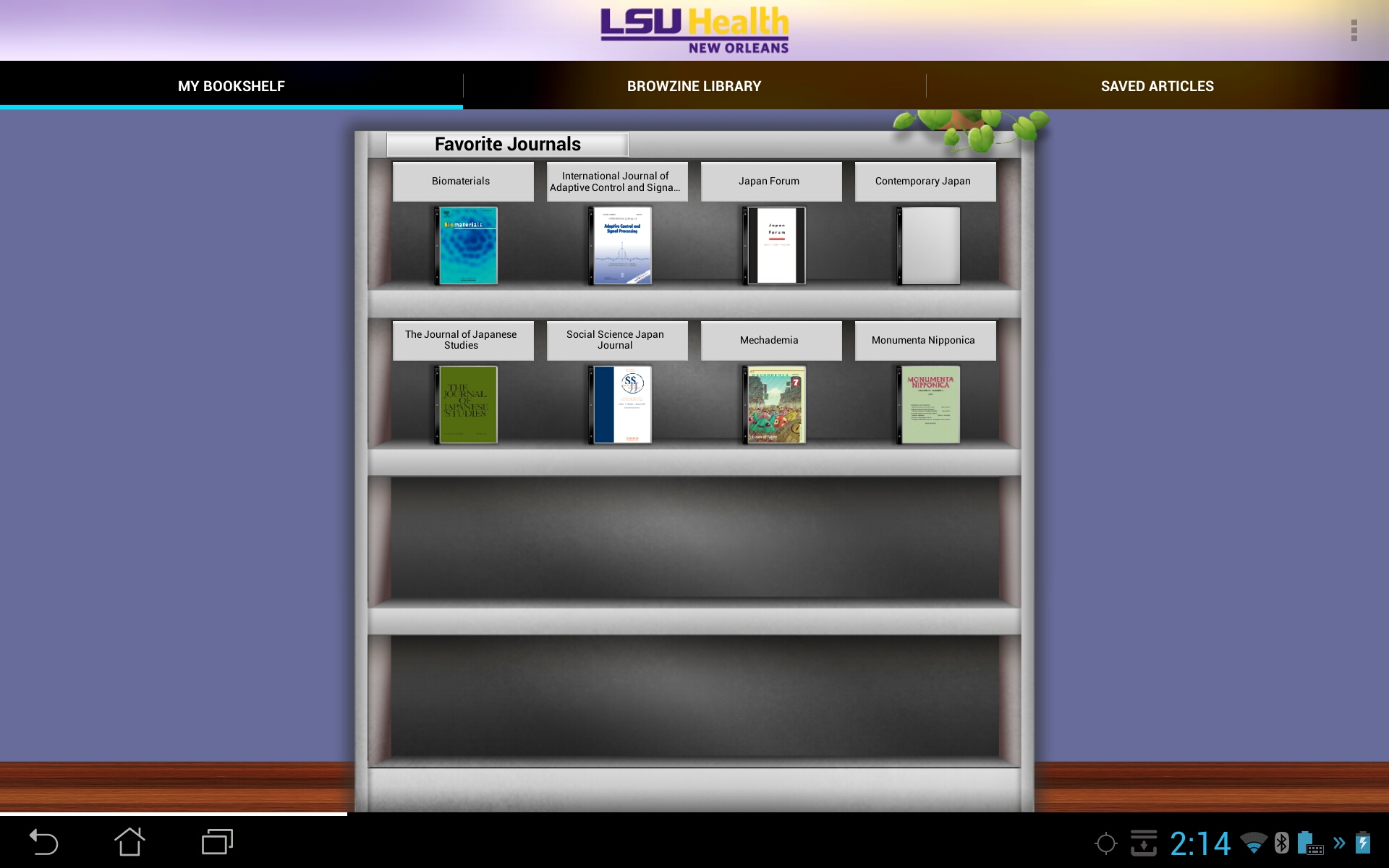
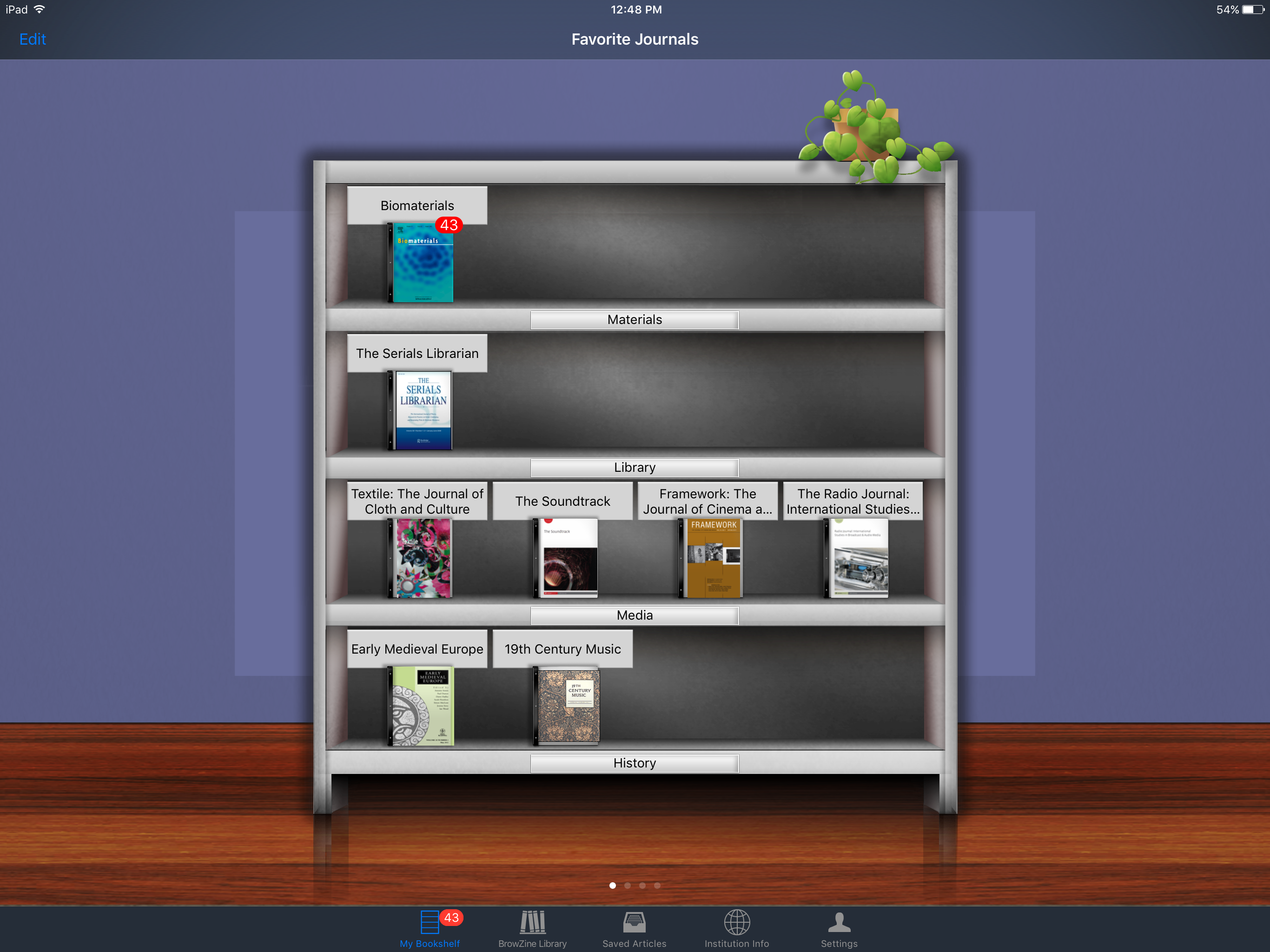
There are slight differences, though, in how to add a publication to your bookshelf. When you’ve found a journal you would like to easily access through the BrowZine Android app, click the icon at the upper right to get the “Add to My Bookshelf” command:
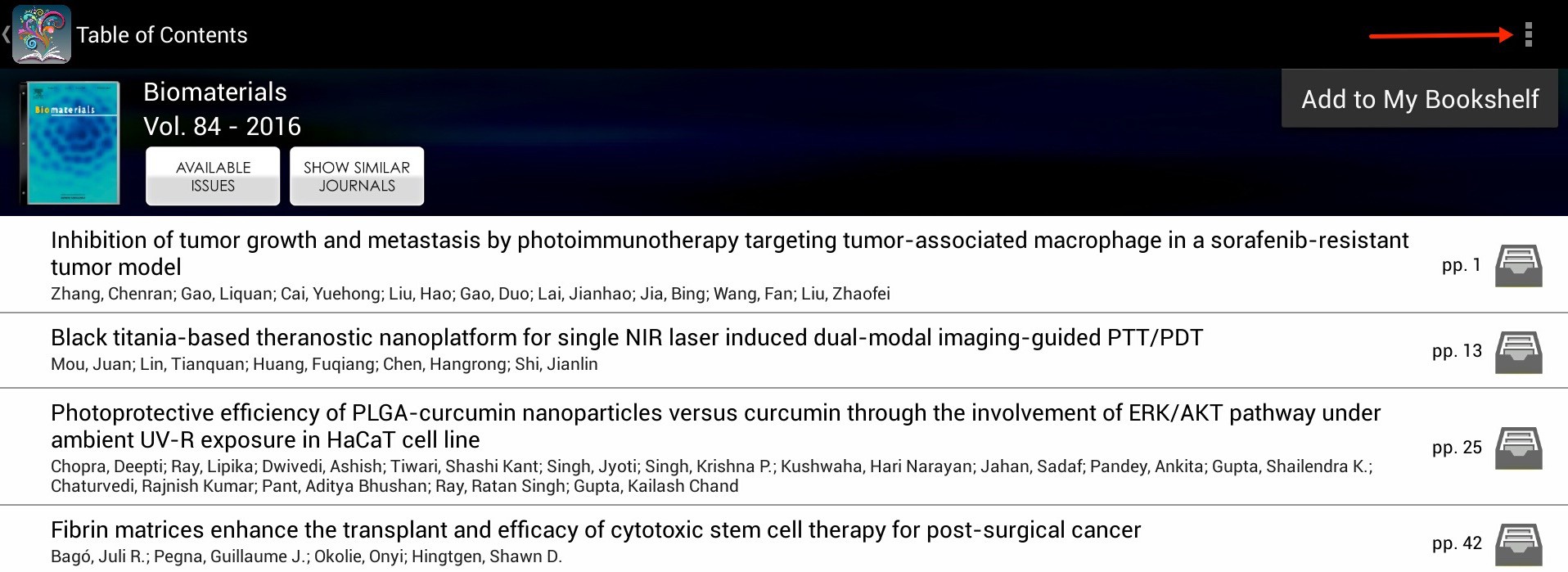
When in the iOS app tap the “Add to My Bookshelf” icon:
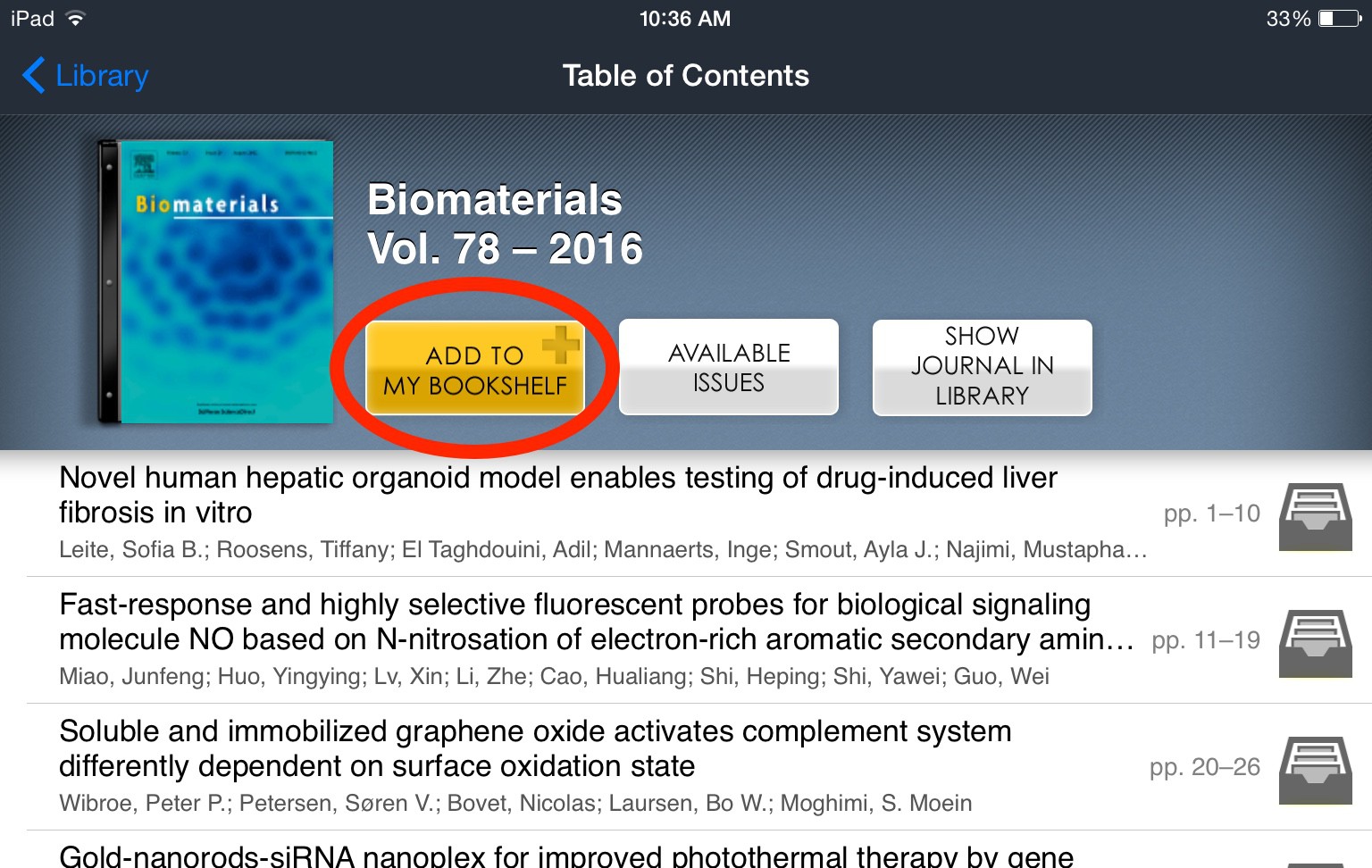
Removing items from the Bookshelf can also be done when viewing the journal; the commands to remove items replace those that were used to add the title initially.
You can also customize where the journals appear on your Bookshelf as well as specify the names of each shelf. In the Android app, press and hold anywhere on the shelf and you’ll be able to move the journal placeholders to a new shelf and once you tap on the label you can specify the text to be displayed there:
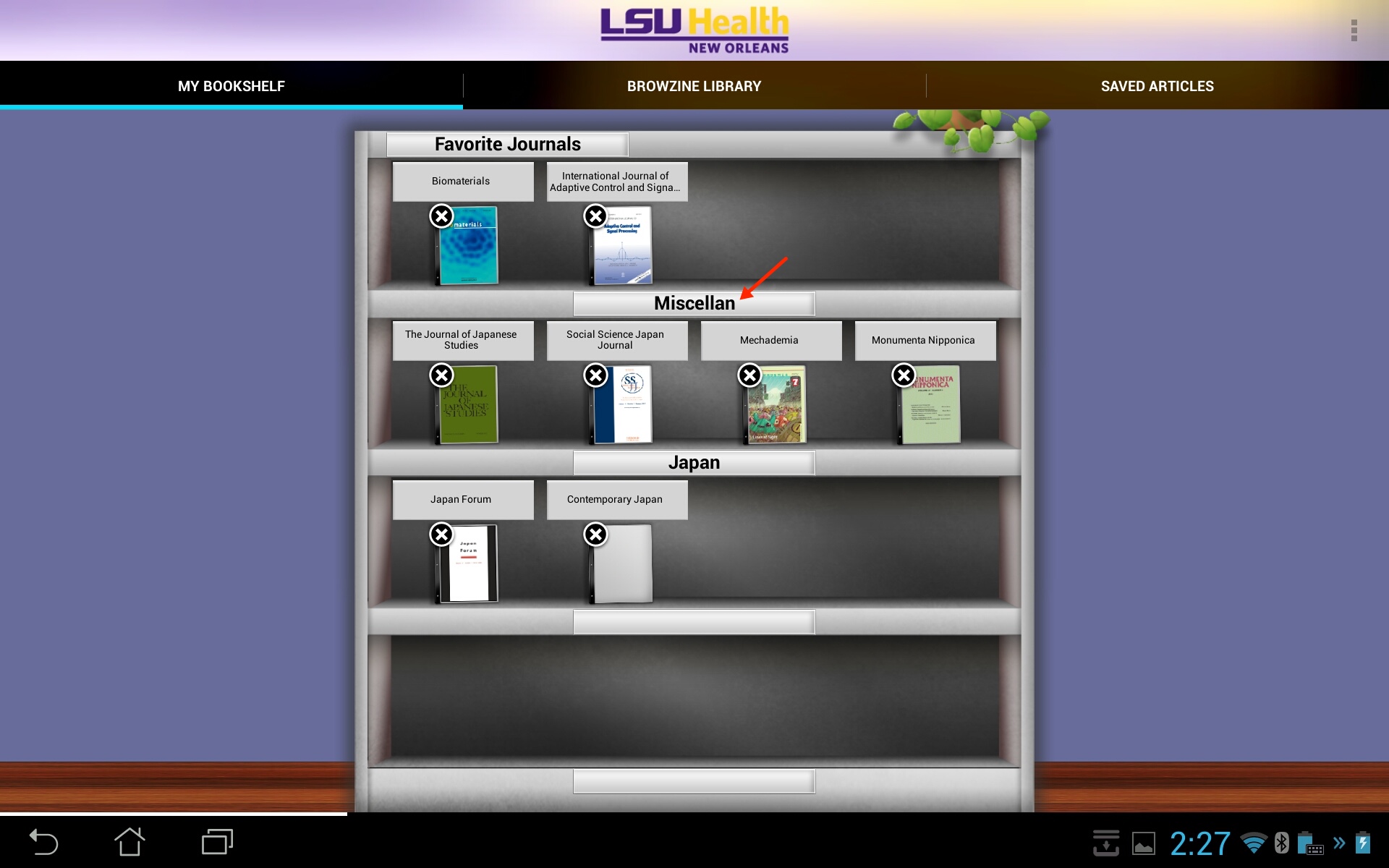
In iOS, you can either use the “Edit” function at the top left or press and hold anywhere on the screen to change the shelf labels or move the journals around:
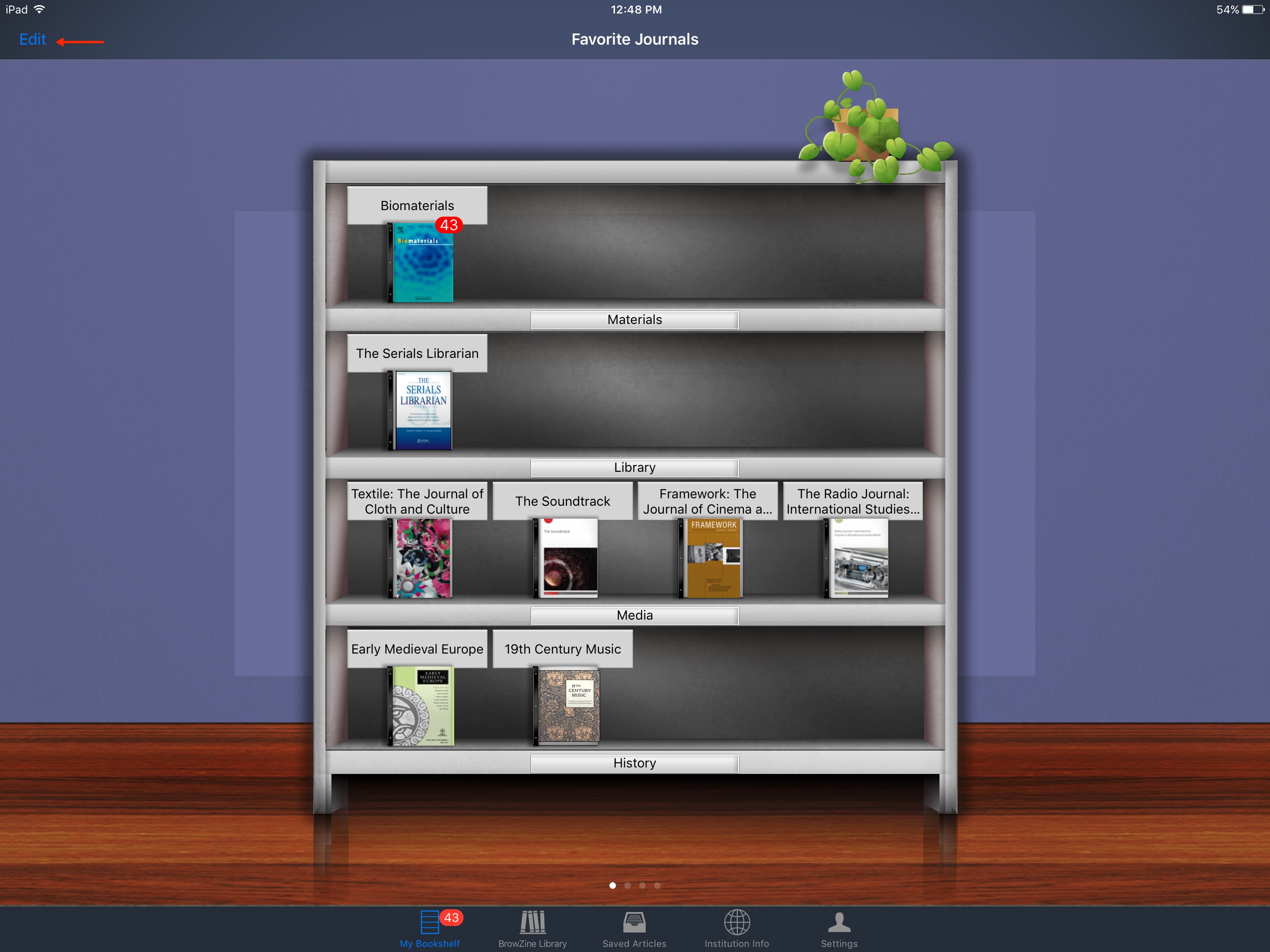
At present you are unable to sync your web and app BrowZine Bookshelf, but that enhancement is coming soon.
If you need more information about BrowZine, check out our LibGuide.
All ProQuest databases will be unavailable beginning at 9pm on Saturday, February 13th, lasting until 3am on Sunday, February 14th for scheduled maintenance.
This outage will affect ProQuest Nursing and Allied Health Source, ProQuest Dissertation and Theses, and the LSUHSC-NO Dissertations and Theses.
![]() The Libraries can now offer mobile services (chat, email, etc) from the Ask-a-Librarian app; it is available from Amazon, Google Play and iTunes.
The Libraries can now offer mobile services (chat, email, etc) from the Ask-a-Librarian app; it is available from Amazon, Google Play and iTunes.
Our services can be discovered in 2 ways:
1. Either search for nearby libraries; we are currently the only ones using this service in Louisiana. (However there is a known bug with users who have Android 6/Marshmallow, so uncheck the location box if this is your phone/tablet.)
2. Or search for LSU.
You will find links for both Reference and the Dental Library.