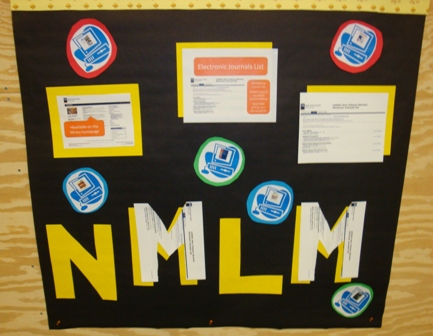EMBASE.com is functioning properly and has some new features.
The best new feature is the suggested EMTREE descriptors at the search box. EMBASE.com uses controlled vocabulary (EMTREE terms and phrases) to focus the literature search to find articles about the topic. Just select the EMTREE term and search. The EMTREE term will be searched as well as the keyword.
In a long list of health observances, May brings you “Better Sleep Month.”
This awareness comes at a perfect time; as the days get longer and hotter, and people make time for well-deserved rest and relaxation.
Getting the right amount of sleep is just as important as a healthy diet and exercise. However, factors like stress and sleep illnesses can interrupt a satisfactory night’s rest.
Visit The Better Sleep Council to learn interesting sleep statistics, common sleep problems and to discover the interesting history of our wonderful friend, The Bed.

Did you know:
1. You can save your PubMed search.
2. Run the same search each week (or month) for updated articles (My NCBI).
3. Store your PubMed citations (and the full-text) in RefWorks.
4. Use Write-N-Cite to insert your citations into your Word document.
5. Create a bibliography for your paper.
Contact the library?óÔé¼Ôäós reference department reference@lsuhsc.edu where one of the librarians can assist you in setting up these available services. You can take it one step at a time.
The National Library of Medicine has updated their Pubmed tutorial. Their website also offers Quick Tours on specific topics; these videos are usually less than 3 minutes long. For local Pubmed assistance, please contact a Reference Librarian at the Isch?â?® Library (504) 568-6102 / (504) 568-8339, or at the Dental Library (504) 941-8158.
Well, we?óÔé¼Ôäóve reached the end of National Medical Librarians Month, and as things draw to a close we?óÔé¼Ôäód like to focus on one more new resource with which you are already familiar: the new and improved E-journals list.
Let?óÔé¼Ôäós review the advice and words of caution Becky provided us when it came out:
Due to various reasons, the list is not a comprehensive listing of the electronic journals we have, but it?óÔé¼Ôäós relatively close.
Always check INNOPAC if you want to be 100% sure we don?óÔé¼Ôäót own a title. (There?óÔé¼Ôäós even a button for this on the list.)
The list includes all those strange non-health related titles we get through LOUIS, which is an advantage if someone comes looking for Harvard Business Journal or Consumer Reports
The list requires login to WAM for off campus access.
Some MD Consult titles may prompt for your lsuhsc username & password (Lancet, etc)
You don?óÔé¼Ôäót have to put in a full journal title to search, however, searching MEDLINE abbreviations may give you trouble
There is a short e-journals tutorial
Task for Week 4:
What?óÔé¼Ôäós the strangest journal name on list? Post yours in the comments
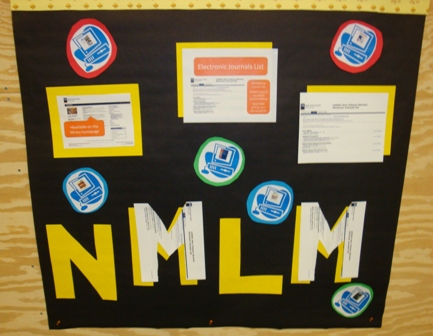
Display week 4 NMLM
October is National Medical Librarians Month. In recognition the library is doing a staff development activity to learn about some of our newer online tools. Here is week 1’s assignment: Dig Deeper with Blogs.
Not library staff & want more info? Send an email to mknapp@lsuhsc.edu
This week we?óÔé¼Ôäóre talking about blogs. Did you know the library has a blog? Clearly you do now as you are reading it! Read on for a background on blogs and other info?óÔé¼?ª
Introduction to blogs
?óÔé¼?ó Definition: BLOG is short for Web log, or an online journal that is frequently updated with news, views or other information.
?óÔé¼?ó For an introduction to blogs, watch this 3 minute video: ?óÔé¼?ôblogs in plain English?óÔé¼?Ø by Common Craft: http://www.youtube.com/watch?v=IKcqge8SvzQ
?óÔé¼?ó You can view our library blog, LSUSHSC LIBRARY NEWS, on the Isch?â?® Library homepage. All library staff can create posts on the blog or leave a comment.
Log in information
Librarians
Username: your lsuhsc email alias (ie: mknapp)
Generic password: [redacted:see staff email]
Library Staff and the General Public
Haven?óÔé¼Ôäót used our blog before? Anyone can create a username & password to comment.
Task for week 1:
?óÔé¼?óAdd a comment answering the question ?óÔé¼?ôWhich tool are you most interested in learning about this month?”
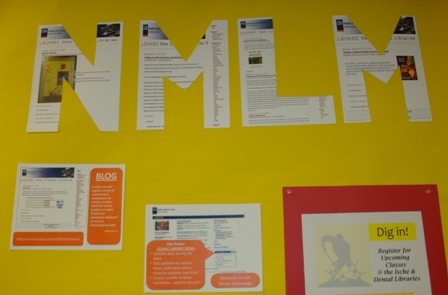
NMLM: Dig Deeper Display
What online tools do medical professionals use to network with their peers? Check out these sites, compiled by the MLA’s EMTS section:
Grand Rounds – http://frommedskool.com/grand-rounds/
A blog ?óÔé¼?ôcarnival?óÔé¼?Ø which showcases the weekly best of the medical blogosphere. It is hosted by a different medical blogger each week.
Applequack.com ?óÔé¼ÔÇ£ http://applequack.com/
A blog written by a doctor in Australia, it contains reviews of medical software for the Mac, and hacks for doctors, biomedical researchers and students.
Tech Medicine ?óÔé¼ÔÇ£ http://www.healthline.com/blogs/medical_devices/
A blog written by practicing nephrologist and medical school faculty member, he is interested in medicine and technology
The Efficient MD blog – http://efficientmd.blogspot.com/
Reviews of innovations, “life hacks,” gadgets, techniques, and useful tools designed to improve the professional lives of physicians
The Efficient MD Wiki – http://wiki.efficientmd.com/
Designed to help healthcare professional and medical students discover clinical pearls and useful resources
Sermo ?óÔé¼ÔÇ£ http://www.sermo.com
Social networking for doctors, the current largest, only physicians can join
DoctorNetworking.com – http://doctornetworking.com/
Professional networking site for physicians, only for physicians – must include your state license number as part of registration.
Docsboard.com – http://www.docsboard.com/
Non-commercial physician discussion forum aimed at practicing physicians and residents in training. The site is intended to help physicians exchange ideas and discuss matters concerning the profession. Limited access to just physicians.
Doctors and Med Students on Twitter – http://feeds.feedburner.com/doctorsontwitter
An RSS feed of Twitter feeds mashed together. Twitter is a ‘microblogging’ service similar to text messaging, where users post updates to the question ‘What are you doing’ in 160 characters or less.
What’s your favorite?
Need a little training on the new Ovid SP interface? Head on over to the OvidSP Resource Center and check out their brand new tutorials – all under two minutes and presented on targeted topics, so it’s fast and easy to get a little more training on the new layout.
Tutorial Topics
# Select a Database
# Search Page Overview
# Basic Search Overview
# Advanced Search Overview
# Search Fields Overview
# Find Citation Overview
# Search Tools Overview
Link to Ovid Tutorials: http://resourcecenter.ovidsp.com/onlineTraining.html
Scroll to the bottom for the tutorials. Requires Flash.
DON’T FORGET! The LSUHSC LIbrarians are always happy to give face-to-face training on Ovid SP. Contact a Reference Librarian for details.
1. We’re cheap
Everyone knows, you get what you pay for. As an LSUHSC member, all of our resources are available to you for free – from articles to books to exam preparation. Who cares if our interlibrary loan service can get you that $35 article you found online for free. If you want to refinance your condo to pay for that Kaplan prep course instead of exploring ExamMaster or USMLEasy, that’s your call. It’s your money: spend it on what you want.
2. We’re too nice
We hear it all the time. We’re so nice, so helpful, so timely. We understand that if you’re used to pulling teeth and dealing with attitude to get a service to which you are entitled, it’s hard to deal with friendly, helpful people. Here’s a kleenex, it’ll be okay.
3. It’s all online
Actually, we’re surprised to even see you in here. With over 12,000 journals and 400 books available to you online, for free, through our library catalog , and more than 400 specialty databases as well, it’s flattering to us that you even made the trip.
4. You’ve adjusted to mediocrity.
Why settle for excellence when you just need to pass? It doesn’t matter that your sloppy references in that paper cost you an entire letter grade. Who cares that you could have let RefWorks do that bibliography for you, in APA style like you needed, in about 2 seconds. It’s fine, really, that you searched Google for those drug interaction references instead of something authoritative like MicroMedex. It’s not like you’re going to hurt anybody…yet.
5. No one likes a smarty-pants
We understand. We know too much. Whether it’s who to talk to about your transcripts, where to start researching your dissertation, or how to set up your mobile phone for campus wireless access, it’s hard to ask a question when you feel you should know the answer. If you can swallow your pride, we’d be happy to help (see point #2). You can even ask us online, if face-to-face interaction is too cringeworthy for you.
So there you have it. 5 reasons why you SHOULDN’T use our library. Can you think of any more?
The semester is almost over, but some students aren’t planning their summer vacations just yet. If you’re planning to take the USMLE Step 1, 2 or 3 or the NBDE soon, take a look at EXAM MASTER, a medical exam preparation and review resource that is available for FREE to LSUHSC students.
EXAM MASTER FEATURES
- Over 7,700 questions, answers, and explanations covering the USMLE Step 1 Exam.
- 3,100 clinical vignette type questions
- Questions created by physicians and medical educators
- Exam customization – Select questions by integrated outline, medical subjects, keywords, or take a pre-made practice exam
- Images and tables are associated with many questions.
- Scoring feature – track user performance and get the analysis necessary for concentrated study efforts.
More information on Exam Master
Students need to create an Exam Master username & password to use this resource. Off campus access requires log-in with library barcode & PIN, then login with your Exam Master info.
The City of New Orleans has finally put the survey about reinstatement of curbside recycling online. Please take a minute to fill it out if you are interested in the return of curbside recycling.
http://www.cityofno.com/pg-123-7-sanitation–survey.aspx
Today is Tennessee Williams birthday. Unlikely as it seems, one of Louisiana’s greatest playwrights appears seven times in a search for “Tennessee Williams” in PubMed! Check out the articles here, and if you’re in New Orleans this weekend, check out the Tennessee Williams/New Orleans Literary Festival’s annual STELLA! Shouting contest this Sunday in Jackson Square.
Ever click on a link to a full text journal article & run into this error message?
?óÔé¼?ôThe file is damaged and could not be opened?óÔé¼?Ø
Aggravating, right? Well fret no more, a solution is here!
Turns out, this error message is related to settings in Adobe Acrobat (the program that lets you read PDFs). Try these simple steps to fix the full text from our online journal providers.
1. Close your browser.
2. Open Adobe Reader.
3. Go to the Edit menu and select Preferences
4. In the left column select Internet
5. Uncheck Allow fast web view
6. Uncheck Display PDF in browser
7. Click OK, and try again
The PDFs will display in a separate window rather than in your browser window.
STILL NOT WORKING?
Check to see if you have pop ups disabled in your browser. Internet Explorer does this automatically, and this will also cause the full text not to display.
As always, if you still can’t get the PDF full text, PLEASE LET US KNOW! Email reference@lsuhsc.edu or call 504 568 6100 with the article information, and we will get the article for you. If we don’t know its broke, we can’t fix it!
Welcome to LSUHSC and thanks for reading our blog! Here’s some useful tips to get a good start to your studies.
GET YOUR LSUHSC ID & LIBRARY BARCODE
As you stop by the Registrars office (Library ?óÔé¼ÔÇØ 4th floor) for your official university ID, make sure to drop by our Circulation desk for a library bar code. You?óÔé¼Ôäóll need it to check out books & get off-campus access to our many online resources.
SET UP YOUR PAYPAW ACCOUNT
Once you have your ID & library barcode, drop by the LSUHSC bookstore on the 2nd floor of the Resource Center Building (433 Bolivar St) to set up your PayPaw account. You can use it in the cafeteria (for food) & the library (to print). You can also add money to it online.
QUESTIONS ABOUT LOGINS, PASSWORDS, EMAIL ACCOUNTS?
See our handout explaining campus logins.
Contact the LSUHSC help desk at 568-HELP for any questions you might have concerning access to WebCT, Blackboard, email, or other computer related services. You can also contact your school?óÔé¼Ôäós computer support directly.
WANT WIRELESS?
We have directions for that for XP, Vista and Intel Proset on our homepage.
COMMON CAMPUS LOCATIONS
Cafeteria & Atrium – 3rd floor of the Nursing & Allied Health Building
Campus Bookstore – 2nd floor of the Resource Center Building
Elevated Walkway/Walk to Wellness – access this from the 2nd floor of any campus buildings
Student Financial Aid Office – 2nd floor of the Resource Center Building (around the corner from the Credit Union)
Wellness Center – 3rd floor of the Stanislaus Hall Dormitory
More Campus Maps
Still insisting on using Google to do your research?
While we can’t force you use authoritative resources like PubMed or EBSCOhost’s CINAHL Plus with Full Text to search for journal articles (though we STRONGLY ENDORSE IT and YOU SHOULD), we can supply you with these tricks from Lifehacker.com for the times when Google is your tool.
For example, you can use Google to compare items with “better than” and find similar items with “reminds me of”. In fact, a search for LSU “better than everyone” gets over 19,000 hits!

 myLSUHSC
myLSUHSC