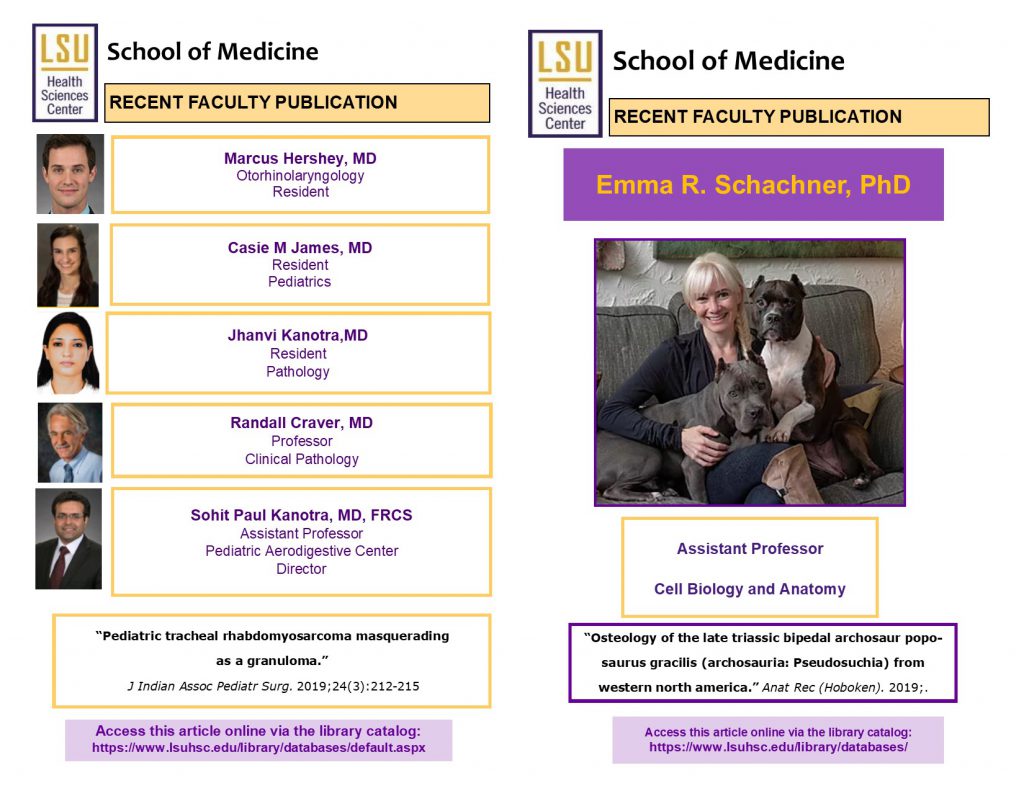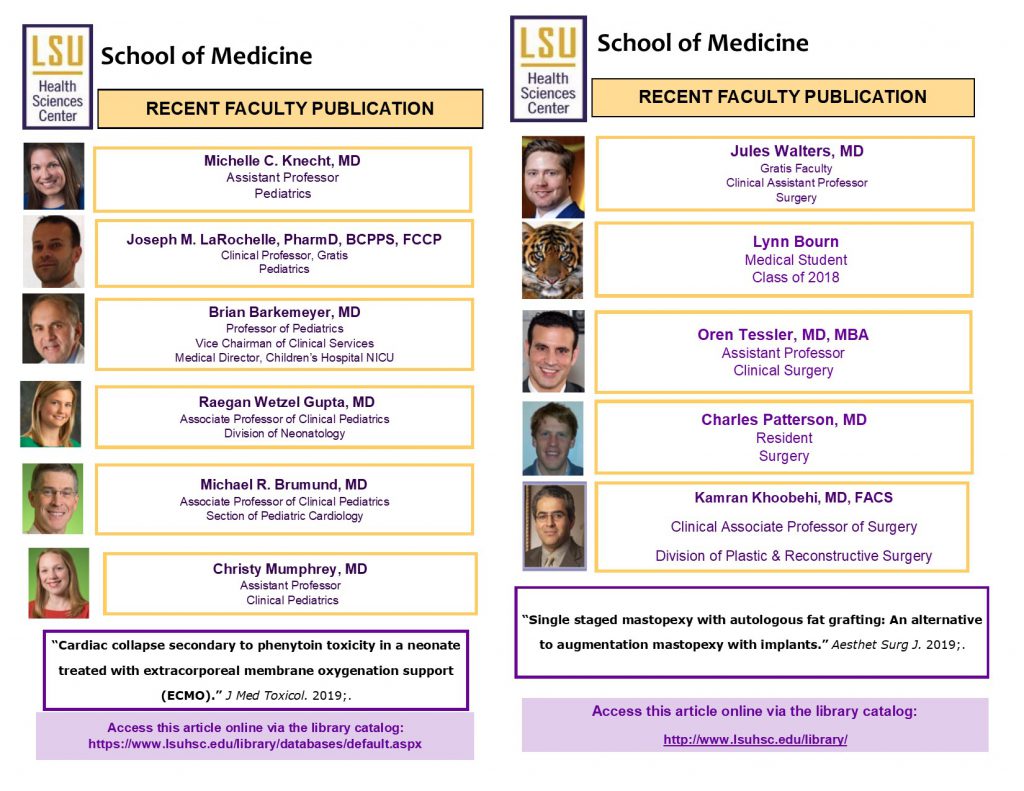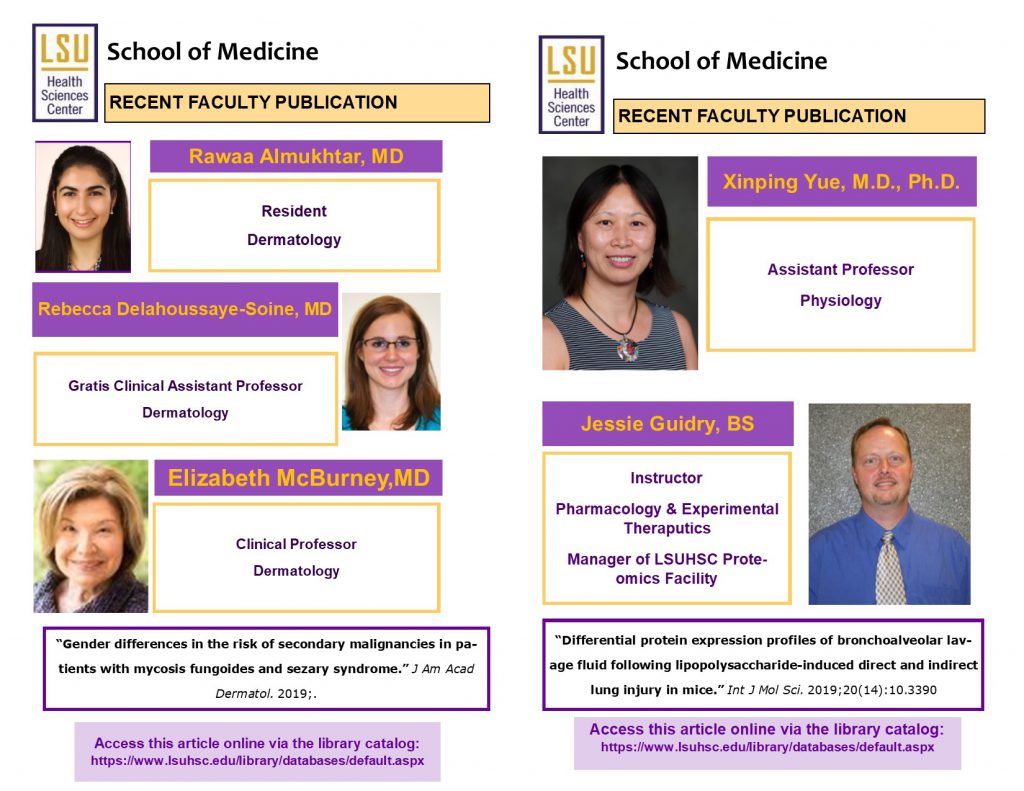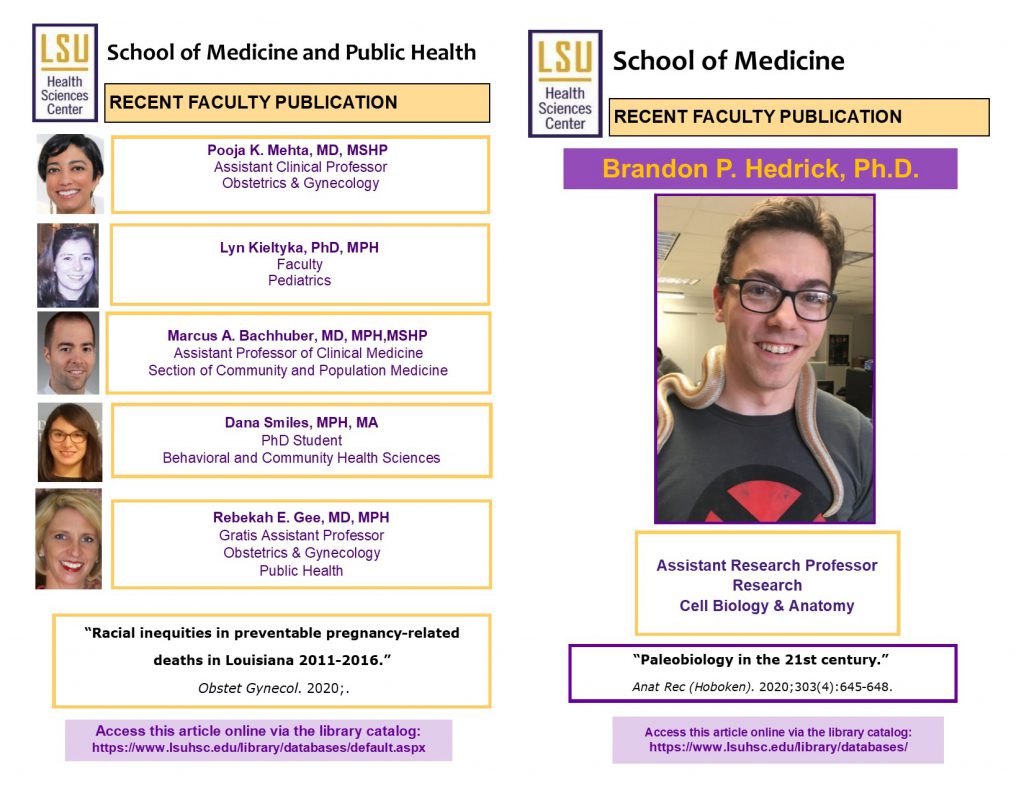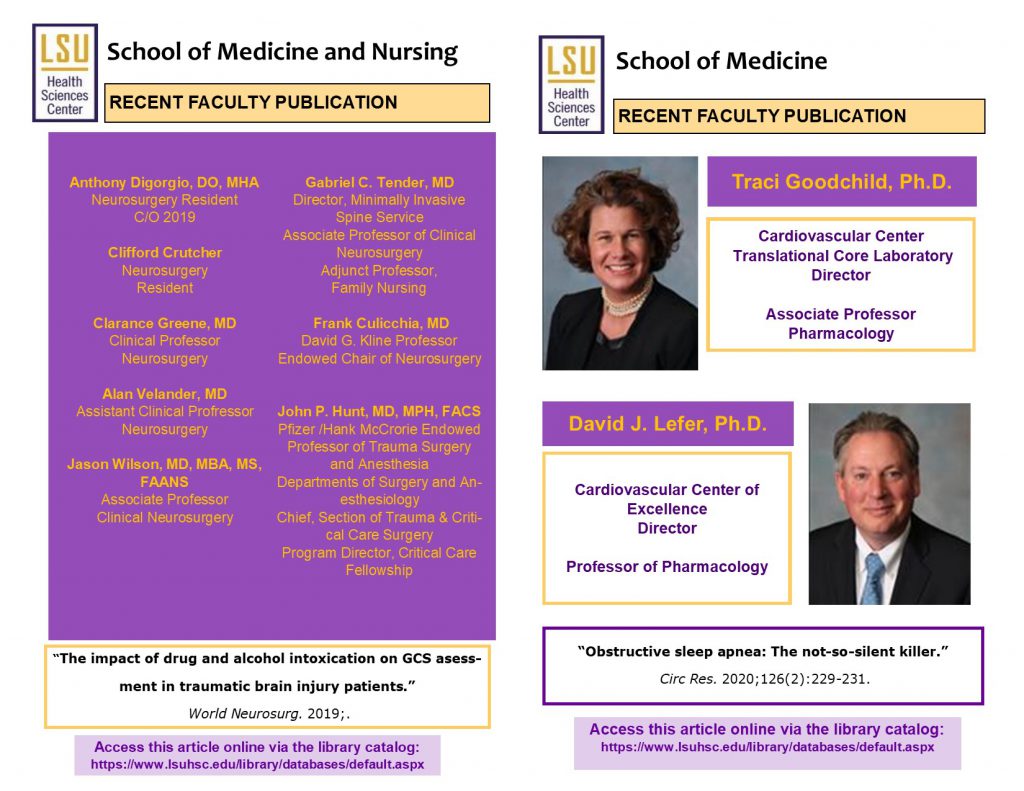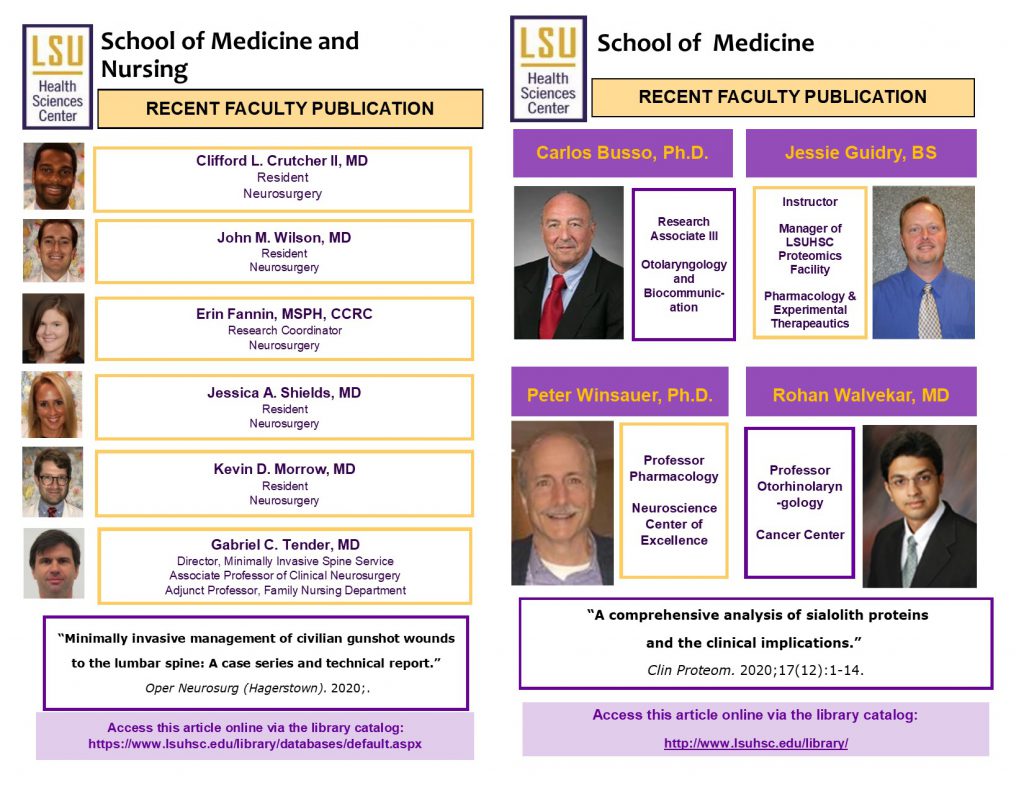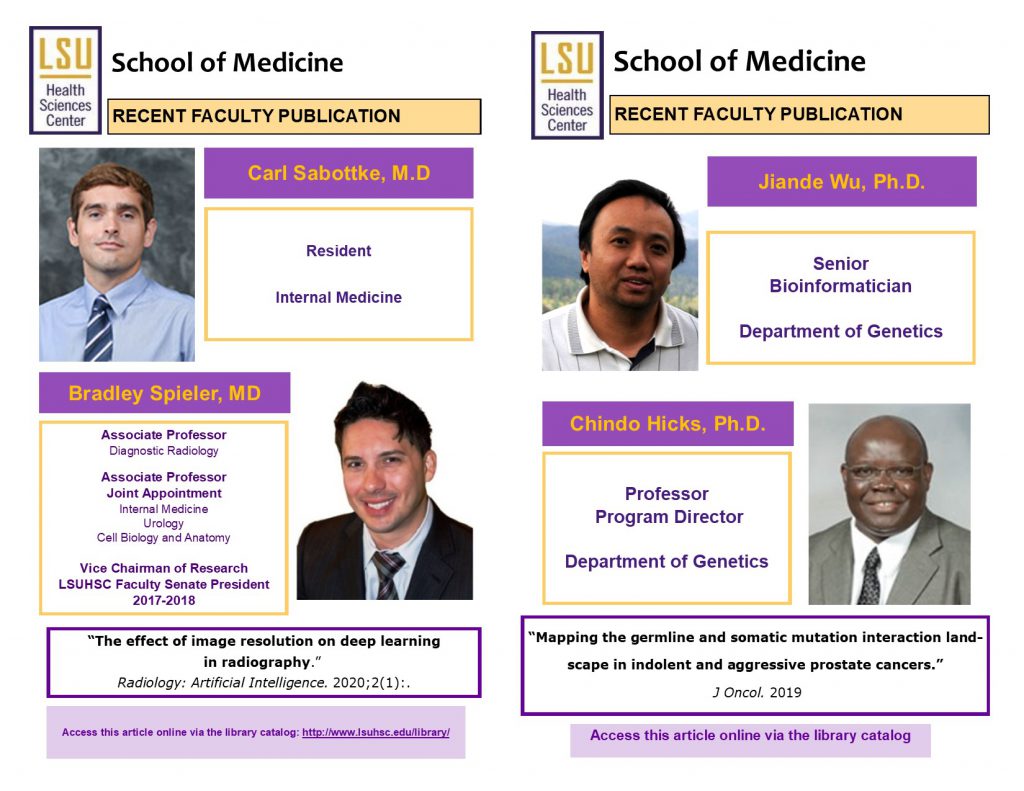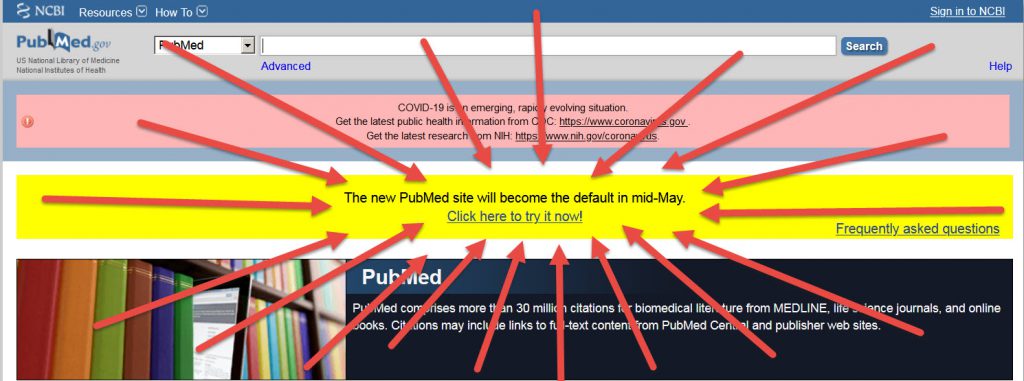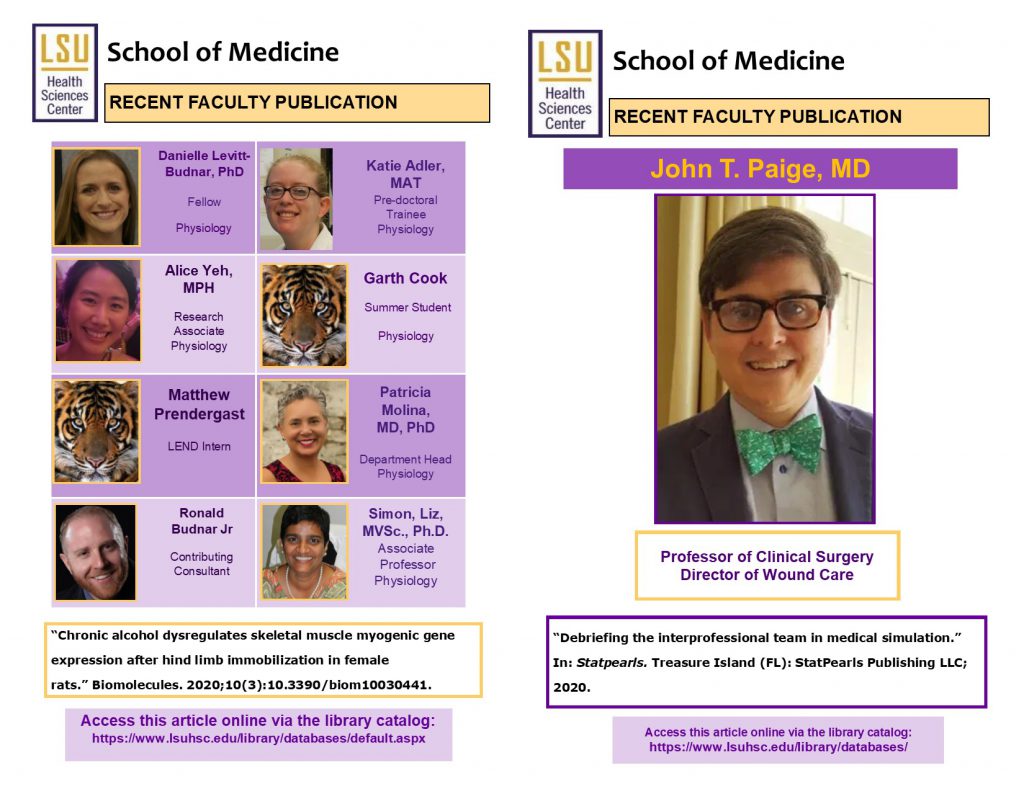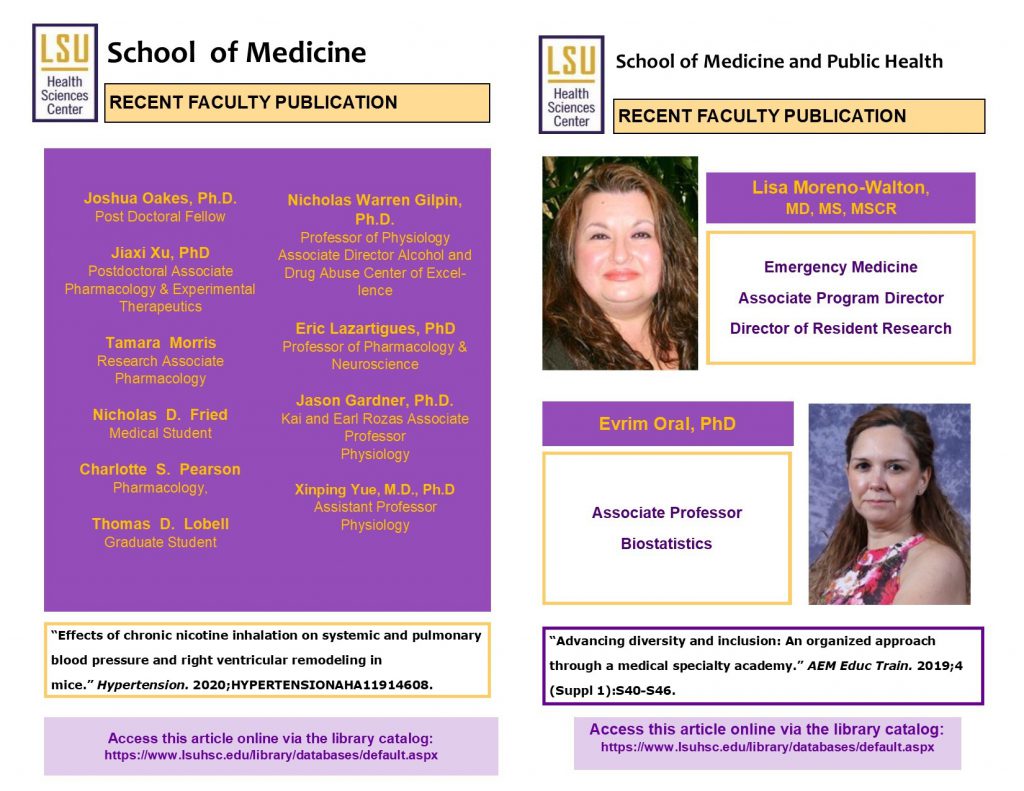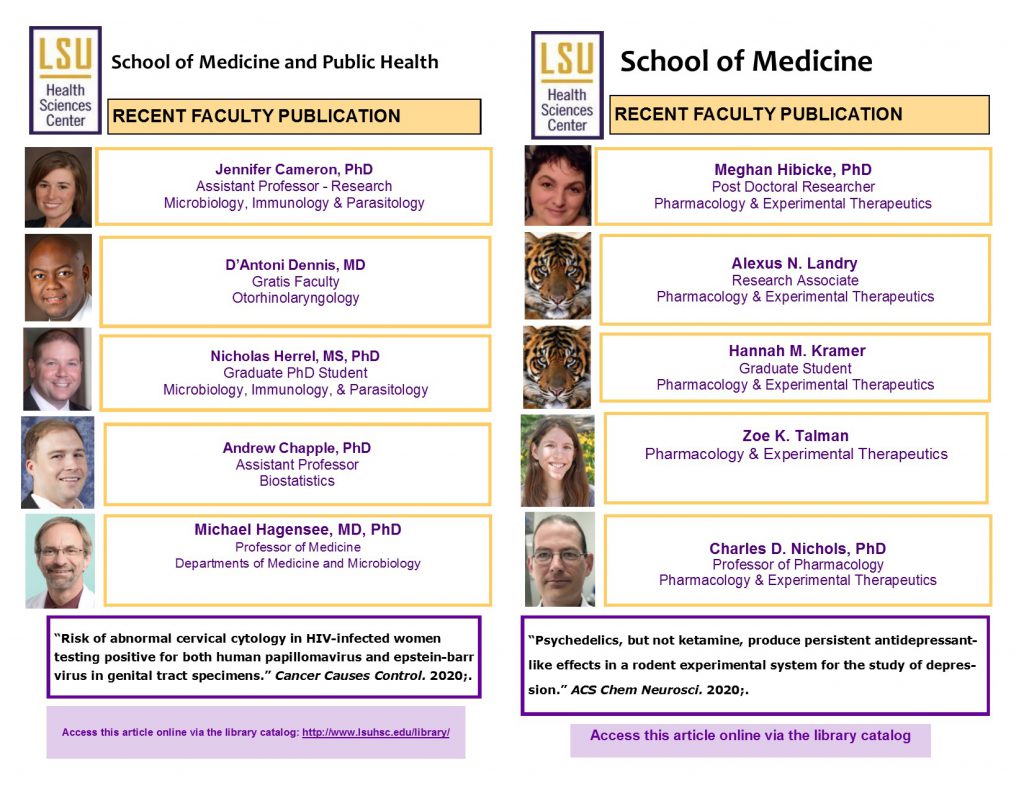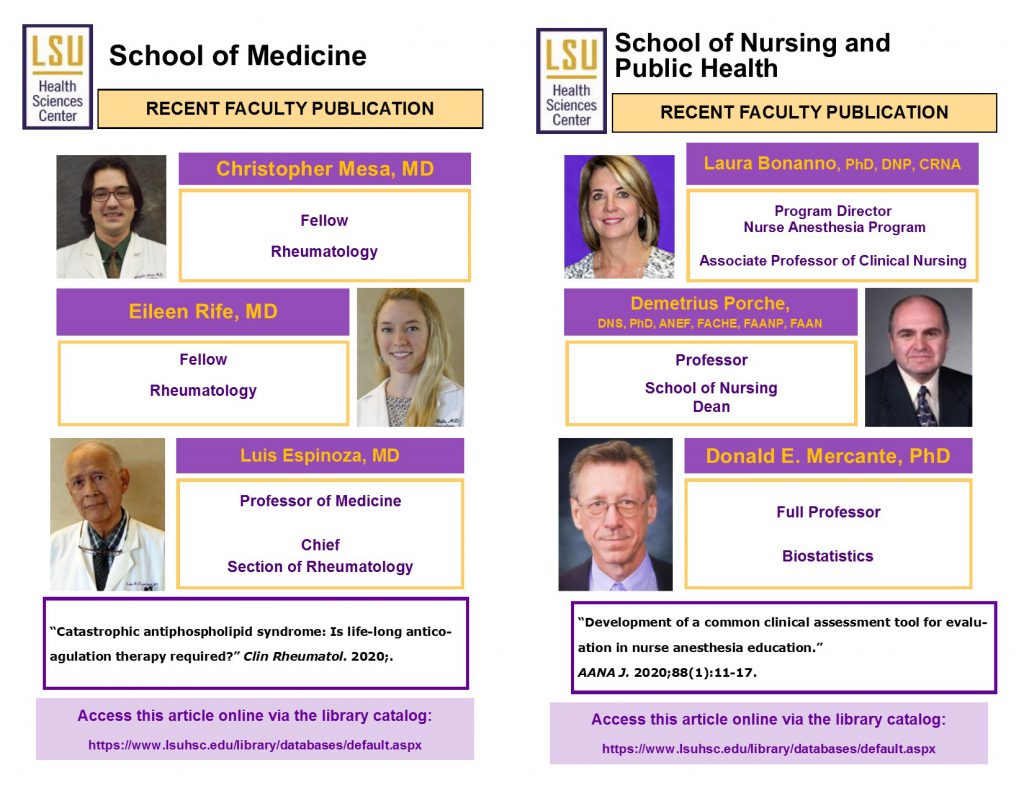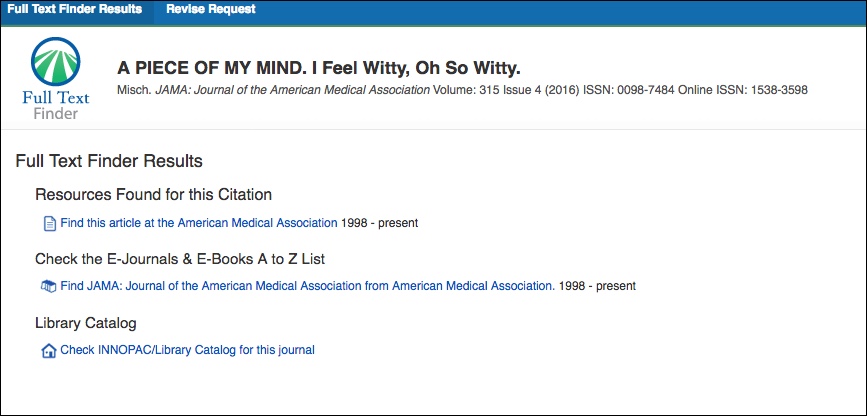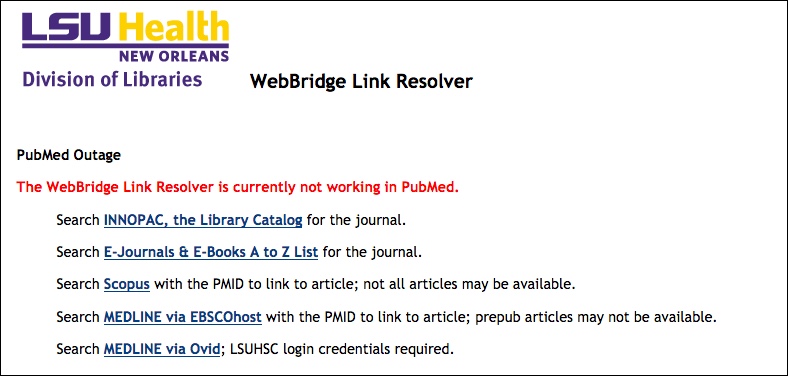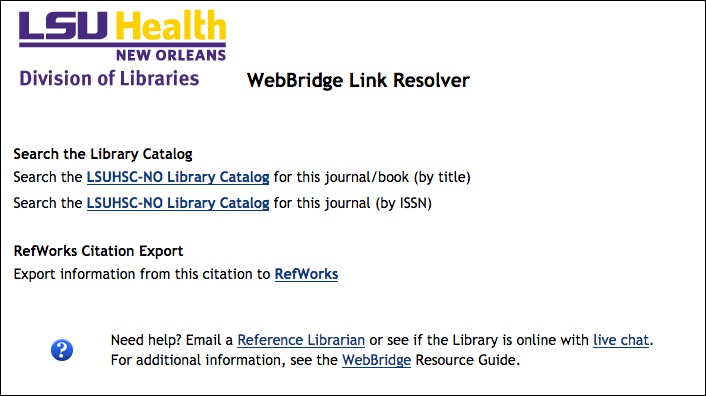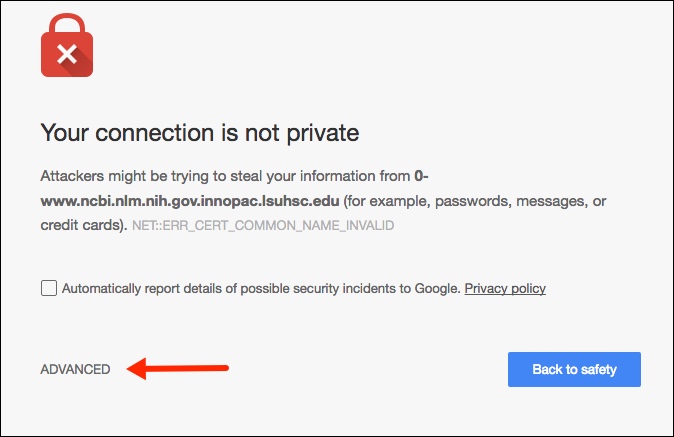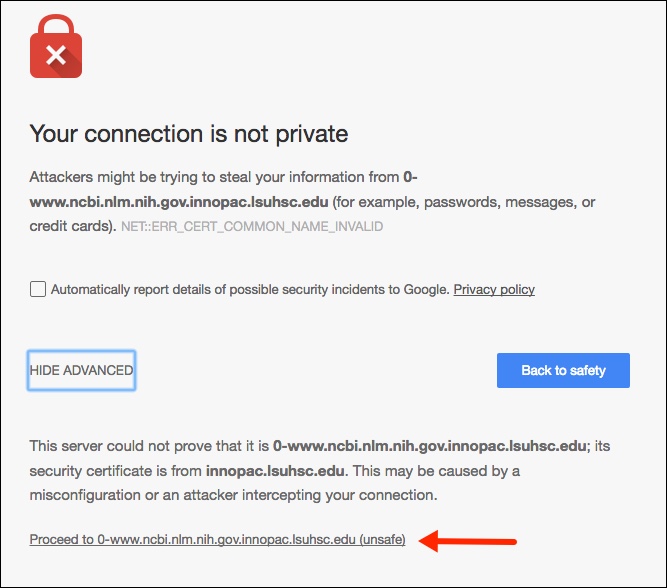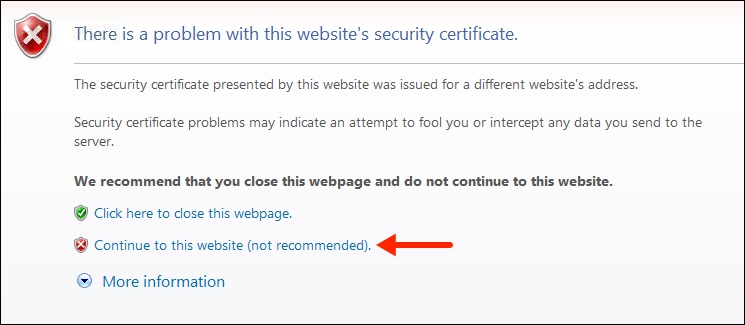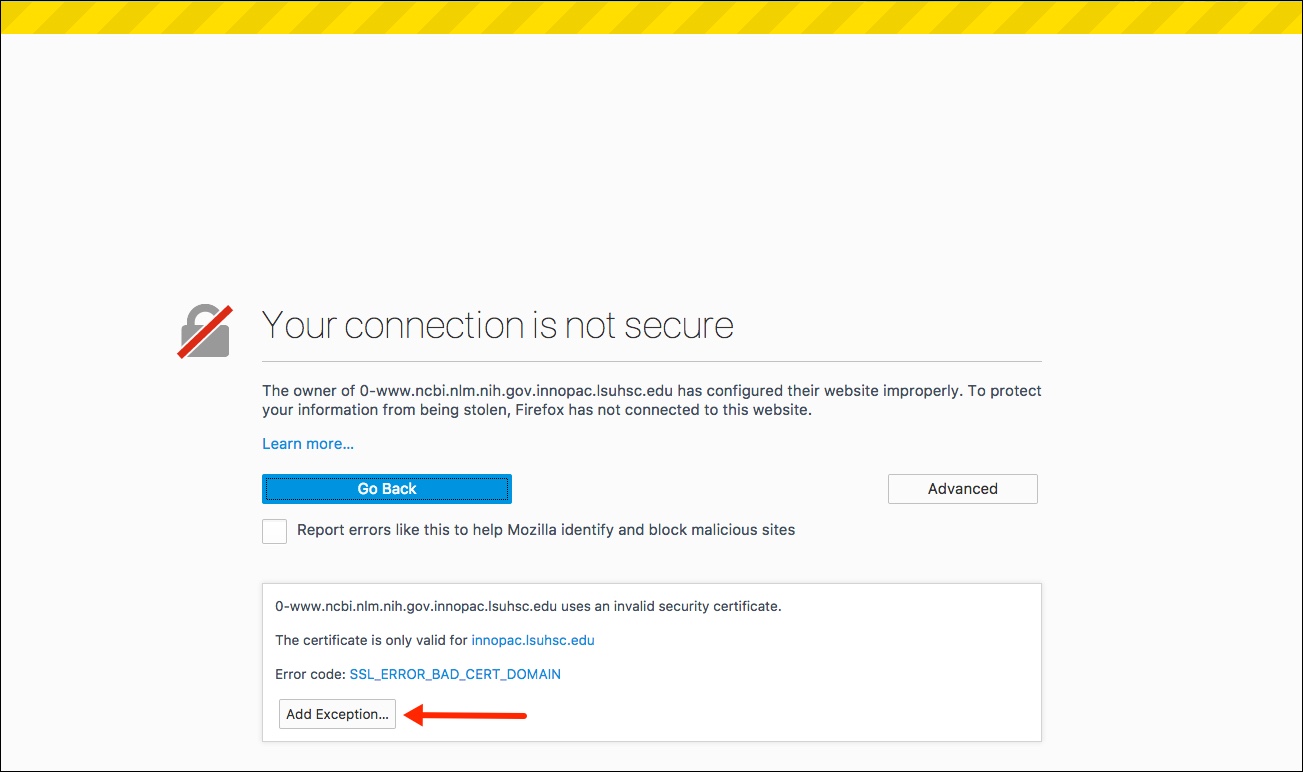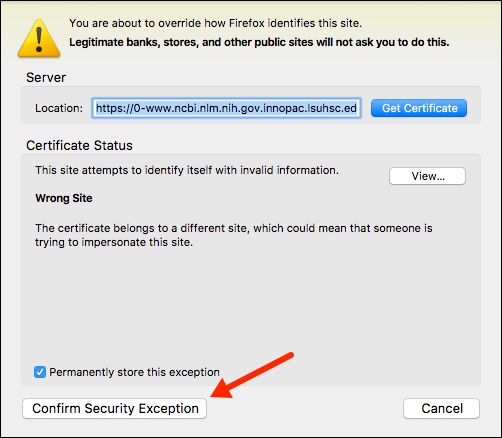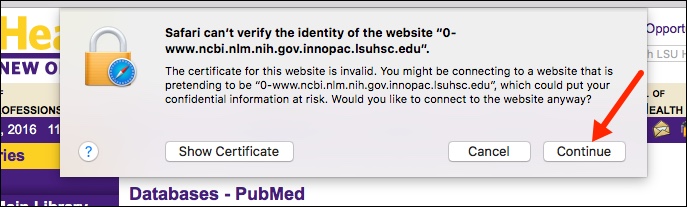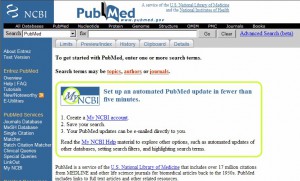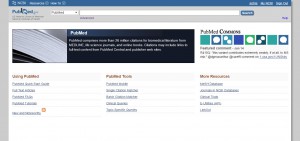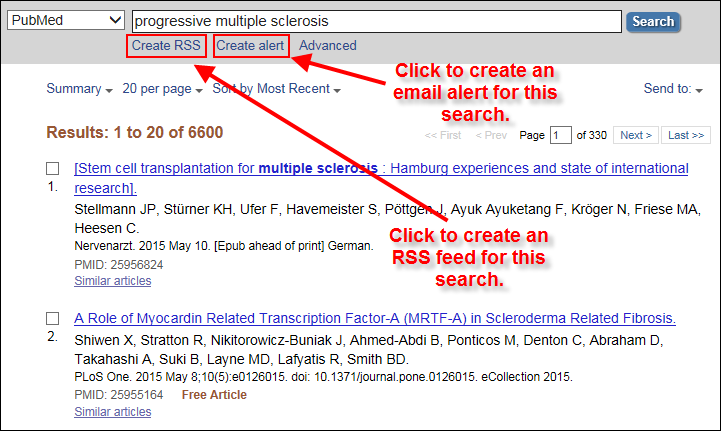A new selection of articles have been added to the Faculty Publications display in the Ische Library. These eight articles, as well as all of the articles in our Faculty Publications database, are authored by at least one member of our research community here at LSUHSC-New Orleans. Each month the Library is proud to present copies of eight of these publications in a rotating display of 16.
1. Croughan P, Gee RE. How should physicians steward
limited resources while ensuring that patients can access needed
medicines? AMA J Ethics. 2019;21(8):E630-635.
2. Everett A, Sugarman O, Wennerstrom A, Pollock M, True G,
Haywood C, Meyers D, Raines A, Wells K, Johnson A, Arevian AC, Sato J, Springgate B. Community-informed strategies to address trauma and
enhance resilience in climate-affected communities. Traumatology
(Tallahass Fla). 2019;.
3. Giarratano GP, Barcelona V, Savage J, Harville E. Mental health and
worries of pregnant women living through disaster recovery. Health Care
Women Int. 2019;40(3):259-277.
4. Lin HY, Callan CY, Fang Z, Tung HY, Park JY. Interactions of PVT1 and CASC11 on prostate
cancer risk in african americans. Cancer Epidemiol Biomarkers
Prev. 2019;28(6):1067-1075.
5. Paige J, Garbee D, Yu Q,
Kiselov V, Rusnak V, Detiege P.
Moving along: Team training for emergency room trauma transfers
(T(2)ERT(2)). J Surg Educ. 2019;76(5):1402-1412.
6. Phillippi SW, Beiter K, Thomas CL, Sugarman OK, Wennerstrom A,
Wells KB, Trapido E. Medicaid
utilization before and after a natural disaster in the 2016 baton rouge-area
flood. Am J Public Health. 2019;109(S4):S316-S321.
7. Schroll R, Smith A, Martin MS,
Zeoli T, Hoof M, Duchesne J, Greiffenstein
P, Avegno J. Stop the bleed
training: Rescuer skills, knowledge, and attitudes of hemorrhage control
techniques. J Surg Res. 2019;245636-642.
8. Wang H, Garcia JW, Sabottke CF, Spencer DJ, Sejnowski TJ.
Feedforward thalamocortical connectivity preserves stimulus timing information
in sensory pathways. J Neurosci. 2019;39(39):7674-7688.
Publications cited in the Faculty Publications database are harvested weekly from a variety of sources, such as PubMed, SCOPUS, and CINAHL, to name a few. In addition to articles they include books, book chapters, papers, editorials, letters to the editor, and meeting abstracts, all authored by at least one member of the LSUHSC-NO community. The database is maintained by Reference Librarian Kathy Kerdolff and is available to the general public here or via the Library’s webpage. For a PDF of a bibliography of this month’s additions,click here. If you have an article you would like us to highlight or if you have any questions regarding the display or the database, you can contact Kathy Kerdolff.

 myLSUHSC
myLSUHSC